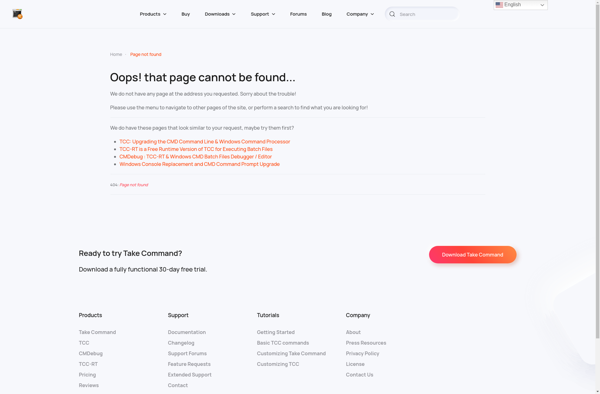PowerCmd
PowerCmd is a Windows command line tool that provides automation capabilities for VMware environments. It allows administrators to manage vSphere infrastructure programmatically without the vSphere GUI.
PowerCmd: Automation Tool for vSphere Infrastructure
A Windows command line tool for managing vSphere infrastructure programmatically, automating VMware environments with PowerCmd
What is PowerCmd?
PowerCmd is a powerful command-line interface and scripting tool used to manage VMware vSphere environments. It provides automation capabilities to administrators by exposing vSphere APIs through an easy-to-use shell and comprehensive set of cmdlets.
Key capabilities and benefits of PowerCmd include:
- Automating day-to-day virtualization tasks like virtual machine deployment, configuration, resource allocation without using the vSphere GUI
- Developing repeatable, consistent processes for managing infrastructure
- Building customized scripts for environment-specific tasks
- Integrating vSphere management into existing workflows and tools via the CLI and programmable APIs
- Available on Windows-based Environments so it is accessible for Windows-centric admins and integration
- Provides consistent interface for working across multiple ESXi versions
Companies can optimize their virtualization management and datacenter automation by taking advantage of the scripting capabilities and vSphere API access PowerCmd provides without the overhead of learning complex programming languages.
PowerCmd Features
Features
- Automate VMware vSphere infrastructure management
- Perform administrative tasks without the vSphere GUI
- Integrate with PowerShell for advanced scripting
- Manage virtual machines, hosts, and clusters
- Monitor and report on vSphere environment
Pricing
- Subscription-Based
Pros
Efficient and streamlined VMware management
Automation capabilities reduce manual effort
Integrates with PowerShell for more advanced automation
Provides access to vSphere functionality without the GUI
Cons
Learning curve for users unfamiliar with command-line tools
Limited to VMware environments, not compatible with other hypervisors
May require additional PowerShell knowledge for more complex tasks
Official Links
Reviews & Ratings
Login to ReviewThe Best PowerCmd Alternatives
Top Network & Admin and System Administration and other similar apps like PowerCmd
Here are some alternatives to PowerCmd:
Suggest an alternative ❐Terminator
Terminator is an open source terminal emulator application for Linux/UNIX operating systems. It provides a way to access the UNIX shell and run command-line programs and shell scripts. Some key features of Terminator include:Ability to split the window horizontally or vertically into multiple terminal panels. You can customize the arrangement...
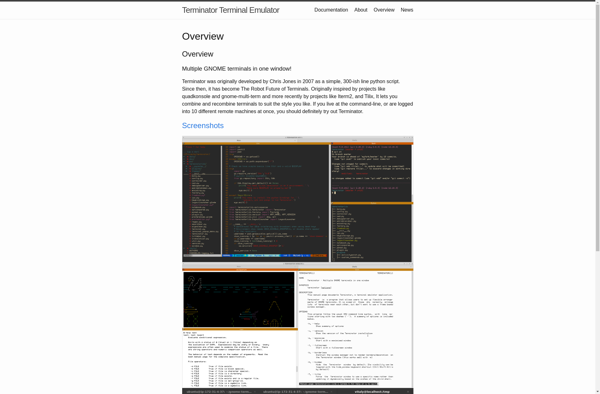
Alacritty
Alacritty is an open-source, cross-platform terminal emulator written in Rust. It uses OpenGL for hardware-accelerated rendering, allowing it to achieve high performance and low latency. Some key features of Alacritty include:Fast terminal rendering thanks to the use of GPU accelerationExcellent performance for workflows involving a large amount of textCompatible with...
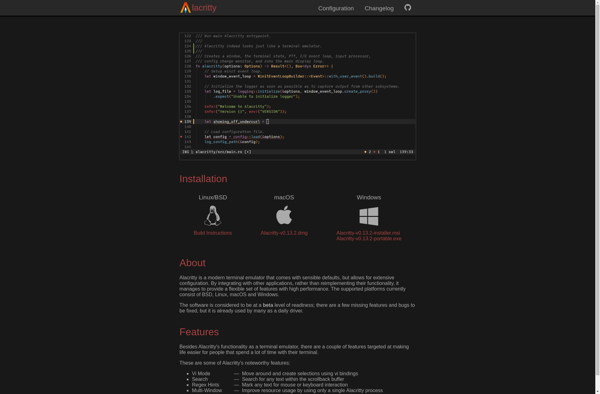
Windows Command Prompt
The Windows Command Prompt, also known as the command line, cmd.exe, or simply cmd, is a text-based application included with all versions of the Windows operating system. It allows users to access the computer's file system, run executable files, and configure certain aspects of the OS using text-based commands.The Command...
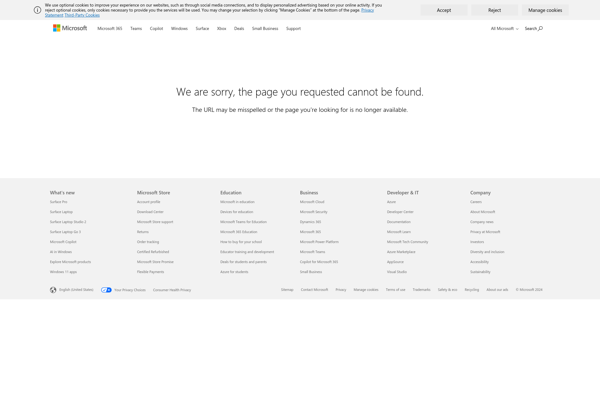
PowerShell
PowerShell is a cross-platform task automation and configuration management framework from Microsoft, consisting of a command-line shell and an associated scripting language. It provides comprehensive control and automation capabilities for Windows administrators and power users.Key features and capabilities of PowerShell include:Powerful scripting language integrated with the .NET Framework.Ability to access...
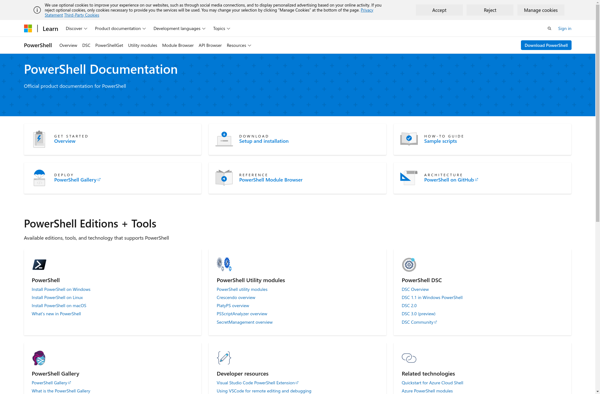
ConEmu
ConEmu is a feature-rich terminal emulator and console enhancer for Windows. It provides multiple tabs and splits in a single window, allowing you to run and switch between multiple console applications. Some key features of ConEmu:Customizable themes and appearance with fonts, colors, background image, transparency etc.Tabbed interface to run multiple...

Win-bash
Win-bash is an open-source command line interface and Linux environment for Windows. It provides a Bash shell and Linux-like tools and utilities to allow users to run Linux/UNIX commands natively on Windows.Key features of win-bash include:Bash shell and common Bash commandsCore Linux utilities like sed, awk, grep, etc.Standard UNIX/Linux file...
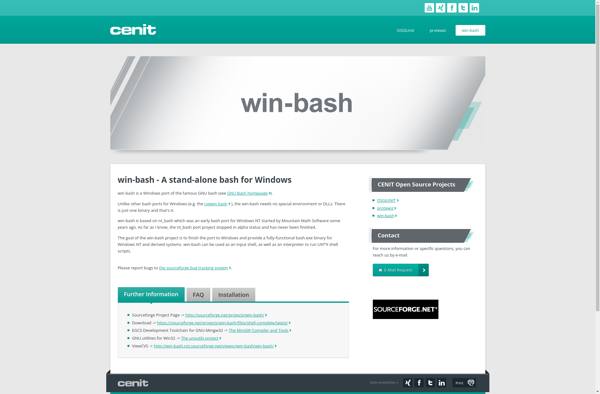
Penteract CMD GUI Creator
Penteract CMD GUI Creator is a free and open source Windows application used to create graphical user interfaces (GUIs) for command line programs and scripts. With its intuitive drag-and-drop interface, users can easily design form windows, buttons, input fields, and other UI elements.Once the GUI is designed, the application automatically...
ConsoleZ
ConsoleZ is an open-source tabbed terminal emulator and shell enhancement utility for Windows. It provides multiple tabs and splits in a single window to manage multiple console or command-line interfaces simultaneously. Some of its major features include:Tabbed interface for running multiple command prompts, PowerShells, WSL distros, etc. in a single...
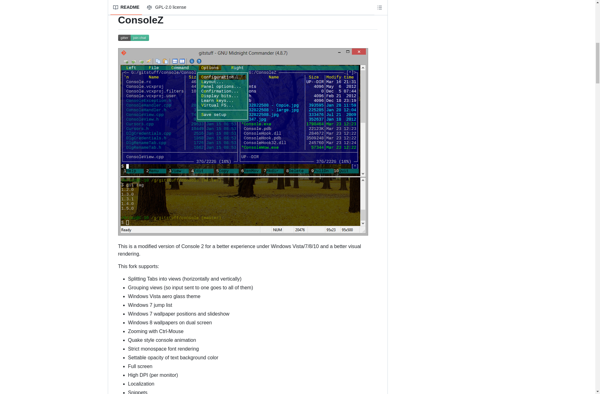
TCC/LE
TCC/LE (Total Cost of Ownership/Lifecycle Estimator) is an open source software tool developed by the U.S. General Services Administration to help IT decision makers analyze the total cost of ownership of different types of software solutions. It calculates cost estimates over a multi-year lifecycle to help compare the long-term costs...