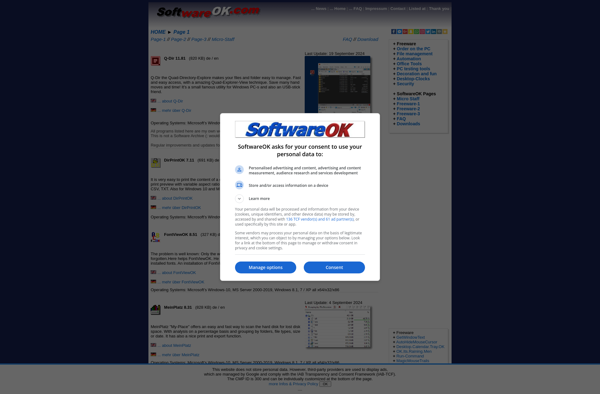Take Command
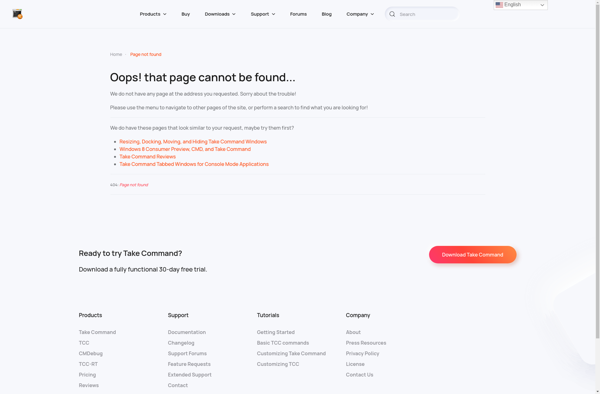
Take Command: Alternative to Windows Command Line
Take Command is a Windows command line interface and scripting environment designed as an alternative to Command Prompt. It provides multiple tabs, theming, hundreds of commands and utilities, enhanced scripting capabilities, and other additional features.
What is Take Command?
Take Command is a feature-rich command line interface and scripting environment for Windows. It was created by developerJP Software as an enhanced replacement for the standard Windows Command Prompt.
Some of the key features and capabilities of Take Command include:
- Support for multiple tabbed command prompts
- A large collection of over 500 commands, utilities, tools, and scripts
- Powerful scripting capabilities using languages like PowerShell, cmd, Bash, Perl, Python, etc.
- Customizable themes and appearance options
- Integration with external editors like Notepad++
- Session logging and replay capabilities
- Extensive configurability of options and preferences
In summary, Take Command provides Windows users, developers, IT pros, and power users with a advanced command line environment that improves upon the standard Command Prompt in many ways. It's designed to enhance productivity via multiple tabs, theming, richer output, and better scripting support.
Take Command Features
Features
- Multiple tabbed command prompts
- Scripting language support (JavaScript, VBScript, Python, Perl, Ruby, etc)
- Theme support for customizing the interface
- Hundreds of additional commands and utilities
- Enhanced command line editing and autocompletion
- Ability to run interactive commands in a tab
- Integrates with existing command line tools and utilities
Pricing
- One-time Purchase
- Subscription-Based
Pros
Cons
Reviews & Ratings
Login to ReviewThe Best Take Command Alternatives
Top Os & Utilities and Command Line Tools and other similar apps like Take Command
Here are some alternatives to Take Command:
Suggest an alternative ❐Windows Command Prompt
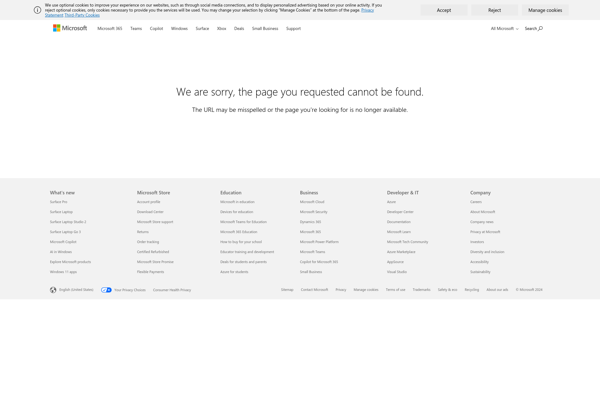
Windows Terminal
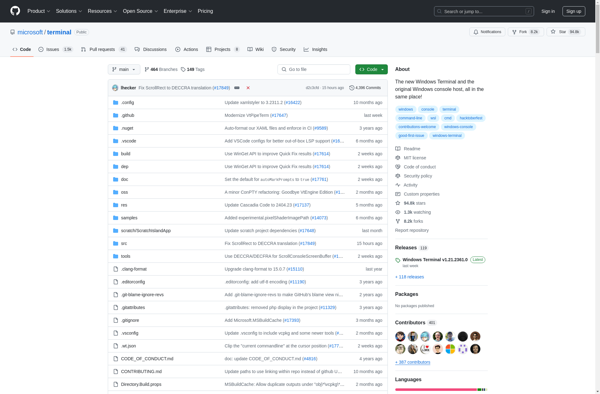
PowerShell
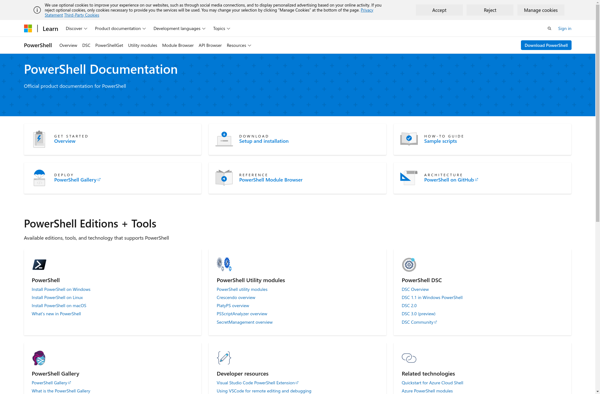
Cmder
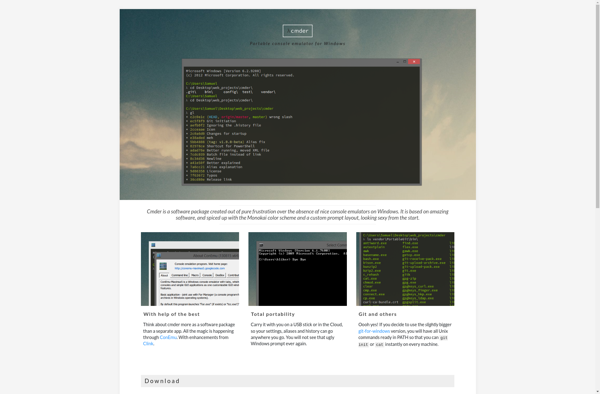
Superconsole
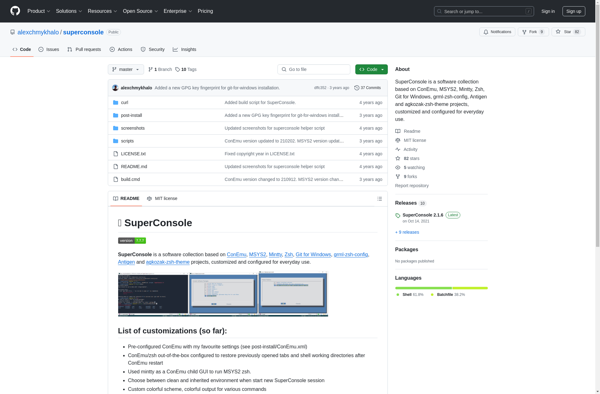
Make Batch Files
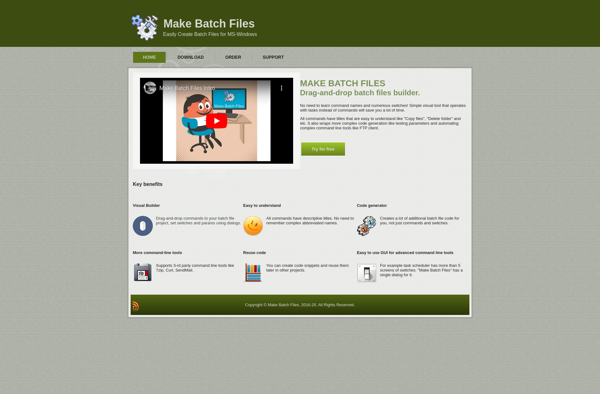
Win-bash
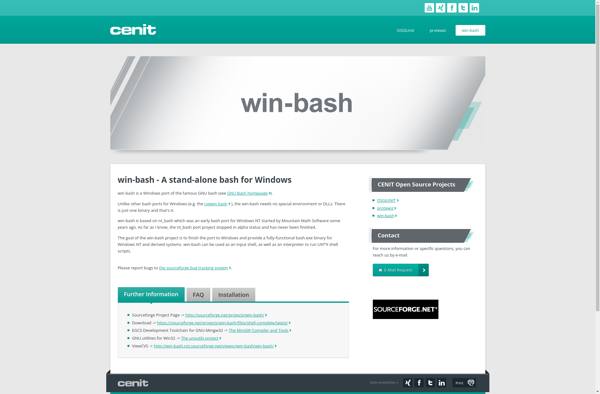
Penteract CMD GUI Creator
ConsoleZ
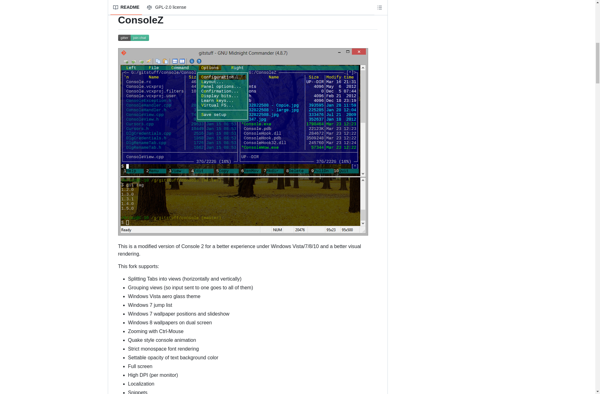
TCC/LE
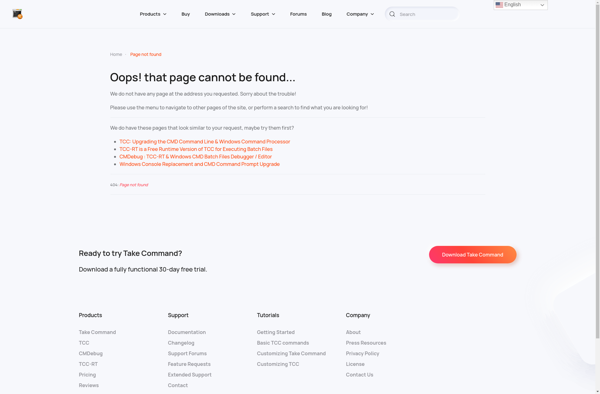
Shellngn
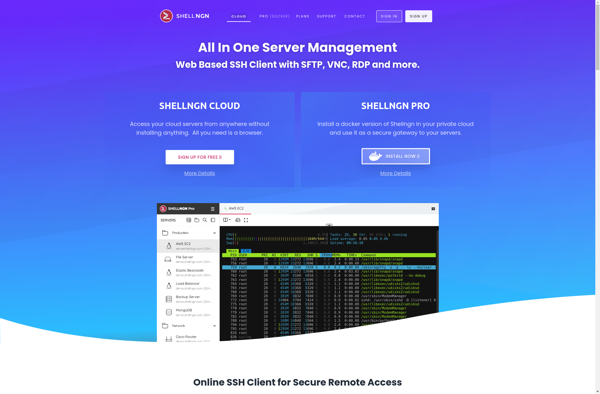
Colorconsole