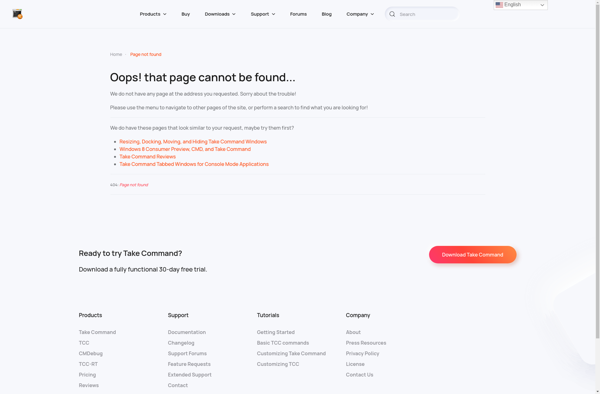Colorconsole
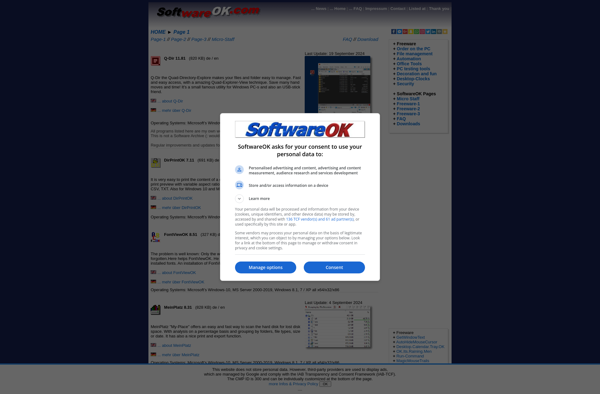
Colorconsole: Lightweight Open-Source Terminal Emulator
A customizable and feature-rich terminal emulator for Windows, offering a better alternative to the default Windows console.
What is Colorconsole?
Colorconsole is a free and open-source terminal emulator for Windows operating systems. Developed as an alternative to the default Windows console, Colorconsole provides more customization options and features for power users and developers.
Some of the key features of Colorconsole include:
- Fully customizable interface with support for changing font, colors, transparency, etc.
- Multiple tab and split window support for running multiple shells
- Save and load layouts to quickly switch between window/tab configurations
- Plugin architecture to extend functionality via scripts
- Lightweight and fast even on older hardware
- Portable app requiring no installation
Colorconsole aims to make working with command line interfaces on Windows more productive by giving users more control over how their terminal looks and functions. It's open-source nature also allows developers to contribute and enhance it over time.
Overall, Colorconsole is recommended for Windows users who work heavily with CLIs like PowerShell, Command Prompt, WSL, etc. and want a fast, customizable terminal app that improves upon the limited defaults provided by Microsoft.
Colorconsole Features
Features
- Customizable color schemes
- Tabbed interface
- Unicode and UTF-8 support
- Configurable fonts and sizes
- Scrollback buffer
- Copy and paste support
- Lightweight and fast
Pricing
- Open Source
Pros
Cons
Reviews & Ratings
Login to ReviewThe Best Colorconsole Alternatives
Top Os & Utilities and Terminal Emulators and other similar apps like Colorconsole
Here are some alternatives to Colorconsole:
Suggest an alternative ❐Windows Command Prompt
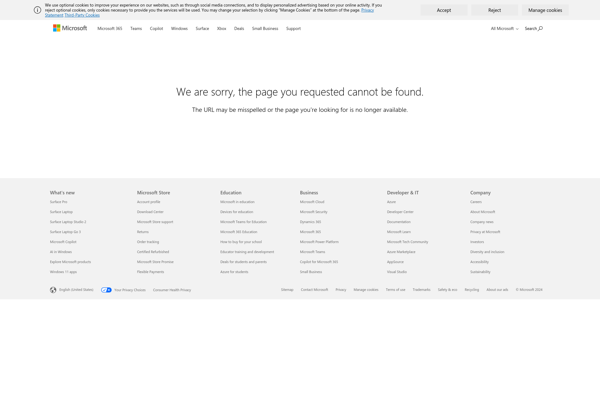
PowerShell
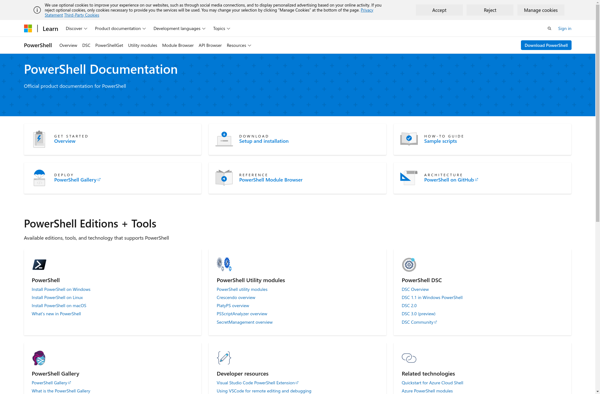
Win-bash
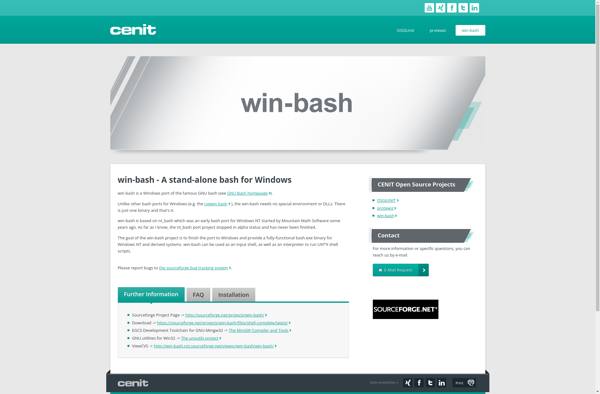
Gregs DOS Shell (GS.EXE)

CMD++
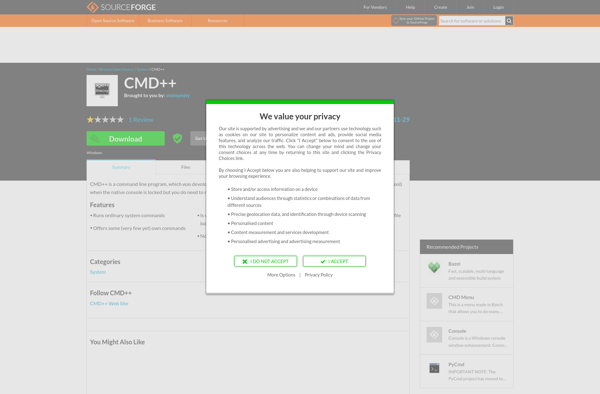
Take Command