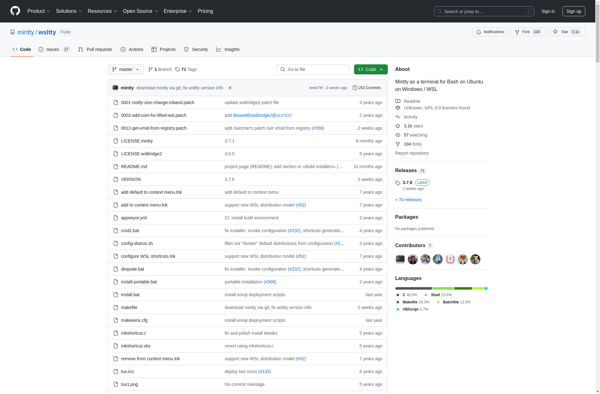Wsl-terminal
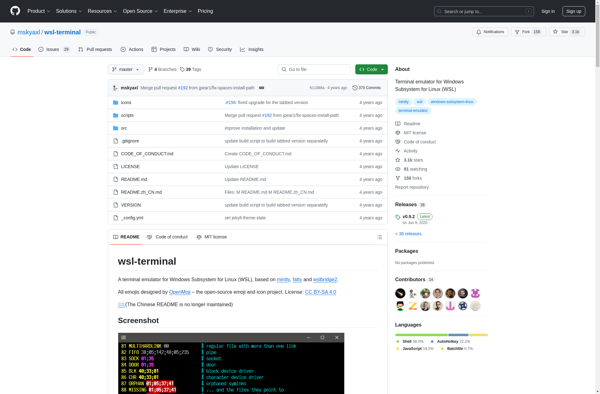
WSL Terminal: Run Linux Shell Commands on Windows
A terminal emulator for Windows providing a Linux command line experience, allowing you to run Linux shell commands and utilities without dual booting or virtual machines.
What is Wsl-terminal?
WSL Terminal is a terminal emulator application for Windows that provides a full Linux command line experience without having to dual boot or use virtual machines. It is based on the Windows Subsystem for Linux (WSL) which allows Linux binaries and programs to run natively on Windows.
Some key features of WSL Terminal include:
- Supports multiple Linux distros like Ubuntu, Debian, Kali Linux, etc. that can be installed from the Microsoft Store
- Provides a Bash shell and Linux utilities like grep, sed, awk, etc.
- Integrates with Windows file system allowing access to Windows drives and files
- Fast and lightweight without resource overhead of virtual machines
- Easy to install and configure within Windows with support for themes and customization
- Great for web developers, programmers, and Linux sysadmins who want Linux tools on Windows
In summary, WSL Terminal brings the Linux command line experience to Windows in a lightweight package without needing dual boot or virtual machines. It saves developers and IT pros time by giving quick access to Linux tools for development, scripting, infrastructure management, and more right on their Windows desktop.
Wsl-terminal Features
Features
- Integrated Linux command-line environment within Windows
- Supports various Linux distributions (Ubuntu, Debian, Fedora, etc.)
- Allows running Linux commands and utilities directly from Windows
- Enables access to Linux file system from within Windows
- Supports SSH, Git, and other common Linux tools
- Seamless integration with Windows file system
- Customizable terminal settings and themes
Pricing
- Free
Pros
Cons
Official Links
Reviews & Ratings
Login to ReviewThe Best Wsl-terminal Alternatives
Top Os & Utilities and Terminal Emulators and other similar apps like Wsl-terminal
Here are some alternatives to Wsl-terminal:
Suggest an alternative ❐PuTTY

Windows Command Prompt
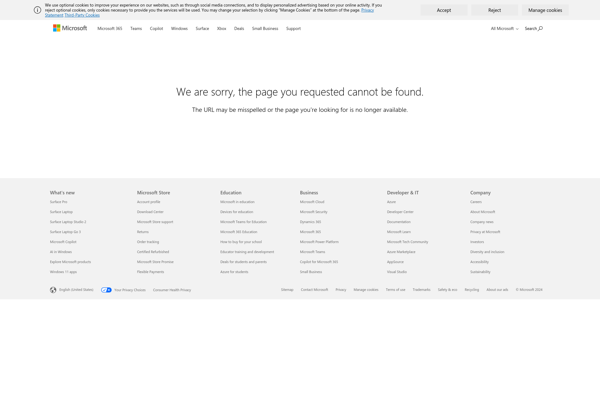
Windows Terminal
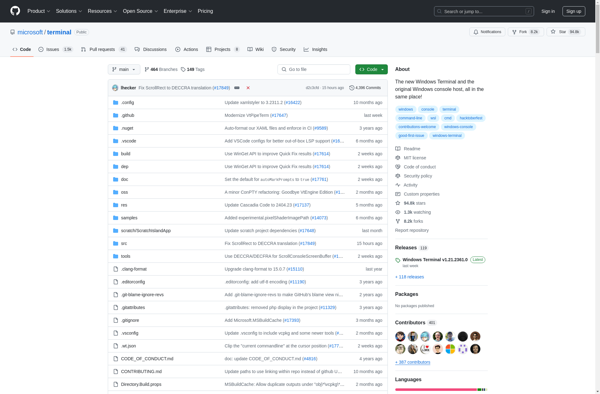
ConEmu

Cmder
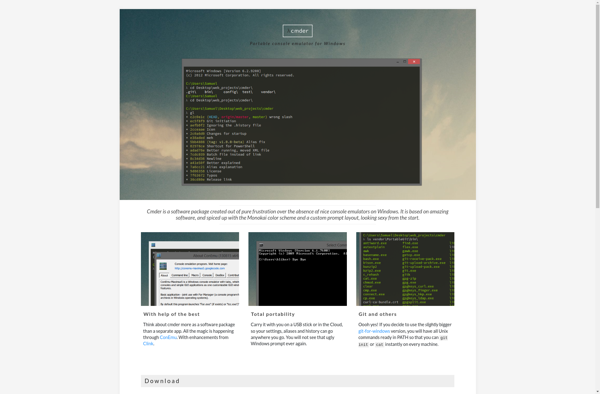
KiTTY
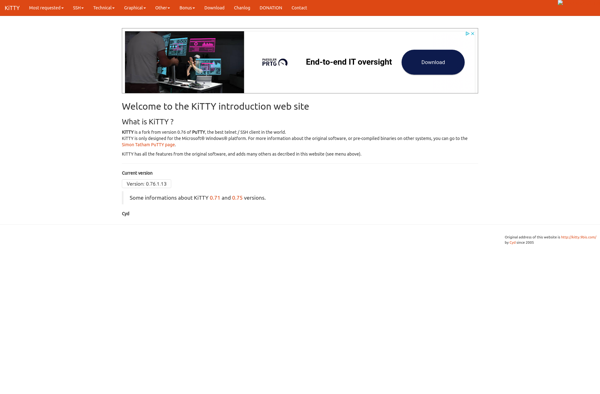
JuiceSSH
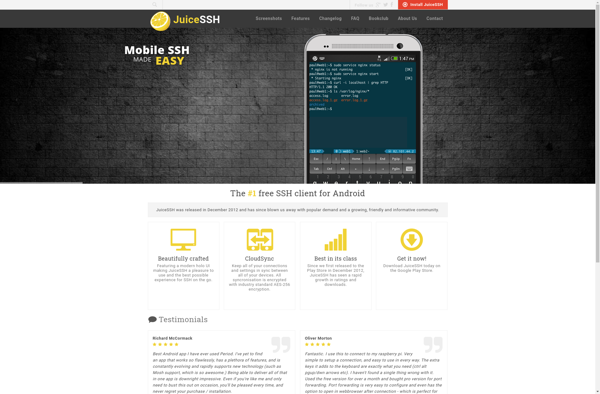
Superconsole
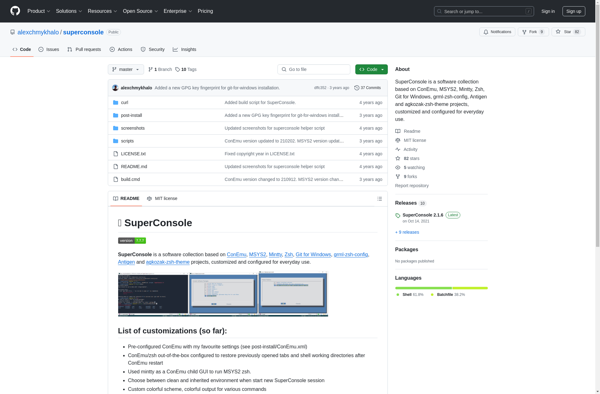
Mintty
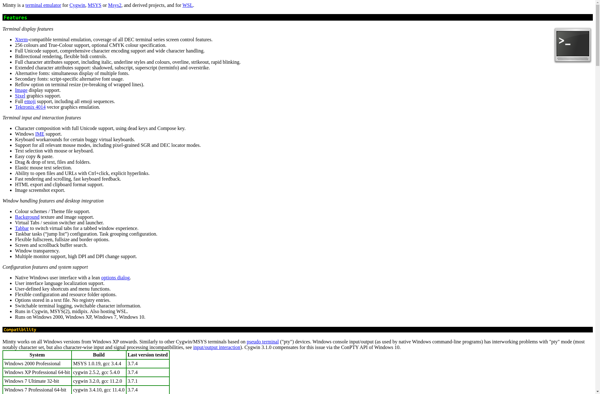
ConsoleZ
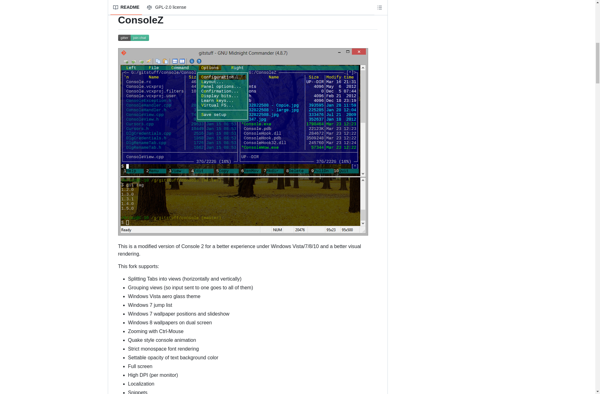
Shellngn
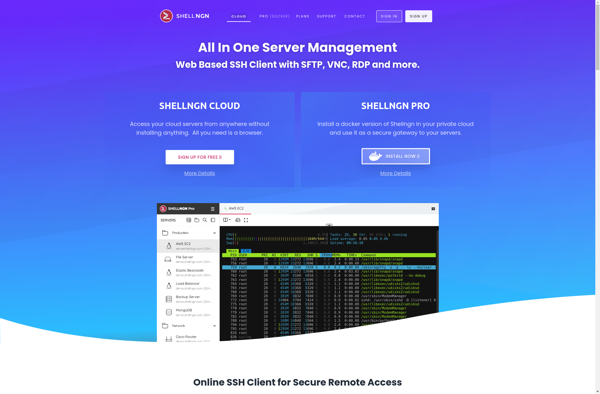
Wsltty