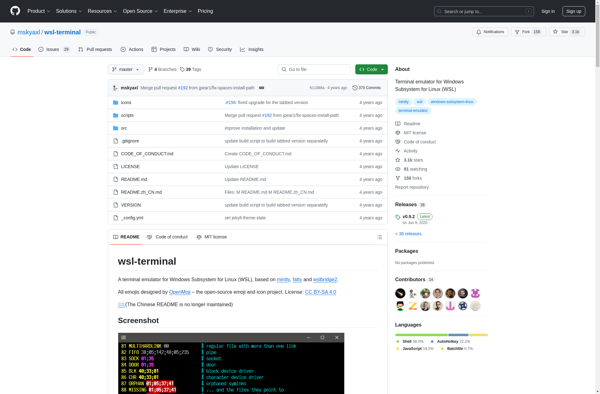Wsltty
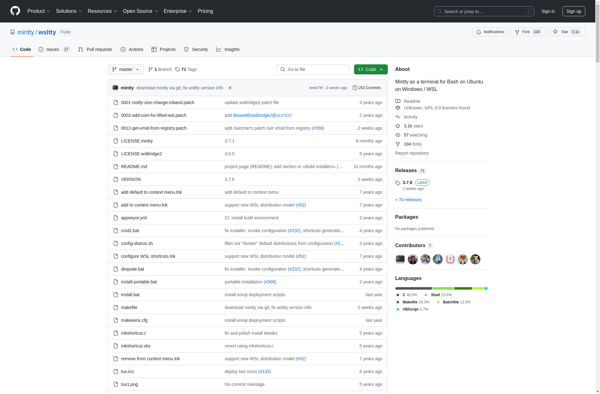
wsltty: Simple Console Emulator for WSL
A powerful console emulator for WSL offering features like mouse support, tab shortcuts, and color scheme configuration.
What is Wsltty?
WSLtty is an open-source console emulator and enhancement tool designed for use with the Windows Subsystem for Linux (WSL). It aims to provide a powerful and customizable terminal environment for running Linux command-line applications and tools on Windows 10 and 11.
Some of the key features and benefits of wsltty include:
- Mouse support - Enables copying text via mouse selection, clicking links in programs like vim and less, scrollback using shift + mousewheel.
- Color scheme configuration - Comes with various color schemes and allows users to further customize them.
- Tab shortcuts - Provides quick tab switching behavior familiar from common terminal emulators.
- Resizing - Allows resizing the terminal and features like natural line wrapping.
- Unicode and UTF-8 support.
- Integration with Windows - Uses standard Windows fonts and has access to host clipboards.
- Backwards compatibility - Most programs work unchanged out-of-the-box.
WSLtty provides both quality of life features for Linux users working on Windows and aims to lower the barrier for adoption for new users. It helps command-line programs feel as native and usable on Windows as GUI apps. Being an open-source project allows community contributions to continue improving it.
Wsltty Features
Features
- Mouse support
- Tab shortcuts
- Color scheme configuration
- Unicode and emoji support
- Customizable key bindings
- Configurable scrollback buffer
- Split panes
- Copy and paste
Pricing
- Open Source
Pros
Cons
Official Links
Reviews & Ratings
Login to ReviewThe Best Wsltty Alternatives
Top Os & Utilities and Terminal Emulators and other similar apps like Wsltty
Here are some alternatives to Wsltty:
Suggest an alternative ❐MobaXterm

PowerShell
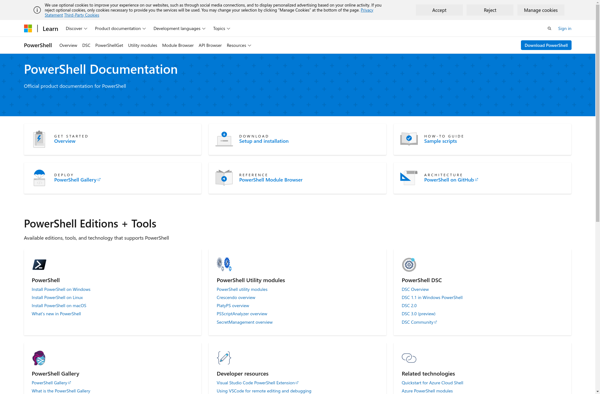
Tabby Terminal
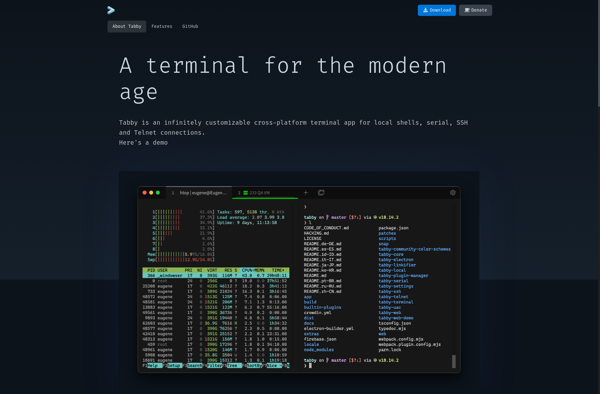
ConEmu

Fluent Terminal
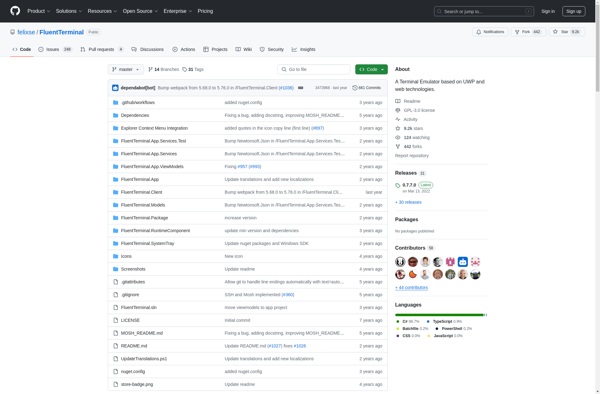
Wsl-terminal