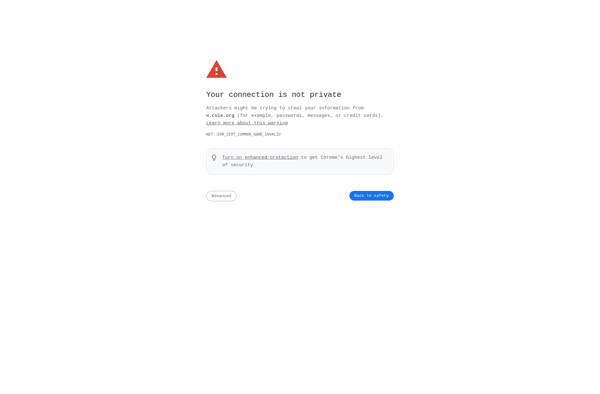Mintty
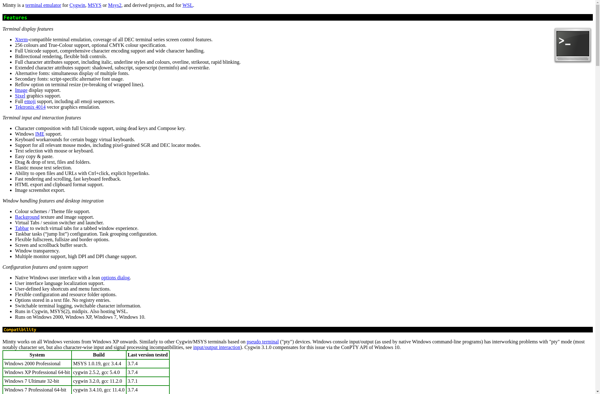
mintty: Open Source Terminal Emulator for Windows
A terminal emulator designed for a better user experience, featuring window resizing, fullscreen mode, clipboard access, Unicode support, and customizable color schemes.
What is Mintty?
mintty is an open source terminal emulator for Windows that provides an enhanced terminal environment compared to the default Windows console host. Some of the major features of mintty include:
- Ability to resize the terminal window easily, support for fullscreen mode
- Clipboard access allowing copy/paste from and to the terminal
- Support for Unicode and many keyboard layouts
- Configuration of styles, fonts, colors, transparency effects
- Easy text selection and clicking of URLs inside the terminal
mintty aims to have the look-and-feel and functionality of terminals on Linux/Unix platforms like xterm and gnome-terminal but running natively on Windows. It uses Cygwin under the hood to emulate the Unix environment. The terminal window is based on the lightweight MinGW environment.
Some of the common uses of mintty include running Unix-style shells like bash, using command line tools that need better terminal support, and running text-based programs. Developers working on non-Windows platforms can use it to get a more familiar terminal when working on Windows.
In summary, mintty brings powerful terminal capabilities to Windows, making it easier for developers, admins and power users to work on the command-line in a Windows environment.
Mintty Features
Features
- Terminal emulator for Windows
- Resizable windows
- Fullscreen mode
- Clipboard access
- Unicode support
- Customizable color schemes
- Mouse support
- Tabbed interface
- Configurable keyboard shortcuts
Pricing
- Open Source
Pros
Cons
Official Links
Reviews & Ratings
Login to ReviewThe Best Mintty Alternatives
Top Os & Utilities and Terminal Emulators and other similar apps like Mintty
Here are some alternatives to Mintty:
Suggest an alternative ❐Terminator
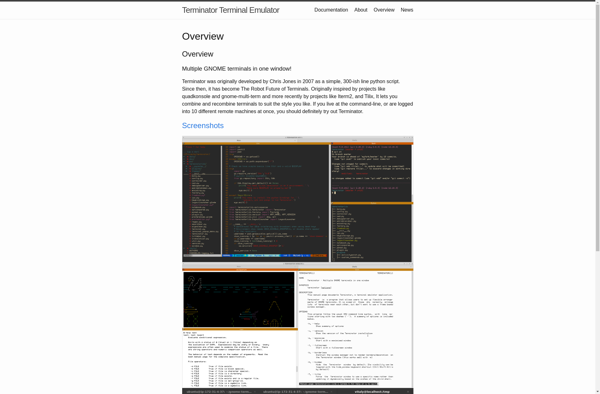
Alacritty
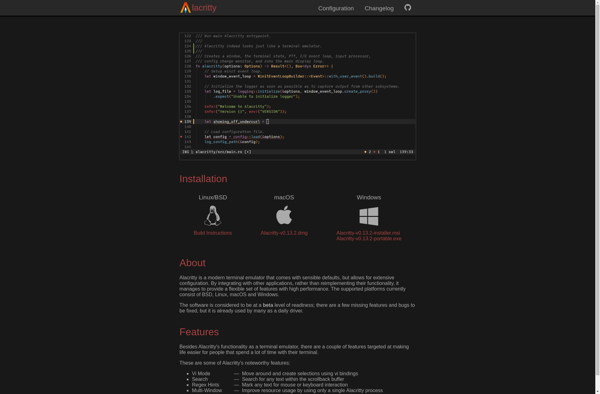
MobaXterm

Termux
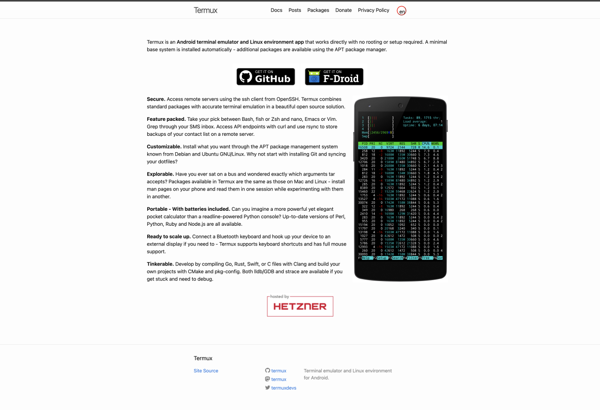
PuTTY

Windows Terminal
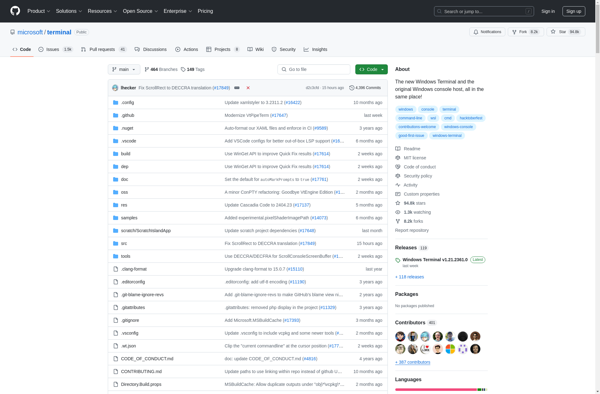
PowerShell
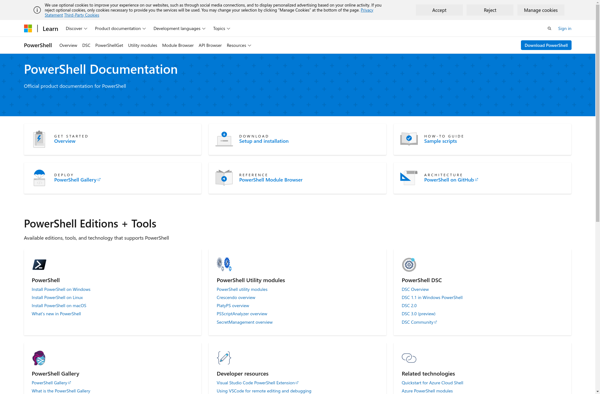
Tabby Terminal
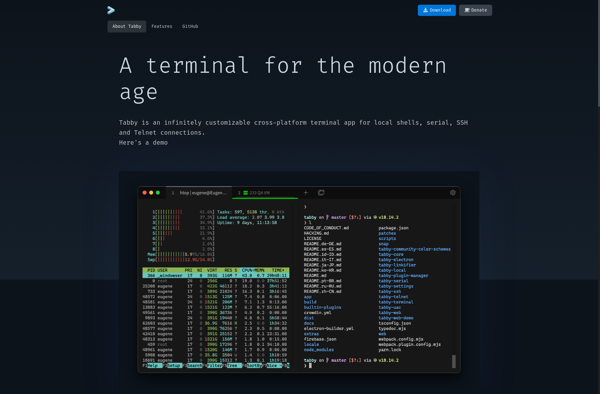
ConEmu

Cmder
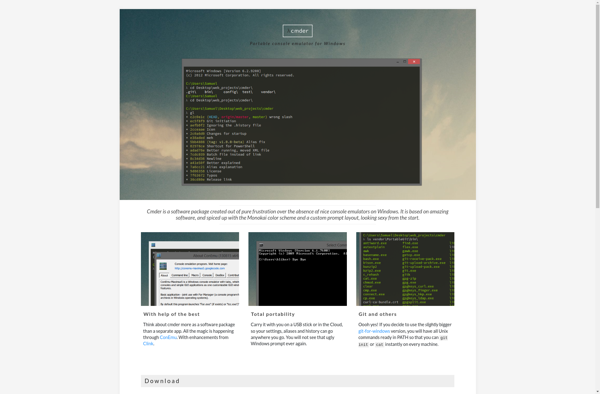
KiTTY
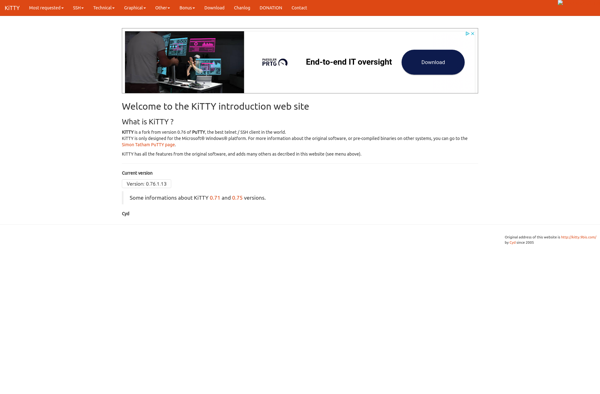
CMD++
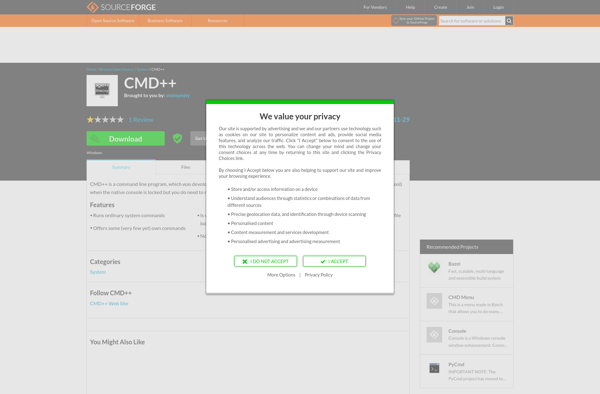
Poderosa
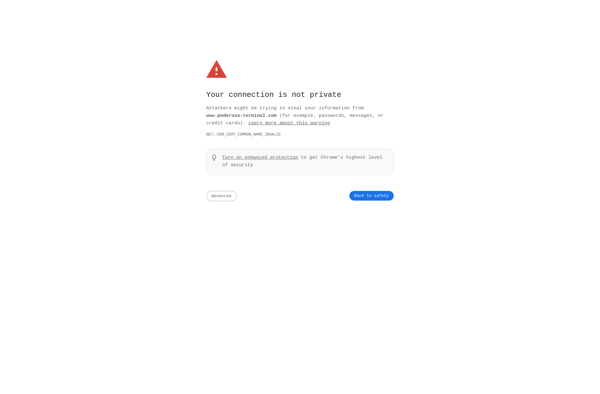
TCC/LE
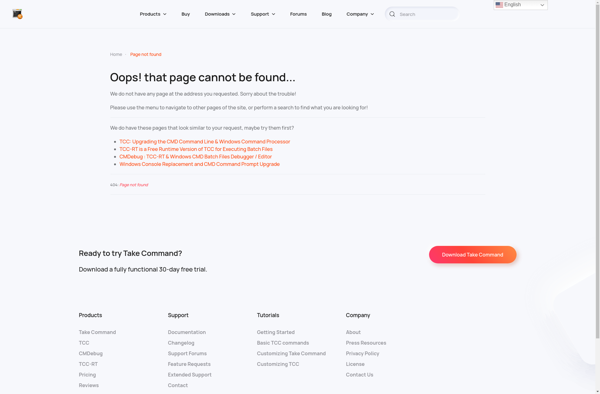
Wsl-terminal
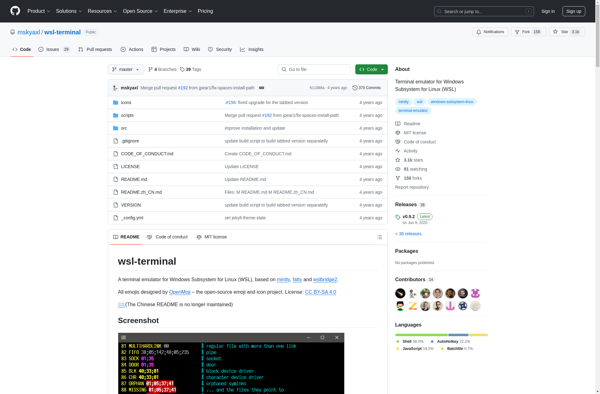
PieTTY