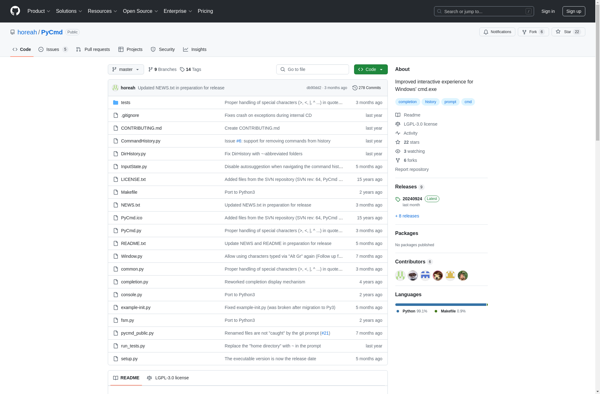Hamilton C shell

Hamilton C shell: Alternative Unix Shell
A Unix shell based on C programming language, offering command history, tab completion, and more for enhanced productivity
What is Hamilton C shell?
The Hamilton C shell, also known as hcsh or Hamilton shell, is a Unix shell programming language based on the C language. It serves as an alternative shell to the traditionally used Bourne shell (sh), providing additional functionality and features aimed at boosting programmer productivity.
Some of the key features that distinguish Hamilton C shell from the standard Bourne shell include:
- Command history - hcsh allows commands used previously to be accessed conveniently via the command history.
- Tab completion - typing the start of a pathname or command and pressing tab can automatically complete the rest.
- Additional programming constructs - provides familiar C language features like if statements and loops for scripting.
- Customizable prompts - users can set shell prompts to display useful info like directories.
- Extensible via modules - functionality can be expanded by adding external modules.
- Backslash escapes in strings - allows special characters to be handled more easily.
The combination of the power and flexibility of C plus purpose-built enhancements for convenient interaction and scripting has helped Hamilton C shell become popular among programmers and power users. Though not bundled with operating systems by default, it is commonly installed from external package repositories and used alongside shells like bash or zsh.
Hamilton C shell Features
Features
- Command history
- Tab completion
- Aliases
- Job control
- Scripting language
Pricing
- Open Source
Pros
Cons
Official Links
Reviews & Ratings
Login to ReviewThe Best Hamilton C shell Alternatives
Top Os & Utilities and Shells and other similar apps like Hamilton C shell
Here are some alternatives to Hamilton C shell:
Suggest an alternative ❐Windows Command Prompt
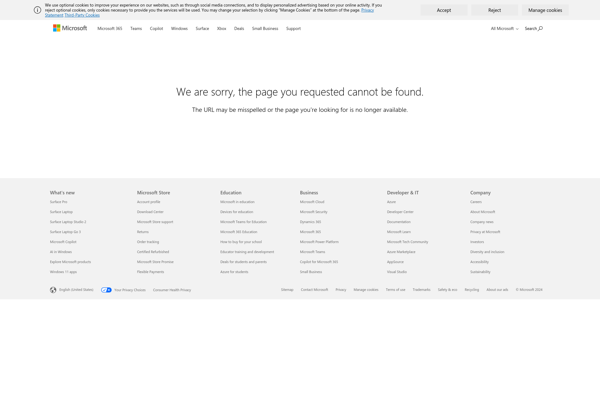
Cygwin
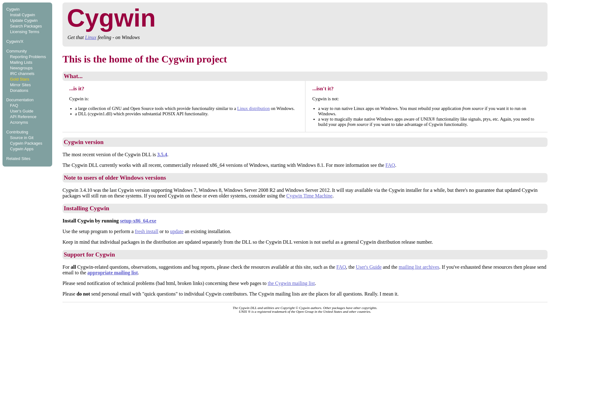
PowerShell
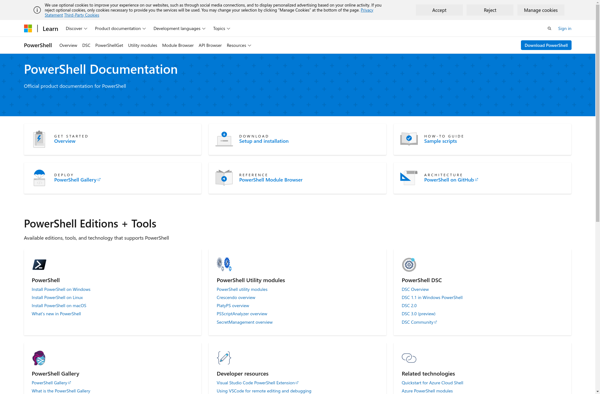
MSYS2
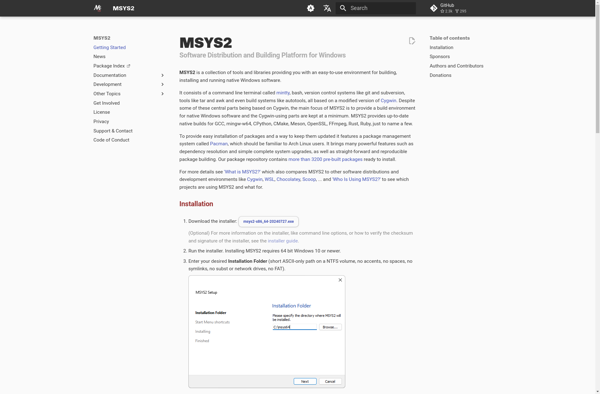
Win-bash
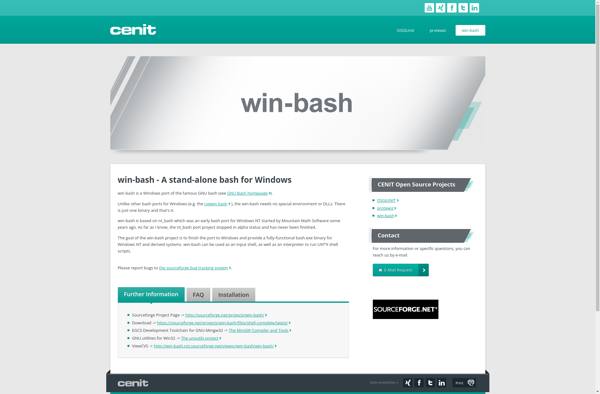
Penteract CMD GUI Creator
CMD++
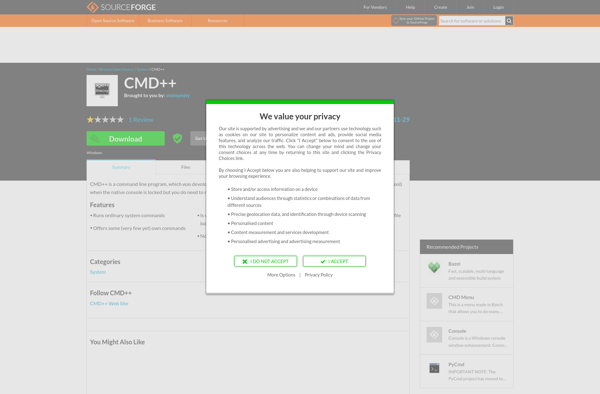
TCC/LE
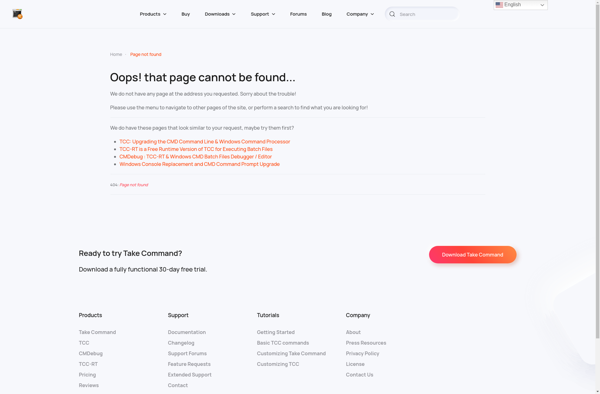
PyCmd