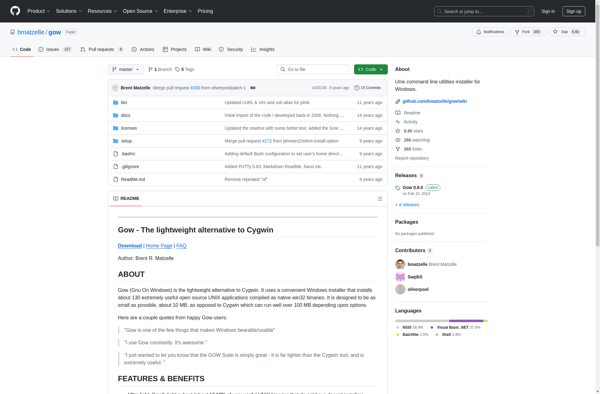Babun
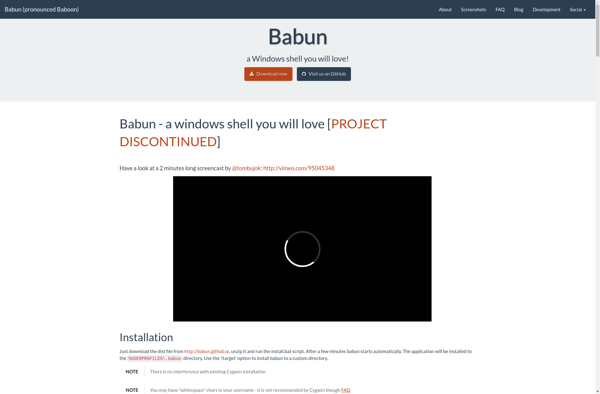
Babun: A Linux-Style Command Line Environment for Windows
Babun is a Windows shell based on Cygwin, featuring preconfigured tools like zsh shell, oh-my-zsh, git, and web development plugins, offering a Linux-style command line experience on Windows.
What is Babun?
Babun is a Windows shell that aims to provide a better command line experience for developers on the Windows platform. It is based on Cygwin, an open source Linux-like environment for Windows, and comes prepackaged with various command line tools and plugins.
Some of the key features and tools included in Babun are:
- zsh shell - An advanced and popular shell used on Linux/Unix systems as an alternative to bash
- oh-my-zsh - A framework for managing zsh configurations and plugins
- git - A distributed version control system for source code management
- Plugins - Packages for tools like nodejs, python, tmux, vim, and more
A key advantage of Babun over vanilla Cygwin is that it comes preconfigured with powerful shells like zsh and useful development plugins. This saves developers time in setting up a productive command line workflow on Windows.
As it is still based on Cygwin, Babun provides Linux-style functionality that runs natively inside Windows. This gives developers access to Linux command line tools and scripts without needing an actual Linux system or virtual machine.
In summary, Babun aims to supercharge the Windows command prompt for developers by bringing Linux/Unix shells and tooling to Windows in an easy-to-use preconfigured package.
Babun Features
Features
- Provides a Linux-style command line environment for Windows
- Based on Cygwin and comes with preconfigured tools like zsh shell, oh-my-zsh, git, and plugins for web development
- Comes with a selection of preinstalled packages like curl, gzip, vim, etc.
- Supports Bash and Zsh shells
- Includes package manager Pacman for installing additional Unix tools and packages
- Integrates with Windows Explorer for file management
- Includes SSH client for remote connections
Pricing
- Open Source
Pros
Cons
Official Links
Reviews & Ratings
Login to ReviewThe Best Babun Alternatives
Top Development and Command Line Tools and other similar apps like Babun
Here are some alternatives to Babun:
Suggest an alternative ❐MobaXterm

Windows Command Prompt
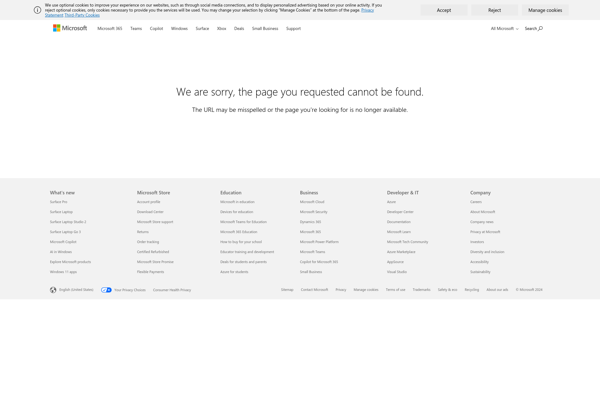
Cygwin
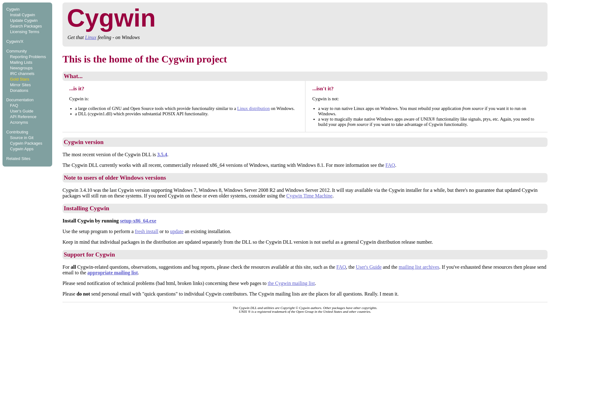
Cmder
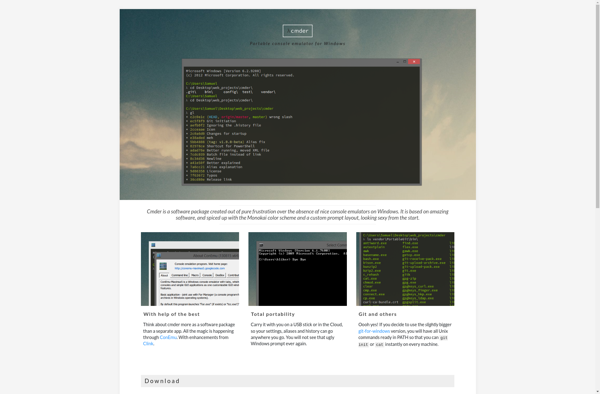
MSYS2
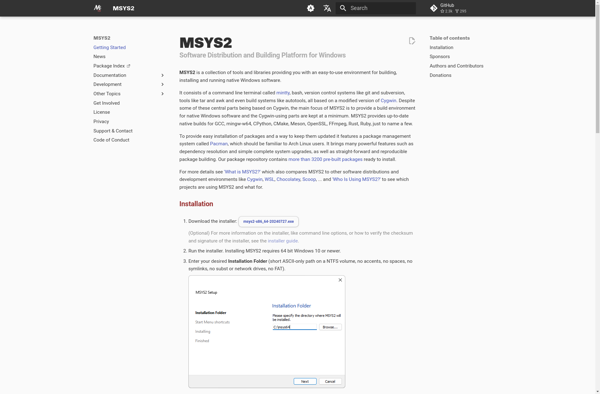
MinGW-w64
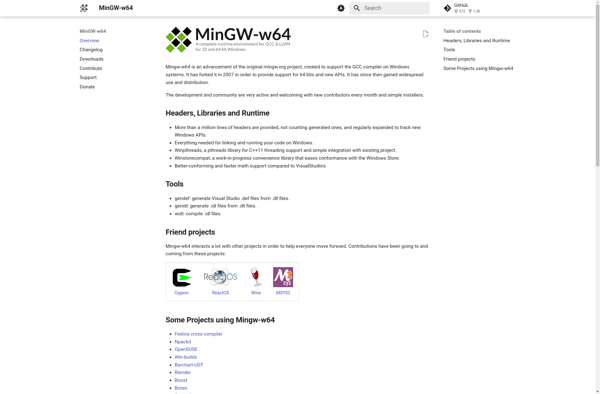
Superconsole
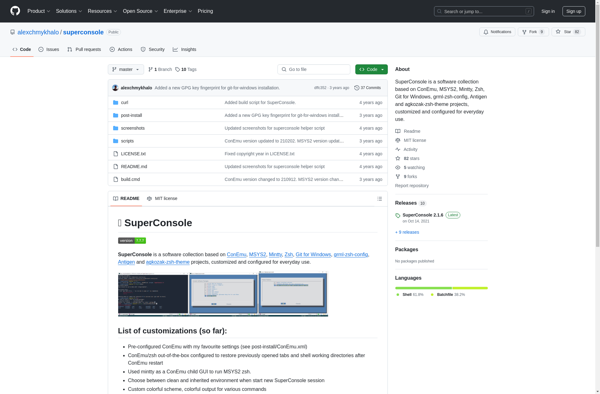
Gow