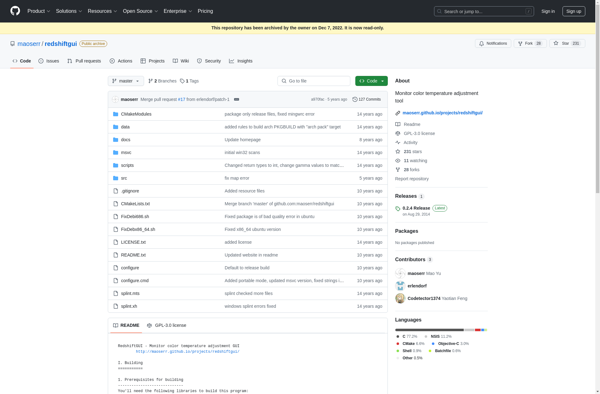PC Sun Screen
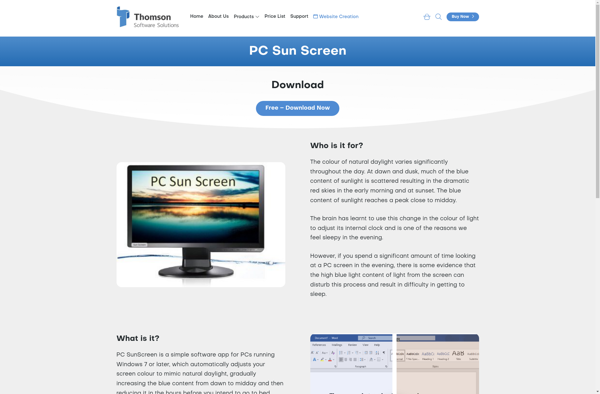
PC Sun Screen: Adjusts Brightness & Color Temperature by Time of Day
A software that adjusts your computer screen brightness and color temperature based on the time of day, reducing eye strain.
What is PC Sun Screen?
PC Sun Screen is a software designed to automatically adjust your computer screen's brightness and color temperature throughout the day to match natural lighting. This helps reduce eye strain from blue light exposure at night and glare during the day.
In the morning, PC Sun Screen gradually increases screen brightness to 100% and uses a cooler color temperature around 6500K to keep you alert. In the evening, it slowly lowers brightness down to as little as 1% and shifts colors warmer, closer to candlelight around 1800K. This prevents the sleep-disrupting effects of blue light from screens.
You can customize the brightness and schedule to meet your needs. PC Sun Screen works smoothly in the background, continuously adjusting display settings for a more comfortable viewing experience 24/7. Studies show matching indoor lighting to outdoor conditions improves productivity, sleep quality, and circadian health.
PC Sun Screen Features
Features
- Adjusts screen brightness based on time of day
- Gradually shifts screen color temperature from blue light to warmer hues in the evening
- Allows customization of brightness and color temperature schedules
- Runs in the background with minimal CPU usage
Pricing
- Freemium
Pros
Cons
Reviews & Ratings
Login to ReviewThe Best PC Sun Screen Alternatives
Top Os & Utilities and System Optimization and other similar apps like PC Sun Screen
Here are some alternatives to PC Sun Screen:
Suggest an alternative ❐F.lux

Redshift
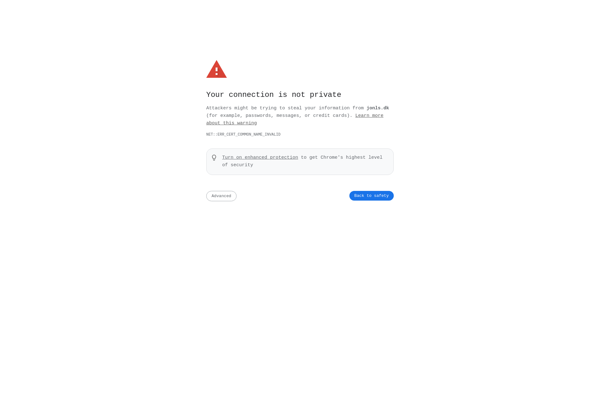
Twilight
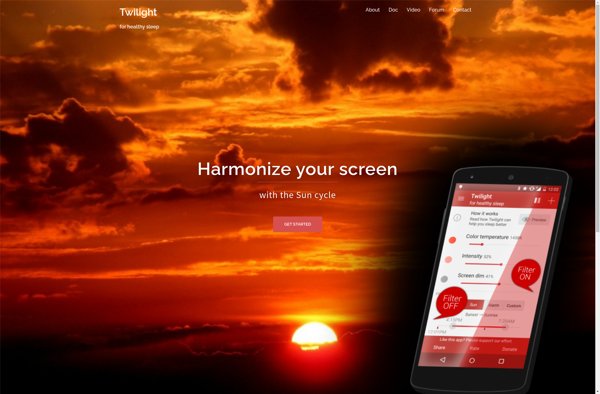
Blueshift
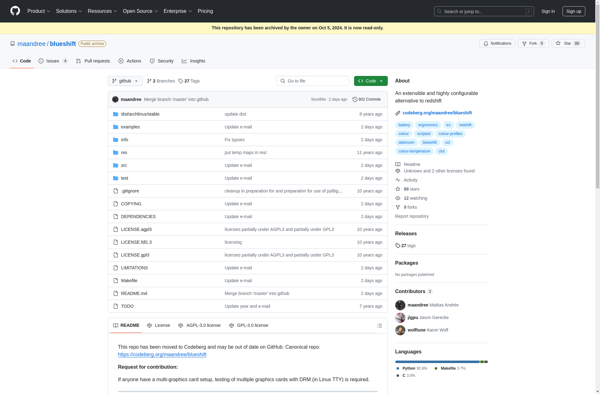
PangoBright
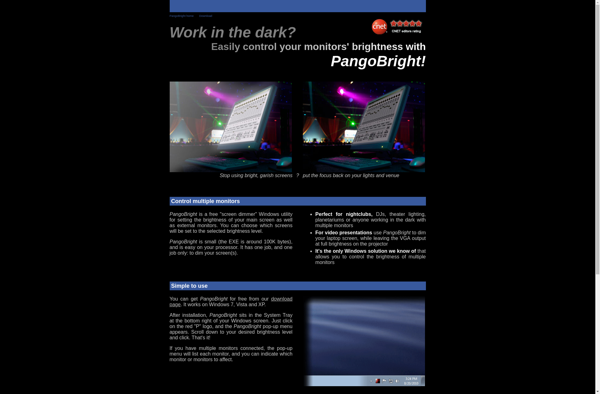
SunsetScreen
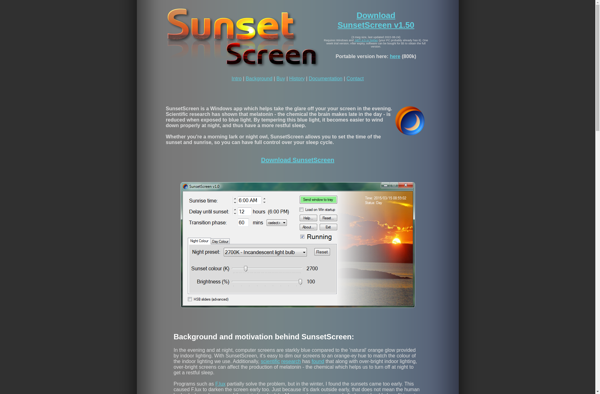
Dimmer
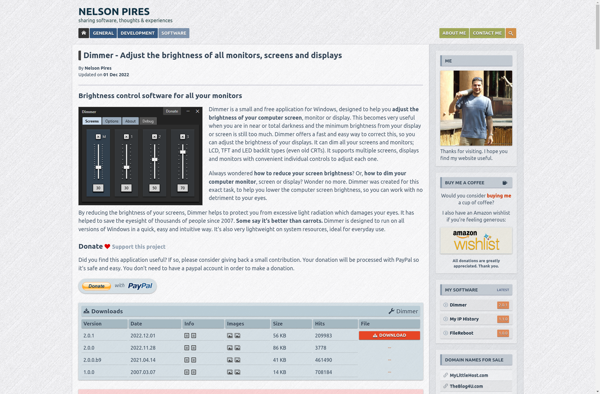
Gammy
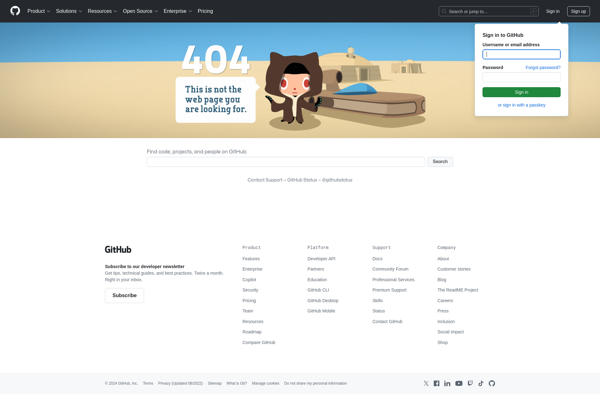
LightBulb
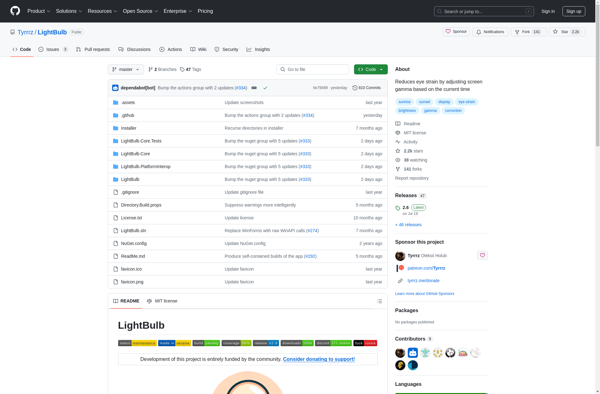
Red Moon
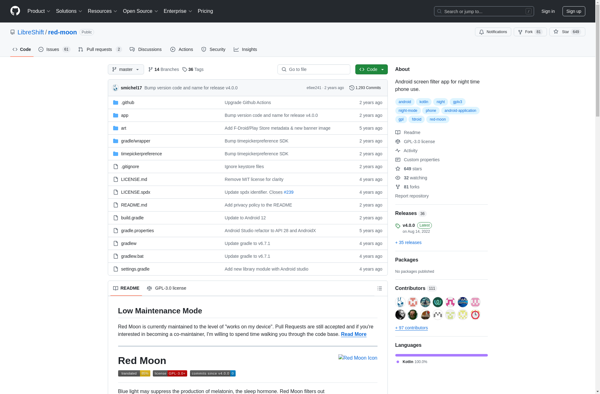
RedshiftGUI