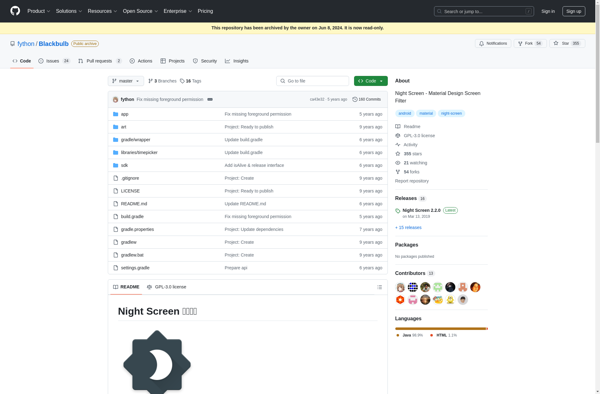Screen Shader
Screen Shader: Color Tuning Software for Computer Screens
Screen Shader adjusts brightness, contrast, color temperature, and adds color tints to reduce eye strain or make screens easier to read, making it a useful tool for anyone who spends extended periods in front of their screen.
What is Screen Shader?
Screen Shader is software that applies an adjustable transparent color overlay or tint to your computer screen. It works by placing a fullscreen window above all other windows that applies a colored filter across your entire display. This allows you to customize the color temperature and brightness of your screen to make it easier on your eyes.
You can use Screen Shader to reduce harsh whites or bright colors by adding warm, reddish tints. It also allows adjusting brightness levels higher or lower depending on your environment and preferences. Many people find that slight adjustments with Screen Shader help reduce eye fatigue from computer use over extended periods.
In addition to basic color and brightness adjustments, some Screen Shader software allows more advanced features like scheduling color shifts to match daylight cycles, setting keyboard shortcuts to toggle filters on and off, or applying app-specific rules and exceptions for the tint overlay. Many versions also have a range of preset filter settings aimed at different use cases like night computing, photo editing, movies, and more.
Overall, Screen Shader is a lightweight utility for customizing a computer screen's visual appearance. Whether reducing glare, fatigue, or just creating a more pleasant viewing experience, it gives users flexibility over their display's brightness, contrast and color balance.
Screen Shader Features
Features
- Adjusts screen brightness
- Applies color tints/overlays
- Adjusts contrast
- Adjusts color temperature
- Reduces eye strain
- Makes screens easier to read
Pricing
- Freemium
- Subscription-Based
Pros
Cons
Reviews & Ratings
Login to ReviewThe Best Screen Shader Alternatives
Top Os & Utilities and Screen Tools and other similar apps like Screen Shader
Here are some alternatives to Screen Shader:
Suggest an alternative ❐F.lux

CareUEyes
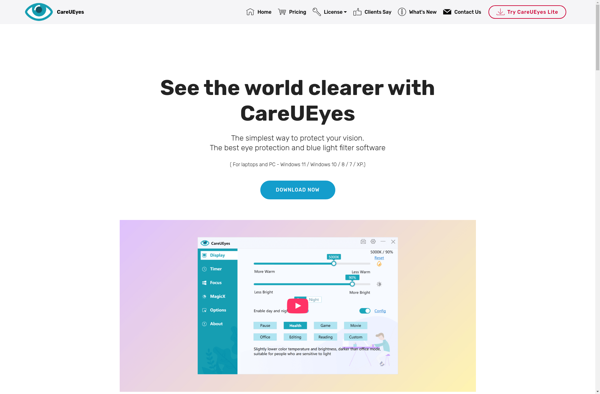
SunsetScreen
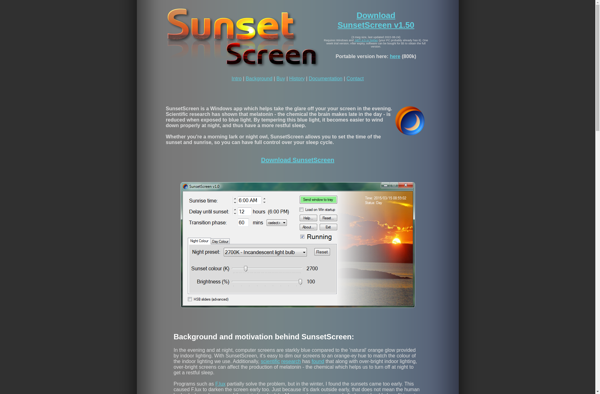
Windows Night Light
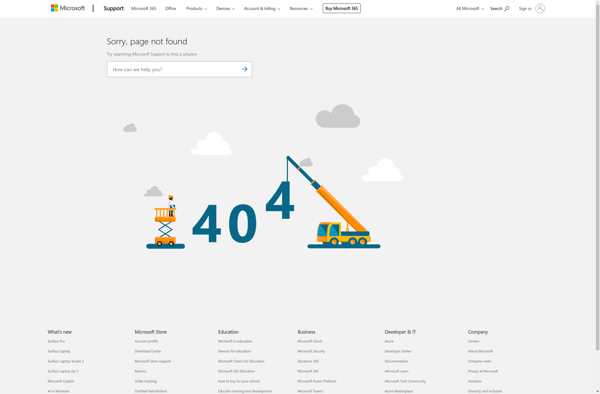
Iris mini
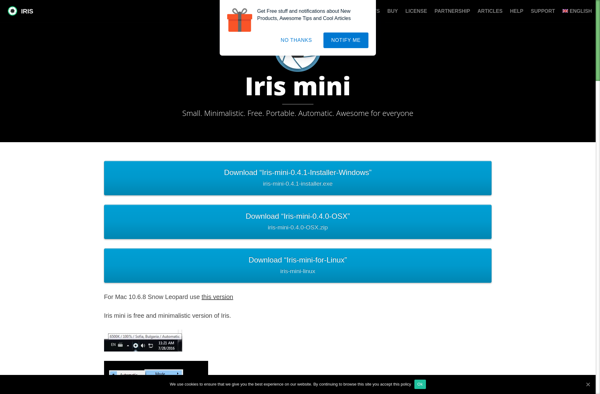
Gammy
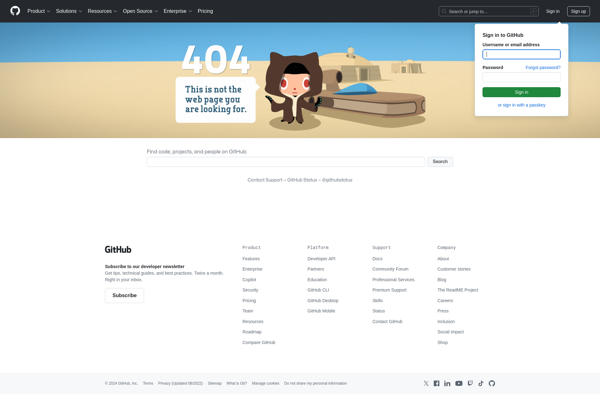
LightBulb
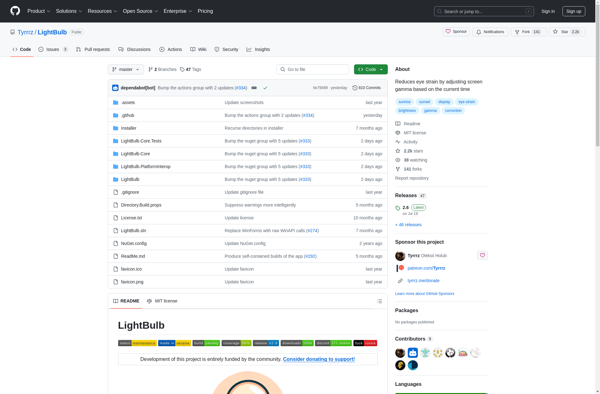
Midnight Lizard

Desktop Dimmer
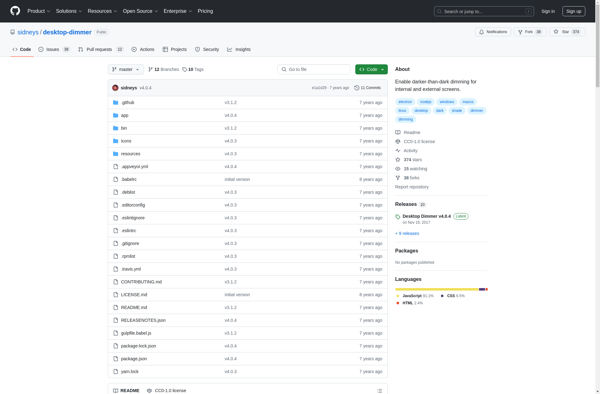
Night Screen / Blackbulb