MyPoint Shade
myPoint Shade is a cloud-based design collaboration software that allows teams to share ideas and feedback on design files in real time. Users can upload design files, add comments, make annotations directly on the designs, and discuss changes with team members.

myPoint Shade: Cloud-Based Design Collaboration Software
Cloud-based design collaboration software allowing real-time sharing of design files, comments, annotations, and discussions among teams.
What is MyPoint Shade?
myPoint Shade is a cloud-based design collaboration software that aims to streamline the design review and feedback process for teams. Some key features of myPoint Shade include:
- Real-time design collaboration - Designers can upload design files to myPoint Shade from applications like Sketch, Figma, Adobe XD, etc. Stakeholders can view the designs live inside the browser and add comments or annotations. The entire team gets notified in real-time when changes are made.
- Structured feedback - Reviewers can leave timestamped comments that are attached to specific parts of the design. This keeps feedback organized and makes it easy to track changes.
- Version history - myPoint Shade stores unlimited version history of designs. You can revert back to older versions with one click.
- Developer handoff - Pixel perfect specs and design assets can be exported with one click for developers. This eliminates back and forth communication.
- Integrations - myPoint Shade integrates with popular tools like Jira, Slack, Microsoft Teams etc. Design updates can automatically be linked to relevant tasks.
With its real-time collaboration capabilities and structured feedback, myPoint Shade accelerates the design review process and enables teams to bring designs to life faster.
MyPoint Shade Features
Features
- Real-time design collaboration
- Version control for design files
- Commenting and annotation tools
- Design task management
- Integrations with design tools like Figma, Sketch, etc
- Asset management and sharing
Pricing
- Freemium
- Subscription-Based
Pros
Allows seamless team collaboration on designs
Keeps all feedback and revisions organized in one place
Reduces back-and-forth via email or chat tools
Integrates with popular design tools
Offers version control for design files
Cons
Steep learning curve
Can be pricey for smaller teams
Limited integrations beyond design tools
Annotation features may be limited for some users
Reviews & Ratings
Login to ReviewThe Best MyPoint Shade Alternatives
Top Office & Productivity and Collaboration and other similar apps like MyPoint Shade
Here are some alternatives to MyPoint Shade:
Suggest an alternative ❐F.lux
f.lux is a popular, free software program that adaptively changes the color temperature of computer displays based on the time of day. It was developed to reduce disruptions to the body's circadian rhythms that can be caused by exposure to bright, blue-toned light from screens at night.During the day, f.lux...

Shades
Shades is a versatile screen dimming and color filtering app for Windows, macOS, and Linux operating systems. It allows users to adjust their display's brightness, hue, contrast, color temperature, and other parameters to make the viewing experience more comfortable.The software helps prevent eyestrain, headaches, and disruption of sleep cycles by...

SunsetScreen
SunsetScreen is a free and open source software application that adapts the color temperature of your computer display according to the time of day, to match natural sunlight. It slowly adjusts the display from a cool blue light in the morning, to a bright white light at noon, to a...
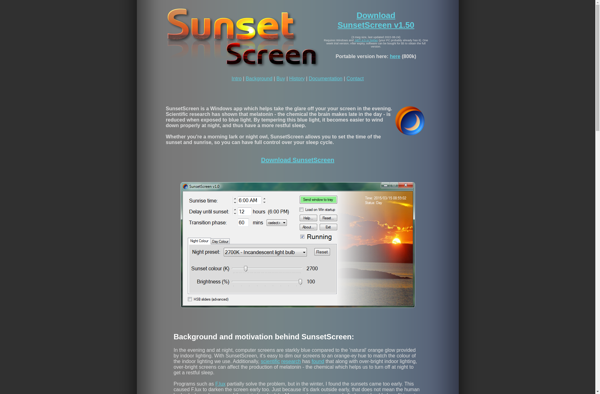
Windows Night Light
Windows Night Light is a built-in feature in Windows 10 that tints your entire computer screen amber. It makes the colors warmer, which reduces the blue light emitted from your screen. This helps prevent eye strain when you're using your computer at night in low-light conditions.Here's how Windows Night Light...
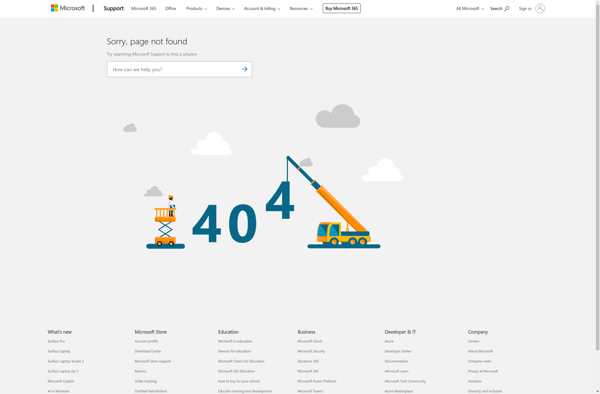
Iris mini
Iris mini is a free, open-source note-taking and knowledge management application with a focus on simplicity and ease of use. Developed by Daniel Spencer, Iris mini is designed for quickly capturing thoughts, notes, todos, and more while staying organized.Some key features of Iris mini include:Quick note entry and editing with...
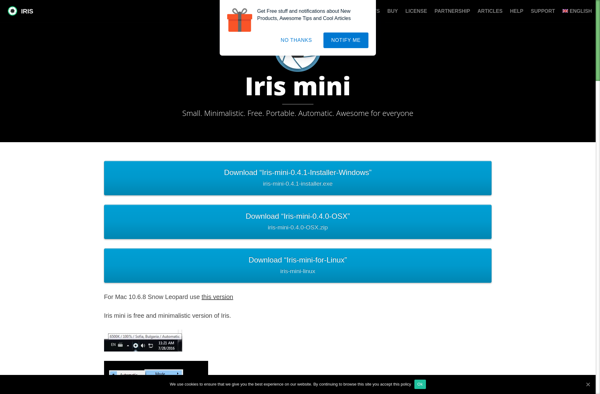
Gammy
Gammy is a flexible and powerful game development engine and editor that enables users of all skill levels to create impressive 2D and 3D video games with no coding required. At its core, Gammy provides an intuitive drag-and-drop interface to build vibrant game worlds, add advanced logic and behaviors, and...
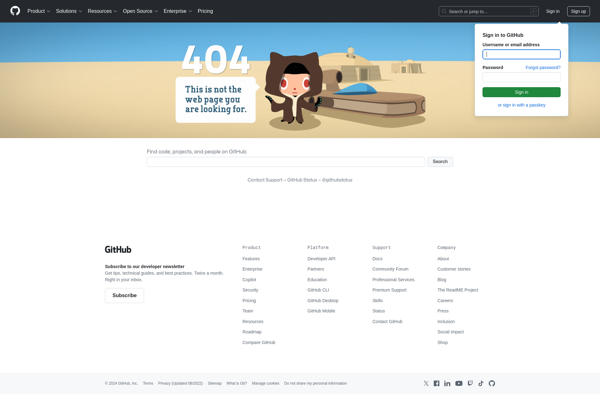
LightBulb
LightBulb is an open-source knowledge management and personal knowledge base software application. It allows users to easily capture ideas, thoughts, notes, web clips, images, files, and more in a simple tree-based organization system.Key features of LightBulb include:Hierarchical organization of notes for easy structuring of informationFull-text search to quickly find notesVisual...
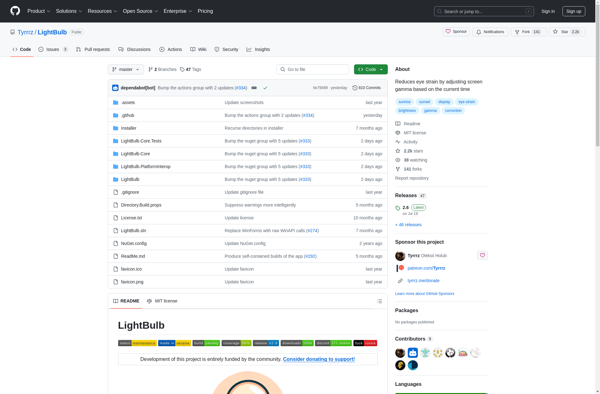
EasyOnTheEyes
EasyOnTheEyes is a free open source software program designed to make looking at your computer screen easier on your eyes. It works by modifying the display settings on your computer to reduce eye strain and fatigue.Some of the key features of EasyOnTheEyes include:Adjustable color temperature - It makes the screen...
Desktop Dimmer
Desktop Dimmer is a lightweight, open-source software application that gives users more control over their display brightness for increased eye comfort. It works by overriding a system's default brightness settings to enable screen dimming below the usual minimum level.This type of fine-tuned brightness adjustment can help reduce eyestrain headaches and...
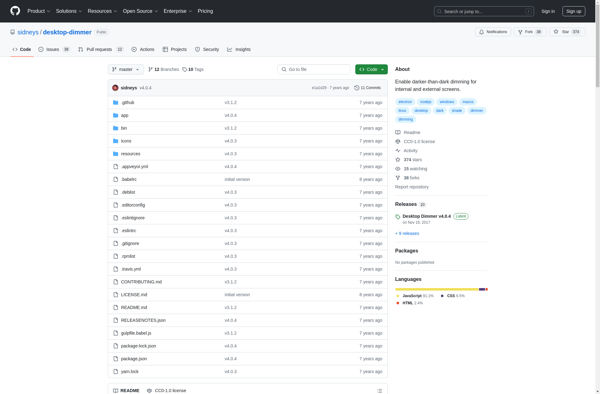
Night Screen / Blackbulb
Night Screen / Blackbulb is a free and open source software application that adjusts the color temperature of your computer screen to make it appear more warm and reduce eye strain. It works by adding a reddish/orange tint to your screen to filter out harsh blue light that can disrupt...
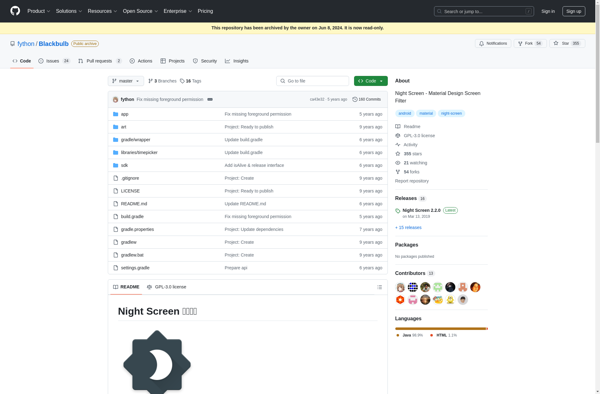
ScreenDimmer
ScreenDimmer is a free, open-source application that gives users more control over the brightness levels of their display. It works by allowing the screen brightness to be reduced below the default minimum set by Windows and most monitors.This extra dimming ability can be useful in several situations. Many people find...
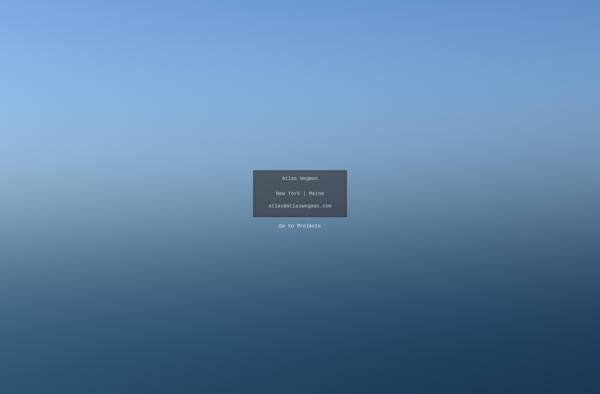
Dimmer Than Dim
Dimmer Than Dim is a free, open-source application for Windows that allows you to dim your laptop or desktop screen beyond the lowest brightness setting available in Windows. It can be useful for:Reducing eye strain when working in low light conditionsSqueezing out extra battery life on a laptopDimming overly bright...