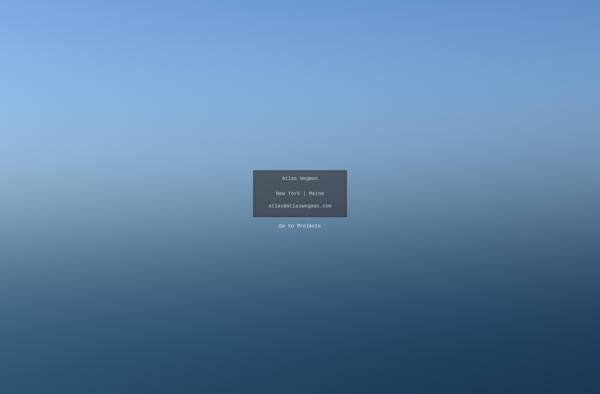EasyOnTheEyes
EasyOnTheEyes: Free Software to Reduce Eye Strain
Adjusts color temperature, brightness, and contrast for comfortable viewing - Download now!
What is EasyOnTheEyes?
EasyOnTheEyes is a free open source software program designed to make looking at your computer screen easier on your eyes. It works by modifying the display settings on your computer to reduce eye strain and fatigue.
Some of the key features of EasyOnTheEyes include:
- Adjustable color temperature - It makes the screen appear more warm or cool to suit your preference.
- Adaptive brightness - It can automatically adjust the screen brightness based on the ambient light levels.
- Controllable contrast - You can increase or reduce the contrast for easier viewing.
- Blue light reduction mode - This filters out blue light wavelengths to avoid disruption of sleep cycles.
- Multiple themes and color modes - Choose a theme ranging from Dark, Paper, Iceland, to match your environment.
EasyOnTheEyes is available for Windows and runs in the system tray. It can be customized with different settings for both day and night use. The software is also lightweight on system resource utilization.
Overall, EasyOnTheEyes is an excellent free software option for reducing eye strain from computer use without compromising on display quality or flexibility.
EasyOnTheEyes Features
Features
- Adjusts screen color temperature
- Lowers screen brightness
- Increases text contrast
- Has dark mode and light mode
- Lets you customize settings
Pricing
- Free
Pros
Cons
Reviews & Ratings
Login to ReviewThe Best EasyOnTheEyes Alternatives
Top Os & Utilities and Accessibility and other similar apps like EasyOnTheEyes
Here are some alternatives to EasyOnTheEyes:
Suggest an alternative ❐PangoBright
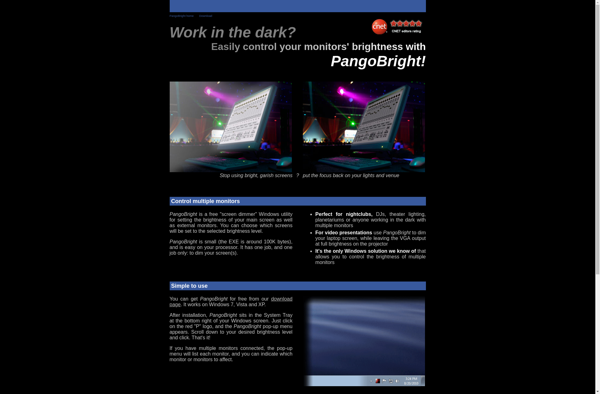
Nocturne
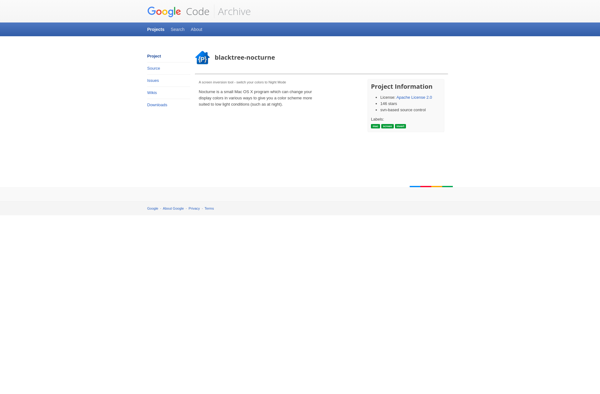
Shades

ScreenFocus
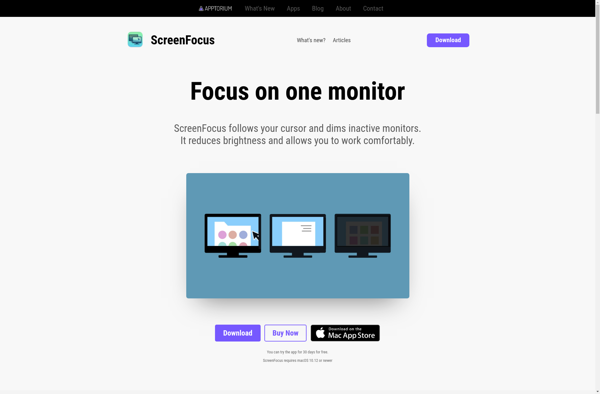
Twinkle Tray
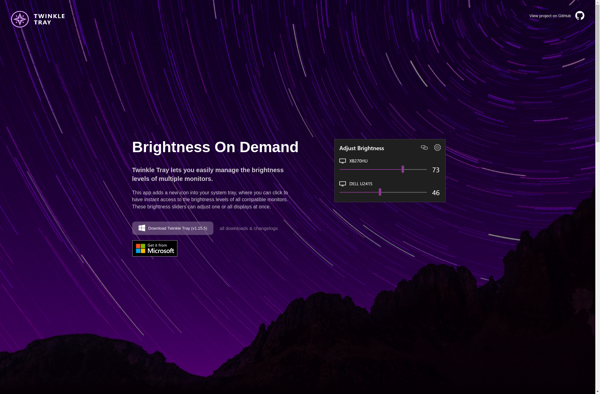
Dimmer
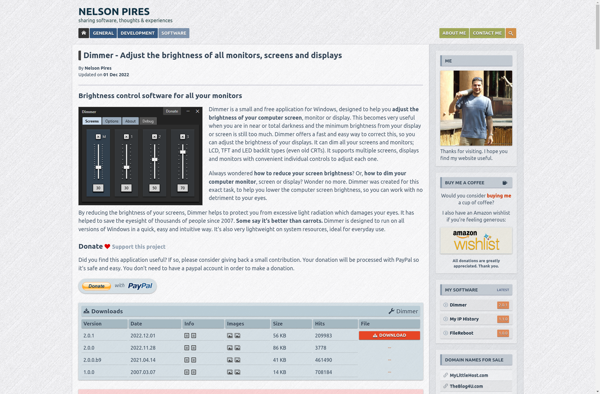
MyPoint Shade

ScreenDimmer