ScreenDimmer
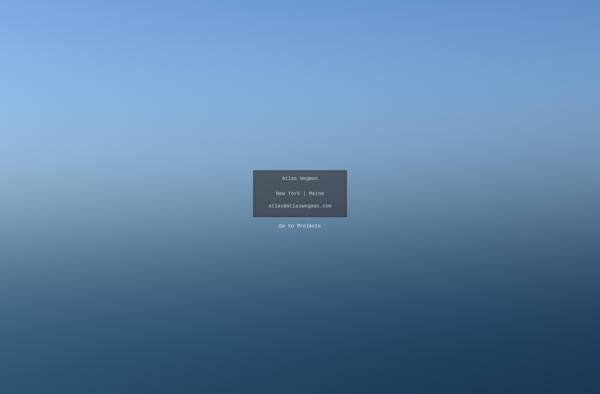
ScreenDimmer: Dim Computer Screen Below Default Settings
Free, open-source software to reduce eye strain and glare with adjustable screen dimming settings
What is ScreenDimmer?
ScreenDimmer is a free, open-source application that gives users more control over the brightness levels of their display. It works by allowing the screen brightness to be reduced below the default minimum set by Windows and most monitors.
This extra dimming ability can be useful in several situations. Many people find staring at bright screens in dark rooms to be uncomfortable or cause eye strain and headaches. By installing ScreenDimmer, they can continue working while making easy adjustments to reduce glare or harsh lighting.
Artists, designers, and photographers may also benefit from the added flexibility over display brightness. When working on detailed graphics or editing photos, being able to fine-tune the monitor dimness can help reduce glare and improve visibility of on-screen elements.
As an open-source program, ScreenDimmer is free to download and use. It's lightweight software with the singular purpose of enhanced display dimming controls. The interface is simple and intuitive for adjusting brightness levels on the fly to suit your needs. It runs smoothly in the background without impacting performance.
Overall, if you often work or use your computer in low light environments, installing ScreenDimmer can make viewing the screen easier on your eyes. With customizable brightness down to fully dimmed, it's a useful tool for improved viewing comfort.
ScreenDimmer Features
Features
- Adjust screen brightness below system minimum
- Set custom hotkeys to change brightness
- Remember brightness settings for each monitor
- Portable version available
- Open source code
Pricing
- Free
- Open source
Pros
Cons
Official Links
Reviews & Ratings
Login to ReviewThe Best ScreenDimmer Alternatives
Top Os & Utilities and Screen Management and other similar apps like ScreenDimmer
Here are some alternatives to ScreenDimmer:
Suggest an alternative ❐Nocturne
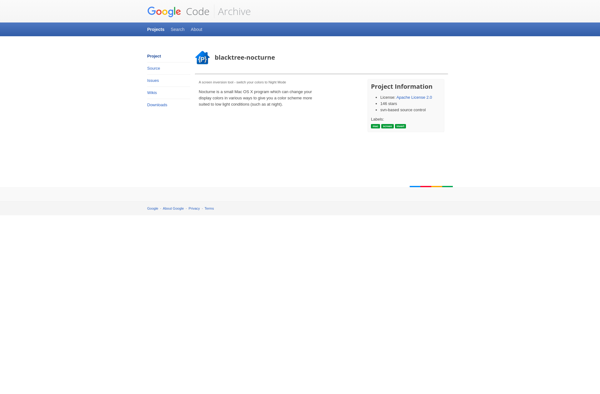
Shades

MyPoint Shade

EasyOnTheEyes