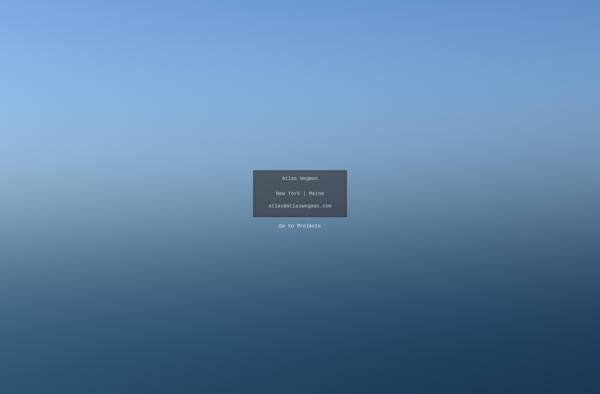Shades

Shades: Screen Color Filter & Dimmer Software
Adjust display brightness, tint, and temperature with Shades, a screen color filter and dimmer software for Windows, Mac, and Linux, reducing eye strain and glare.
What is Shades?
Shades is a versatile screen dimming and color filtering app for Windows, macOS, and Linux operating systems. It allows users to adjust their display's brightness, hue, contrast, color temperature, and other parameters to make the viewing experience more comfortable.
The software helps prevent eyestrain, headaches, and disruption of sleep cycles by filtering out excess blue light emissions from monitors and screens. Users can create custom presets or choose from a selection of predefined color profiles based on common lighting conditions or times of day.
Key features of Shades include:
- Dim screen brightness smoothly down to very low levels
- Shift screen color temperature toward warmer tones for night viewing
- Tint the display orange, amber, or reddish tones to block blue light
- Manually adjust hue, saturation, brightness, and contrast
- Create and save custom screen filter presets
- Set automated schedules to change settings over the day
- Free and open source software
Shades integrates seamlessly with desktop environments and allows granular control over display properties. For those who spend many hours looking at screens, it can mitigate eyestrain and circadian rhythm disruption.
Shades Features
Features
- Adjust screen brightness
- Change screen tint
- Modify color temperature
- Dim screen
- Filter blue light
Pricing
- Freemium
Pros
Cons
Official Links
Reviews & Ratings
Login to ReviewThe Best Shades Alternatives
Top Os & Utilities and Display & Graphics and other similar apps like Shades
Here are some alternatives to Shades:
Suggest an alternative ❐Nocturne
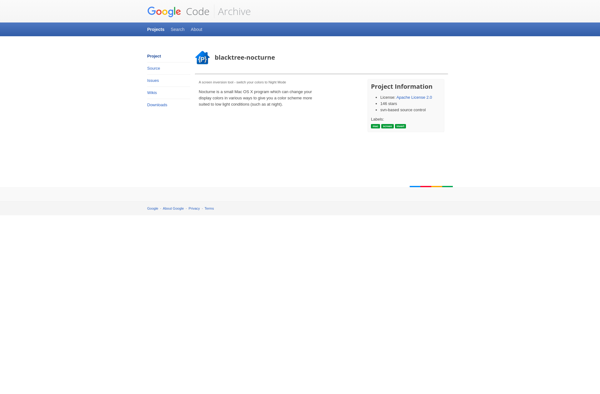
MyPoint Shade

EasyOnTheEyes
Free Monitor Manager
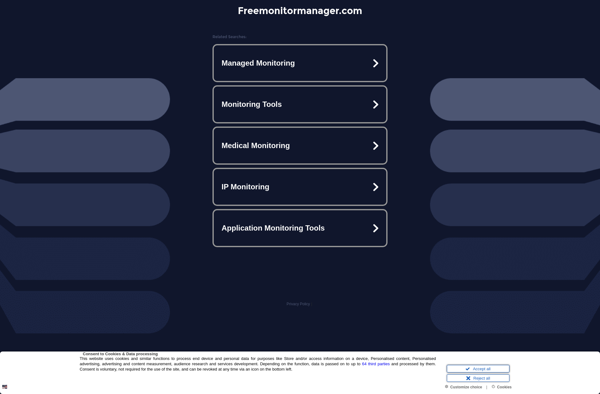
ScreenDimmer