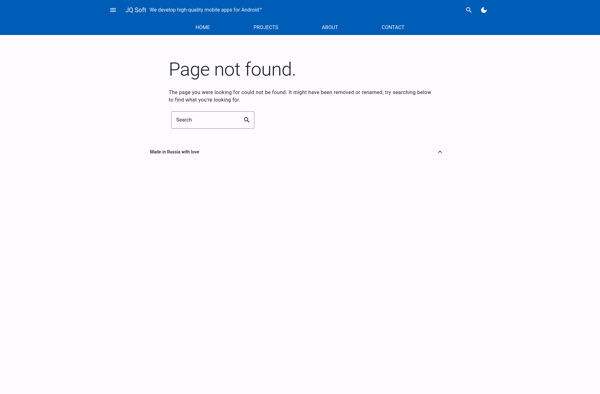NEC Brightness Controller
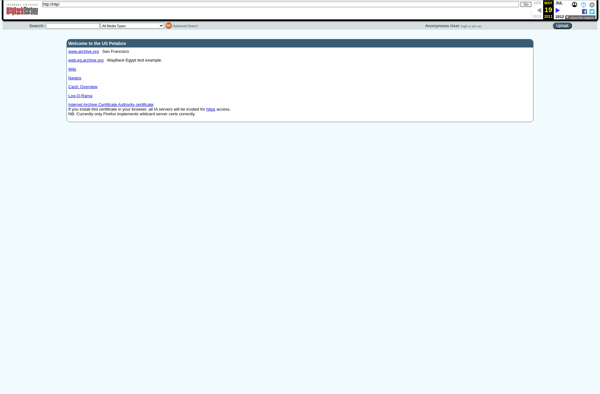
NEC Brightness Controller
Free utility to control NEC monitor brightness, contrast, and other settings via built-in controls
What is NEC Brightness Controller?
NEC Brightness Controller is a lightweight and easy-to-use utility developed by NEC Display Solutions specifically for their monitors. It gives you more granular control over your display's brightness than what is available through the native settings.
The app provides sliders and presets to change the brightness level, black level, and ambient light sensor thresholds. You can create custom presets tailored to different lighting conditions or tasks. It also has hotkeys to quickly toggle between brightness modes.
As it hooks directly into the monitor, NEC Brightness Controller can adjust brightness without affecting color accuracy or introducing artifacts. It works with most newer NEC monitors through a USB connection. The simple interface makes it accessible for any user.
Overall, NEC Brightness Controller is the best way to control brightness on compatible NEC displays. It's more robust and calibrated than changing system or monitor OS settings directly. For those doing color-sensitive work or wanting more customization, it's an essential utility.
NEC Brightness Controller Features
Features
- Adjust monitor brightness
- Adjust monitor contrast
- Save brightness settings
- Works with NEC monitors
Pricing
- Free
Pros
Cons
Reviews & Ratings
Login to ReviewNo reviews yet
Be the first to share your experience with NEC Brightness Controller!
Login to ReviewThe Best NEC Brightness Controller Alternatives
Top System & Hardware and Display & Monitor Tools and other similar apps like NEC Brightness Controller
Here are some alternatives to NEC Brightness Controller:
Suggest an alternative ❐NirCmd
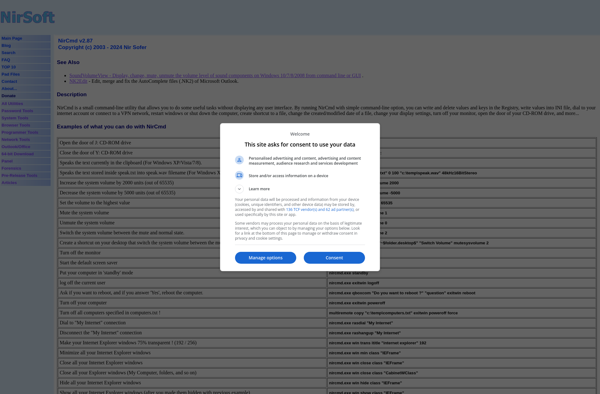
Brightness Controller
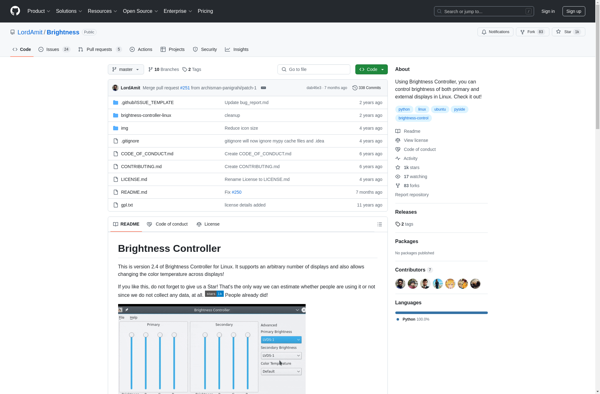
MySettings