MySettings
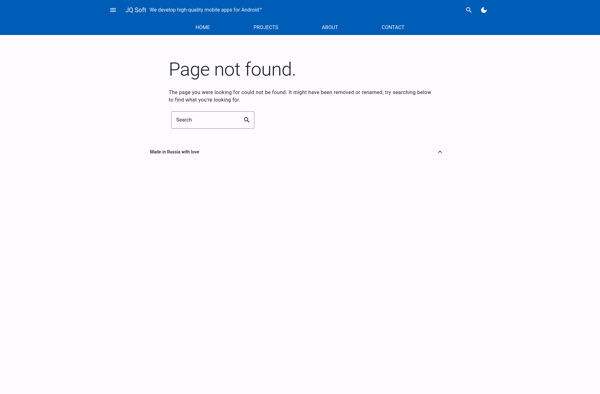
MySettings: Lightweight, Customizable Settings Manager
MySettings is a lightweight, customizable settings manager that allows you to easily configure various aspects of your system. It features an intuitive interface to control privacy, security, appearance, and more.
What is MySettings?
MySettings is a free, open-source settings manager designed to give users more control over customizing their device. It provides a simple yet powerful graphical interface to manage various system settings and preferences.
With MySettings, you can easily configure privacy and security options such as firewall rules, auto-updates, telemetry controls, and more. It makes controlling these types of settings much more accessible to average users.
In addition, MySettings allows customizing the aesthetic aspects of your device. You can change themes, icon sets, fonts, and enable advanced UI effects for a personalized experience. There are thousands of community-made customization options available to unlock via the app.
Other notable features include network configuration tools, startup program managers, system cleanup utilities, and extensive hardware controls such as screen calibration, RGB lighting, fan curves, and overclocking. MySettings aims to be an all-in-one hub for both basic and advanced system customization.
MySettings has a lightweight, optimized codebase that uses minimal system resources. It is fully open-source and available free of charge for Windows, Linux, and macOS platforms. The intuitive interface and vast options make MySettings a great way for users to take full control over their system preferences.
MySettings Features
Features
- Lightweight and fast
- Customizable interface
- Easy to use
- Controls privacy settings
- Manages security settings
- Configures system appearance
- Granular control over system settings
Pricing
- Freeware
Pros
Cons
Official Links
Reviews & Ratings
Login to ReviewThe Best MySettings Alternatives
Top Os & Utilities and System Tools and other similar apps like MySettings
Here are some alternatives to MySettings:
Suggest an alternative ❐AppControl
Quick Settings
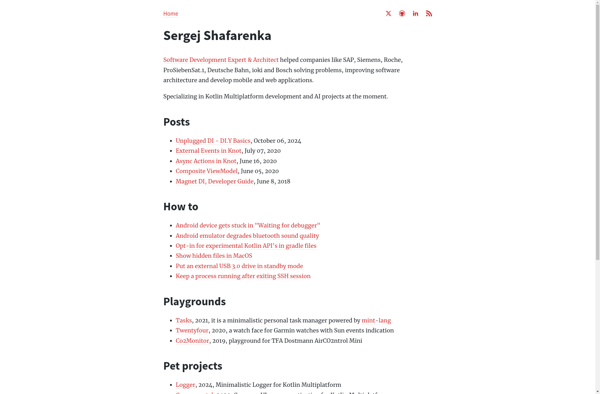
SBSettings
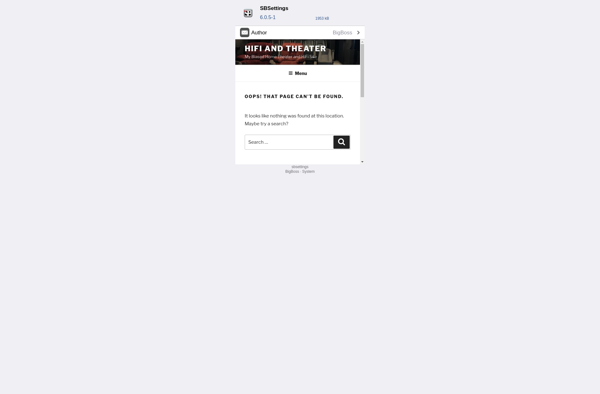
SwitchPro Widget
NCSettings
NEC Brightness Controller
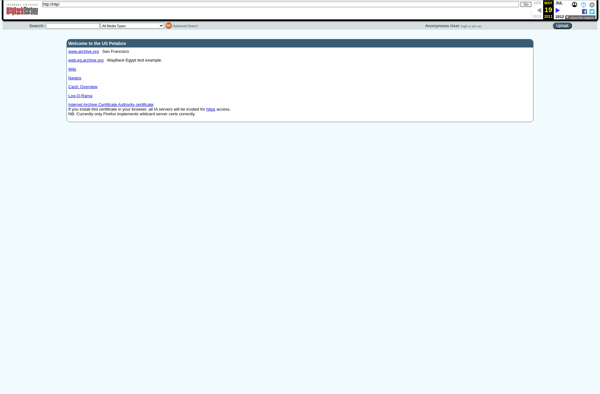
Minimal Open Source Flashlight
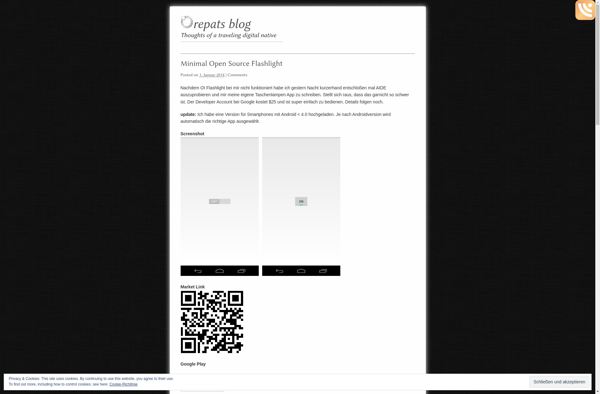
Homescreen Settings

Toggle Settings