Homescreen Settings

Homescreen Settings: Customize Your Android Home Screen
Homescreen Settings is an Android app that allows you to customize your device's home screen, change wallpapers, add widgets, adjust icon layouts, and more. It provides granular control over the look and feel of your home screen.
What is Homescreen Settings?
Homescreen Settings is an advanced home screen customization app for Android. It goes beyond the basic options provided in Android to give you more customization choices and better control over the look and feel of your home screens.
With Homescreen Settings, you can:
- Customize your wallpaper with scrolling, blur, dim and other effects
- Add new home screen pages and customize their layouts
- Adjust icon size, style, alignment, and spacing on the home screen
- Use icon packs and themes to completely change the visual style
- Add various widgets like weather, clock, calendar, and more
- Create custom widget spaces of different sizes and shapes
- Customize your preferred home screen and lock screen separately
The intuitive interface and granular control options make it easy to tweak your home screen setup exactly how you like it. Advanced tools like icon hiding, dock tweaking, folder customization and transition effects provide limitless options.
If you want more personalization, customization and control over your Android home screen experience beyond what your device offers, Homescreen Settings is a great choice.
Homescreen Settings Features
Features
- Customize home screen layout
- Change wallpapers and themes
- Add and manage home screen widgets
- Adjust icon size, shape, and arrangement
- Create and apply custom icon packs
- Backup and restore home screen settings
- Gestures and shortcuts for quick actions
Pricing
- Free
- Freemium
Pros
Cons
Reviews & Ratings
Login to ReviewThe Best Homescreen Settings Alternatives
Top Os & Utilities and Customization and other similar apps like Homescreen Settings
Here are some alternatives to Homescreen Settings:
Suggest an alternative ❐AppControl
Quick Settings
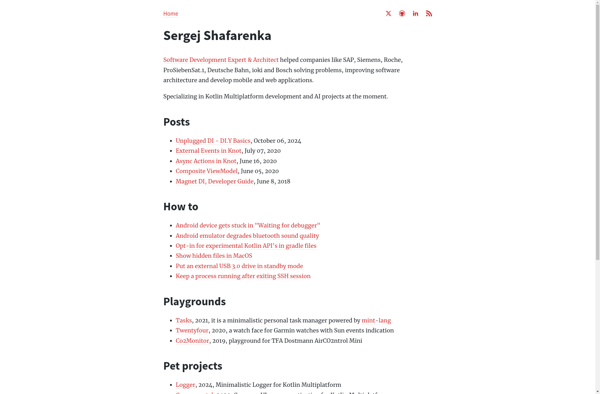
SBSettings
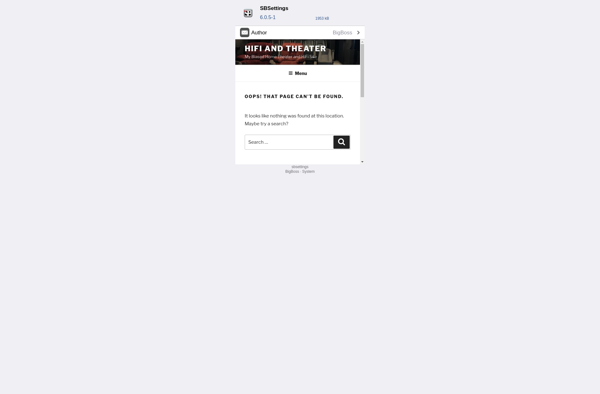
SwitchPro Widget
NCSettings
MySettings
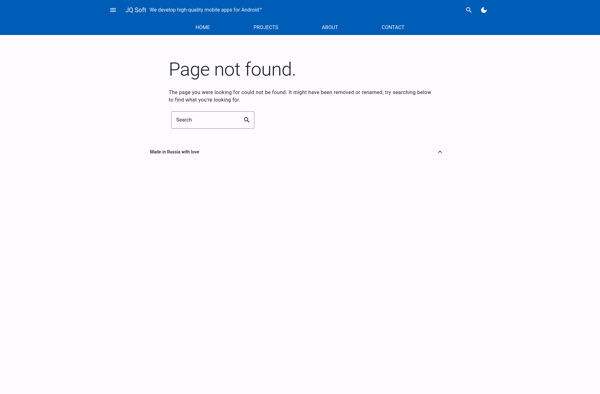
Toggle Settings