SwitchPro Widget
SwitchPro Widget: Customizable Widget Maker
Build interactive widgets like calculators, quizzes & more for your website with SwitchPro Widget's drag and drop interface, no coding required.
What is SwitchPro Widget?
SwitchPro Widget is a powerful yet easy-to-use widget builder that empowers website owners to create customized, interactive widgets for their sites. With an intuitive drag-and-drop interface, anyone can build widgets like calculators, forms, quizzes, and more in just minutes without any coding required.
Some key features of SwitchPro Widget include:
- Drag and drop widget customization - Simply drag widget elements like buttons, text boxes, images onto the canvas to build your ideal widget.
- Mobile responsive widgets - Widgets are optimized for desktop and mobile viewing out of the box.
- Library of widget templates - Choose from a variety of pre-made widget templates like mortgage calculators, unit converters, and personality quizzes.
- Real-time widget preview - View changes to widgets instantly as you build and customize them.
- Copy and paste generated code - Once finished, copy the self-contained widget code and paste directly on your site pages.
- Analytics integration - Connect Google Analytics to view widget usage data and visitor interactions.
With robust features, gorgeous widget design themes, and lightweight code that won't slow down websites, SwitchPro Widget provides the easiest way for websites to engage visitors and boost performance through the strategic use of on-site apps and tools.
SwitchPro Widget Features
Features
- Drag-and-drop interface for easy widget creation
- Customizable widget templates and designs
- Ability to create interactive widgets like calculators, quizzes, and more
- Embeddable widgets for website integration
- Analytics and usage tracking for widgets
- Collaboration and team management features
Pricing
- Free
- Freemium
- Subscription-Based
Pros
Cons
Official Links
Reviews & Ratings
Login to ReviewThe Best SwitchPro Widget Alternatives
Top Development and Website Builders & Cms and other similar apps like SwitchPro Widget
Here are some alternatives to SwitchPro Widget:
Suggest an alternative ❐Power Toggles

Do Not Disturb
Quick Settings
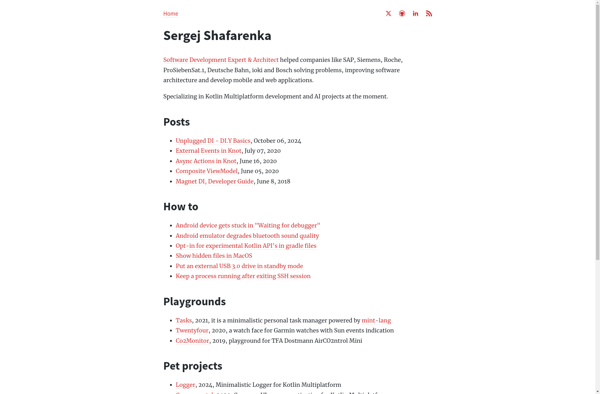
SBSettings
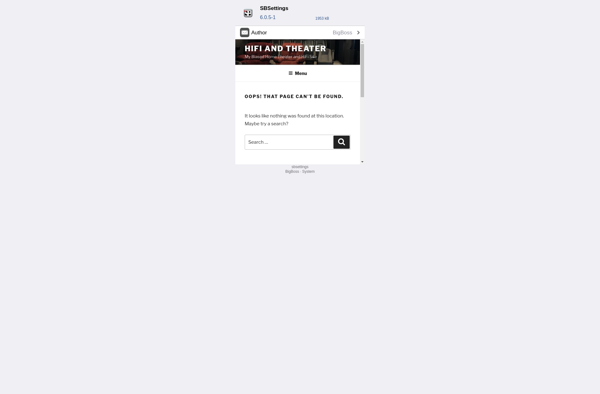
Do Not Disturb Toggle
MySettings
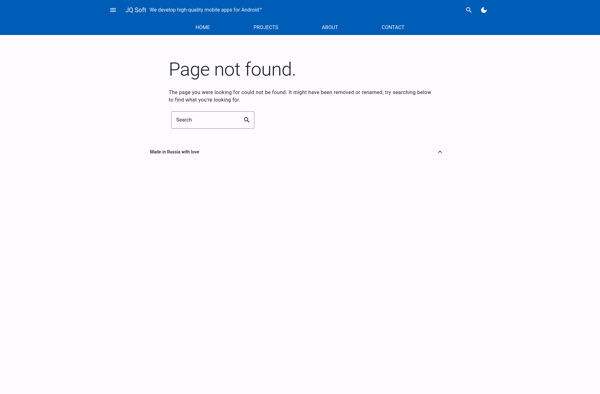
Homescreen Settings

Toggle Settings