Power Toggles

Power Toggles: Windows Power Management
Free, open-source Windows application for quick access to power management settings like sleep, hibernate, shutdown, and restart with a single click
What is Power Toggles?
Power Toggles is a lightweight and easy-to-use Windows application designed to give users fast access to essential power management operations. Running unobtrusively in the system tray, Power Toggles puts controls for sleep, hibernate, shutdown, reboot, lock, and log off just a click away.
With many people working remotely on laptops these days, proper power management is crucial for productivity and battery life. However, the default power options buried in the Windows Start menu can be tedious and time-consuming to access every time you need to put your device to sleep or turn it off. Power Toggles aims to solve this problem by providing customizable keyboard shortcuts and one-click icons that invoke various power commands instantly.
As an open-source program, Power Toggles is completely free to use or modify. It offers a clean and intuitive interface without advertisements or bloat. Users can easily select which options they want visible in the system tray popup menu for their personal workflow. Advanced customization settings allow tweaking the visibility, position, shortcuts, and behavior to suit your exact needs.
Whether you're looking to quickly put your laptop to sleep between meetings, reboot to finish installing updates, or save battery life by toggling WiFi or screen brightness, Power Toggles makes essential power controls easy and efficient to access. Its lightweight impact and open-source transparency also give it an advantage over some commercial competitors.
Power Toggles Features
Features
- Runs in system tray for quick access
- Allows toggling power options like sleep, hibernate, shutdown, restart
- Customizable shortcuts for power options
- Option to show/hide desktop icons with a click
- Minimal resource usage
- Open source and free
Pricing
- Open Source
- Free
Pros
Cons
Official Links
Reviews & Ratings
Login to ReviewThe Best Power Toggles Alternatives
Top Os & Utilities and System Tools and other similar apps like Power Toggles
Here are some alternatives to Power Toggles:
Suggest an alternative ❐AppControl
Do Not Disturb
Quick Settings
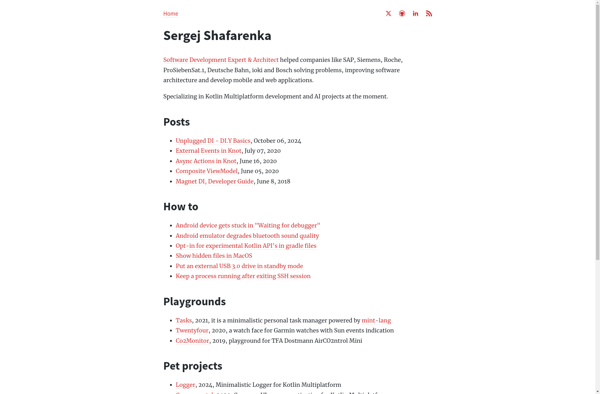
SBSettings
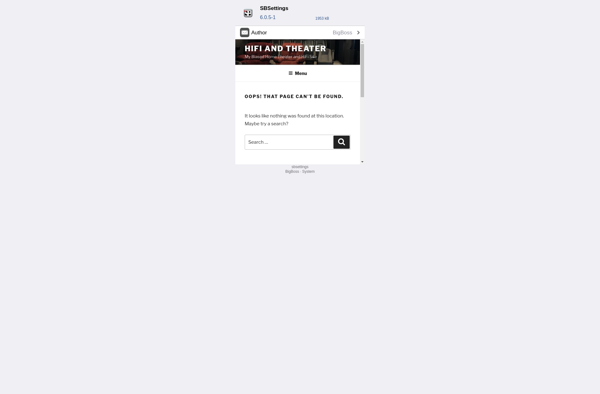
SwitchPro Widget
NCSettings
Do Not Disturb Toggle
Toggle Settings