Do Not Disturb Toggle
Do Not Disturb Toggle: Simple Windows Application
A simple Windows application that adds an icon to the system tray for quickly toggling Do Not Disturb mode on or off, providing a convenient way to mute notifications when you need to focus.
What is Do Not Disturb Toggle?
Do Not Disturb Toggle is a free, open-source application for Windows that enables easy access to toggling Do Not Disturb mode on or off. It runs minimized in the system tray and when launched, adds an icon that can be clicked to instantly activate or deactivate Do Not Disturb.
With just one click, Do Not Disturb Toggle mutes all notifications so you can focus without distractions from incoming calls, alerts, or other pop-ups. It integrates seamlessly into Windows 10 and 11 and requires no complex configuration. Just launch the app and click the icon anytime you want to mute or unmute notifications.
Do Not Disturb Toggle provides a simpler alternative to digging through Windows Settings menus to turn Do Not Disturb on or off. It's perfect for students, remote workers, or anyone who needs to focus for a period and prevent pop-up distractions. The system tray icon makes it easily accessible whenever you need quick access to toggle Do Not Disturb.
As a compact, open-source utility, Do Not Disturb Toggle uses minimal system resources. It's fully customizable as well - you can change the icon image, toggle keyboard shortcut, set a timer to automatically deactivate Do Not Disturb, and more through the app settings.
Do Not Disturb Toggle Features
Features
- Quickly toggle Do Not Disturb mode on or off
- Mute notifications to avoid distractions
- Simple system tray icon for easy access
- Customizable settings for Do Not Disturb mode
Pricing
- Free
Pros
Cons
Reviews & Ratings
Login to ReviewThe Best Do Not Disturb Toggle Alternatives
Top Os & Utilities and System Utilities and other similar apps like Do Not Disturb Toggle
Here are some alternatives to Do Not Disturb Toggle:
Suggest an alternative ❐Power Toggles

Do Not Disturb
SwitchPro Widget
Toggle Settings