Do Not Disturb
Do Not Disturb: Block Notifications and Stay Focused
A software program to silence notifications, calls, texts, and alerts while you're busy, helping you focus and increase productivity.
What is Do Not Disturb?
Do Not Disturb is a feature found on many devices and software platforms that allows users to mute sounds, notifications, incoming calls and messages temporarily. When Do Not Disturb mode is enabled, users will not hear ringtones, alerts or feel vibration feedback when receiving communications to their device.
This feature helps minimize distractions for situations when a user needs to focus, such as during work, studying, sleeping or important events. In most cases, users can customize Do Not Disturb settings, including scheduling quiet hours for recurring times of day, allowing exceptions for specific contacts or apps, and choosing whether to silence the device fully or only muffle sounds.
Do Not Disturb modes go by various names across platforms, but serve the same essential purpose of giving users more control over their digital experience and notifications. For example, iPhone’s Do Not Disturb feature can be toggled on/off manually or scheduled to activate during certain nighttime hours. Android offers a similar Do Not Disturb mode as well as additional customizations for finer user control.
Overall, Do Not Disturb is a useful digital wellbeing tool that allows people to minimize distractions temporarily. It helps users stay focused, avoid notification overload, and ensure better sleep hygiene when they need it most.
Do Not Disturb Features
Features
- Silence phone calls
- Silence text messages
- Silence app notifications
- Set schedules for when to silence notifications
- Allow calls/messages from certain contacts
- Customize which apps to silence
Pricing
- Free
- Freemium
- Subscription-Based
Pros
Cons
Reviews & Ratings
Login to ReviewThe Best Do Not Disturb Alternatives
Top Os & Utilities and Notification Management and other similar apps like Do Not Disturb
Here are some alternatives to Do Not Disturb:
Suggest an alternative ❐Power Toggles

SwitchPro Widget
Do Not Disturb Toggle
Toggle Settings