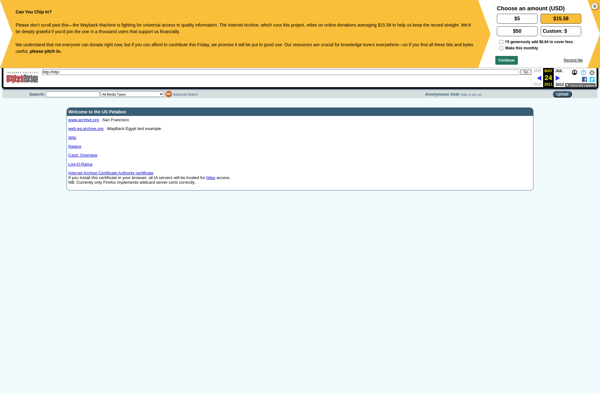AppControl
AppControl: Application Access Control and Endpoint Privilege Management Software
AppControl is an application access control and endpoint privilege management software. It allows organizations to control which apps users can access on company-owned devices. AppControl provides visibility into app usage and enforces policies to block unsanctioned apps.
What is AppControl ?
AppControl is an application access control and endpoint privilege management solution used by organizations to control which applications and system resources users have access to on company-owned devices. It provides IT administrators with visibility into app usage across the organization and allows them to create policies to block unsanctioned applications.
Key features of AppControl include:
- Discovering all applications installed on endpoints across the organization
- Categorizing apps as sanctioned or unsanctioned based on various criteria
- Creating policies to control app execution, install behaviors, etc.
- Preventing unwanted software from executing through application blacklisting and whitelisting
- Limiting specific application behavior through contextual policies
- Providing detailed visibility into app usage statistics across users and devices
AppControl aims to help organizations reduce endpoint risks, prevent threats from unauthorized apps, enforce regulatory compliance standards, and optimize app spend. It provides more efficient app access controls compared to traditional methods like antivirus software. Organizations can use AppControl to lock down endpoints as per the principle of least privilege.
AppControl Features
Features
- Application access control
- Endpoint privilege management
- Visibility into app usage
- Policy-based app blocking
- Centralized management
Pricing
- Subscription-Based
Pros
Cons
Official Links
Reviews & Ratings
Login to ReviewThe Best AppControl Alternatives
Top Security & Privacy and Access Control and other similar apps like AppControl
Here are some alternatives to AppControl :
Suggest an alternative ❐Titanium Backup
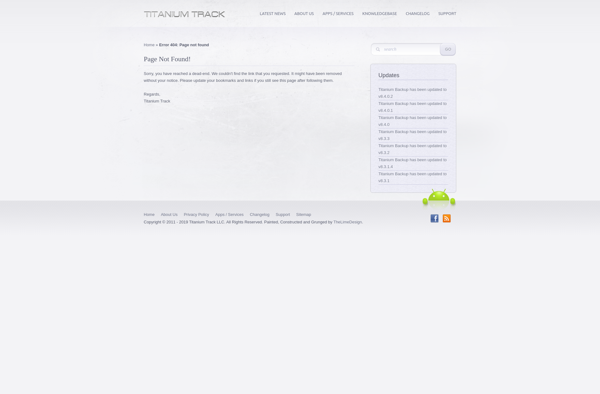
MyBackup
Helium Backup
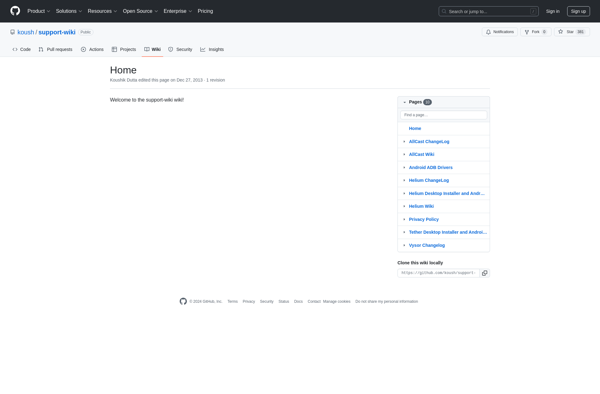
Power Toggles

Quick Settings
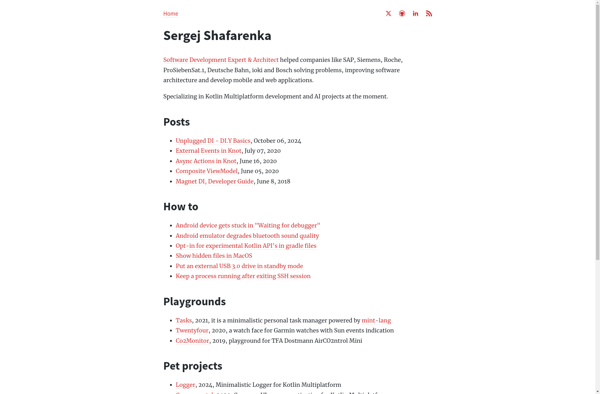
Root Uninstaller
SBSettings
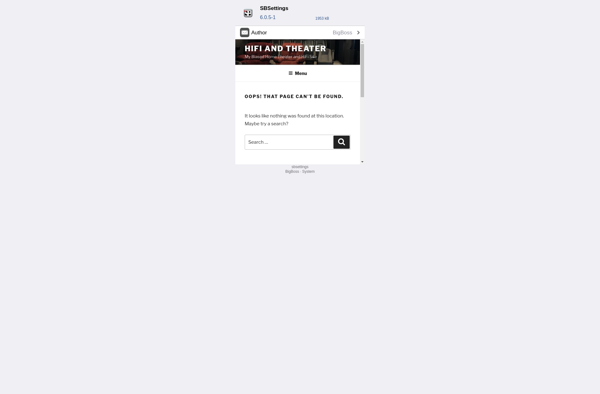
Advanced Task Killer

XBackup

AptBackup
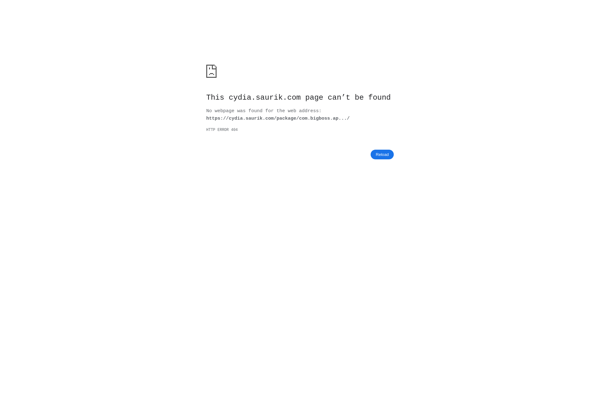
NCSettings
Holo Backup
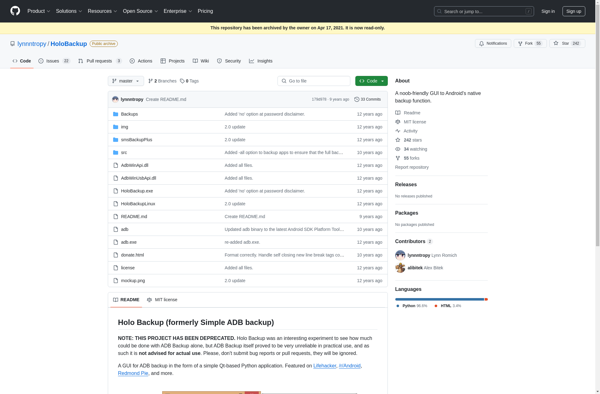
Mini Task Manager

MySettings
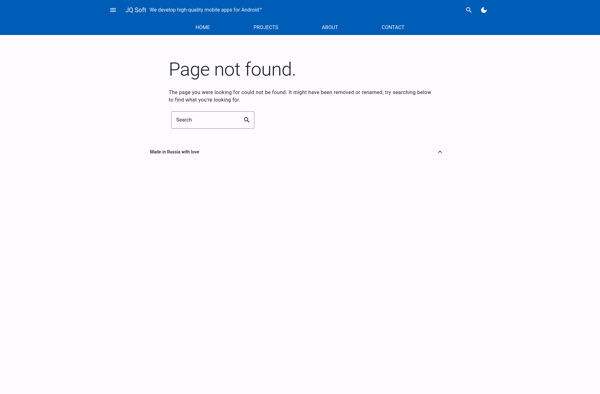
Advanced Task Manager
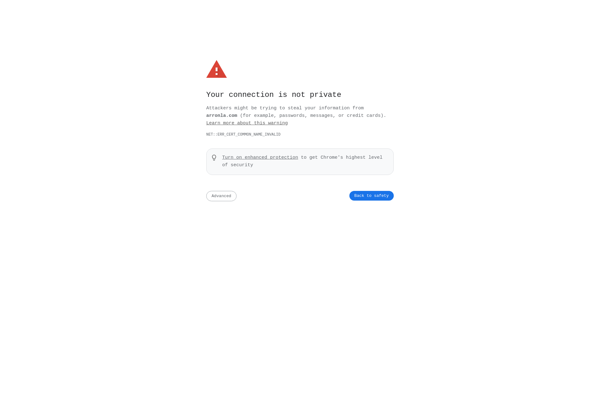
Homescreen Settings

Toggle Settings
TasKiller