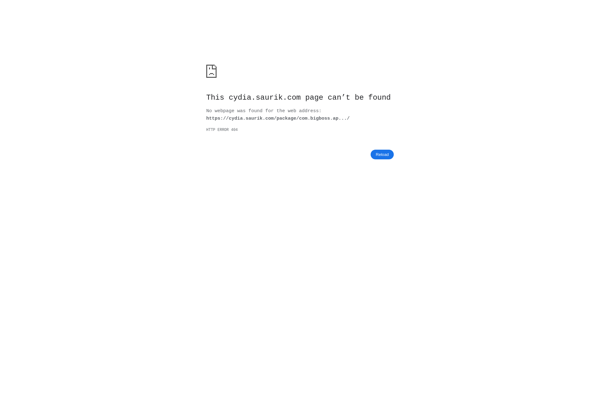Root Uninstaller
Root Uninstaller: Free Software Uninstall Tool
A free software uninstall tool for Windows that thoroughly removes programs, including leftover registry keys and files, cleans up leftover folders and repairs system changes made during installation.
What is Root Uninstaller?
Root Uninstaller is a powerful yet easy-to-use uninstaller program for Windows. It thoroughly removes unwanted programs from your computer, including all associated files, folders, and registry entries. Unlike the basic Windows uninstaller, Root Uninstaller cleans up all leftover traces of programs after uninstallation.
When you uninstall a program normally in Windows, it often leaves behind folders, files, and registry entries that build up over time and take up hard drive space. Root Uninstaller deeply scans your system and removes all of these leftovers completely. It also repairs any system changes made during the initial software installation.
Key features include:
- Complete removal of programs, eliminating leftover files, folders, and registry entries
- Ability to uninstall multiple programs in batch mode
- Force uninstall of stubborn programs that won't uninstall normally
- Multilingual user interface available in over 40 languages
- Portable version available that doesn't require installation
- Completely free with no ads or bundled addons
With its simplicity and powerful uninstall capabilities, Root Uninstaller is a must-have utility for keeping your Windows computer optimized. It saves hard drive space by deeply cleaning leftover program files and repairs system changes from incomplete program removal. If you struggle removing unwanted programs completely, Root Uninstaller is up to the task.
Root Uninstaller Features
Features
- Removes programs completely including registry keys and folders
- Scans for and removes invalid registry entries
- Repairs system changes made during program installation
- Portable version available
- Free and open source
Pricing
- Free
- Open Source
Pros
Cons
Reviews & Ratings
Login to ReviewThe Best Root Uninstaller Alternatives
Top Os & Utilities and Uninstallers and other similar apps like Root Uninstaller
Here are some alternatives to Root Uninstaller:
Suggest an alternative ❐Glary Utilities

Clean Master

Titanium Backup
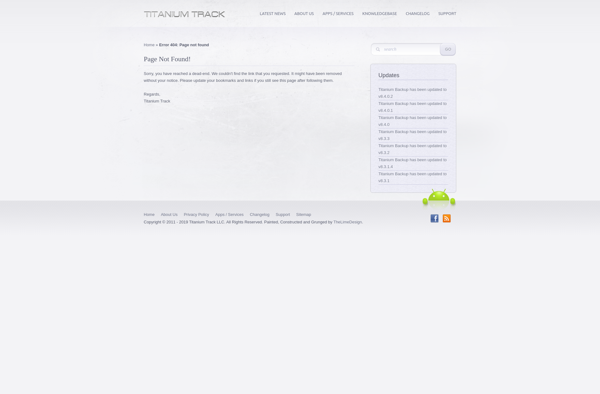
MyBackup
AppControl
PkgBackup
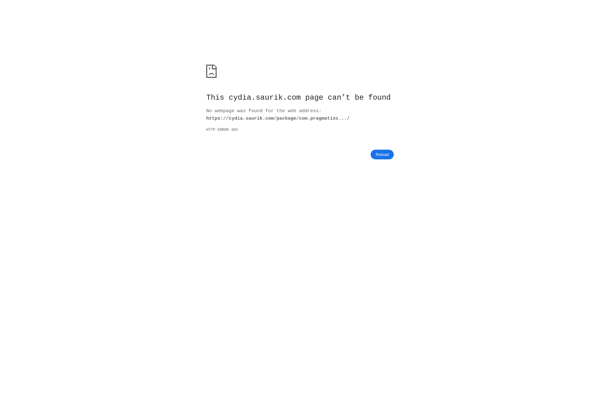
XBackup

AptBackup