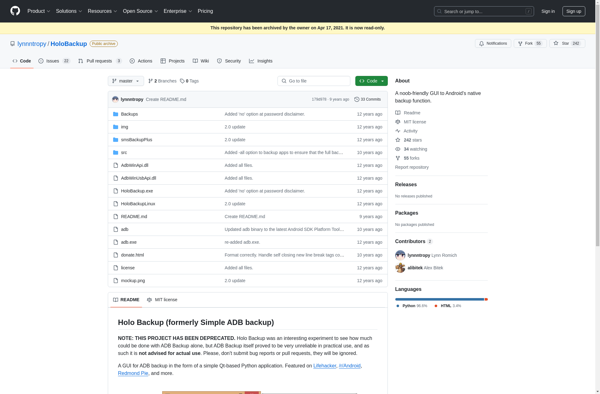AptBackup
AptBackup is an open-source backup software for Linux. It allows automating backups of files, folders, and databases using rsync and SSH. Useful for servers and desktop Linux systems.
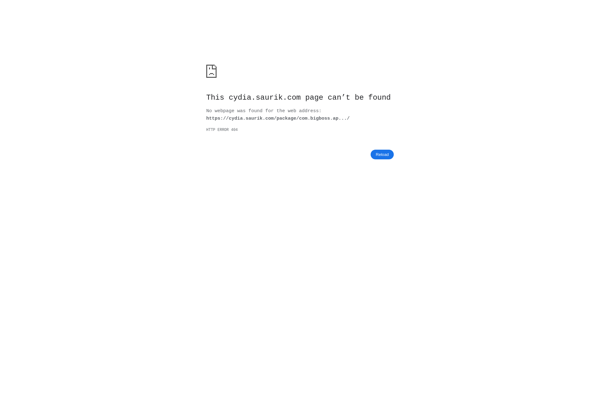
AptBackup: Open-Source Backup Software for Linuxs
Automate backups of files, folders, and databases with AptBackup, an open-source backup software for Linux using rsync and SSH.
What is AptBackup?
AptBackup is an open-source backup software application designed for Linux systems. It provides an easy way to backup and restore files, folders, databases, and more on Linux servers, desktops, and laptops.
Some key features of AptBackup include:
- Automated backups using rsync over SSH for transferring data securely
- Flexible backup schedules - set daily, weekly, or custom intervals
- Backup to local, remote, or cloud storage like S3-compatible providers
- Email notifications about backup status
- Bare metal restore option to restore a whole system
- Database backups for MySQL, PostgreSQL, MongoDB
- Web-based interface for remote management
- Retention policies to manage multiple backup versions
AptBackup is released under the GNU GPLv3 license. It can be installed easily on Debian/Ubuntu Linux systems. With its simple web UI and extensive backup features for Linux files, folders, and databases, AptBackup is a robust open-source option for performing automated backups on Linux servers and desktops.
AptBackup Features
Features
- Automated backups using rsync
- Backup files, folders, databases
- Open source software
- Works on Linux servers and desktops
- Schedule and run backups on demand
- Email notifications for backup results
- Web-based interface to manage backups
- Encryption and compression of backups
- Retention policies to manage backup versions
Pricing
- Open Source
Pros
Free and open source
Easy to set up and use
Reliable rsync technology
Good for servers and desktops
Web interface for remote management
Email notifications keep you informed
Retention policies prevent disk space issues
Cons
Linux only, no Windows support
Initial setup can be complex
No cloud storage or offsite options
Limited reporting capabilities
No mobile app for monitoring
Requires some Linux/command line knowledge
Reviews & Ratings
Login to ReviewThe Best AptBackup Alternatives
Top Backup & Sync and File Backup and other similar apps like AptBackup
Here are some alternatives to AptBackup:
Suggest an alternative ❐Titanium Backup
Titanium Backup is a powerful Android app developed by Titanium Track that enables users to backup and restore their device's applications, associated data, system settings, SMS messages, call logs, Wi-Fi passwords, and more. It supports backing up to external storage like SD cards or USB drives, as well as cloud...
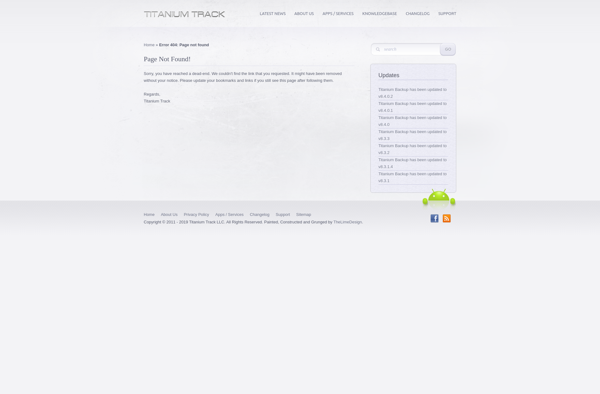
MyBackup
MyBackup is a feature-rich yet easy-to-use backup software designed specifically for Windows users. With an intuitive interface, it makes it simple to set up reliable backups of your important files to various destinations like external drives, network locations, or cloud storage services.Some key features of MyBackup include:Flexible backup scheduling -...
Helium Backup
Helium Backup is an easy-to-use yet powerful backup software for Windows. As an open-source solution, it offers reliable data protection for free.It allows creating backup jobs that run on a schedule to select destinations like local/external drives, network shares, FTP servers, or cloud storage services. Backup types include full disk...
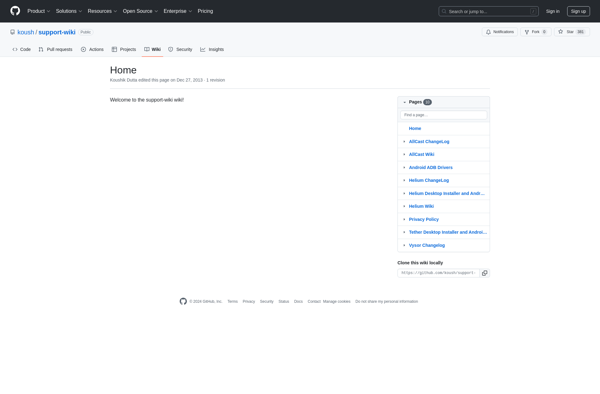
AppControl
AppControl is an application access control and endpoint privilege management solution used by organizations to control which applications and system resources users have access to on company-owned devices. It provides IT administrators with visibility into app usage across the organization and allows them to create policies to block unsanctioned applications.Key...
MIUI Backup
MIUI Backup is a built-in application that comes preinstalled on Xiaomi devices running the MIUI operating system. It provides users with an easy way to back up important data from their phone either locally to the device storage or externally to Xiaomi's Mi Cloud storage servers.With MIUI Backup, users can...
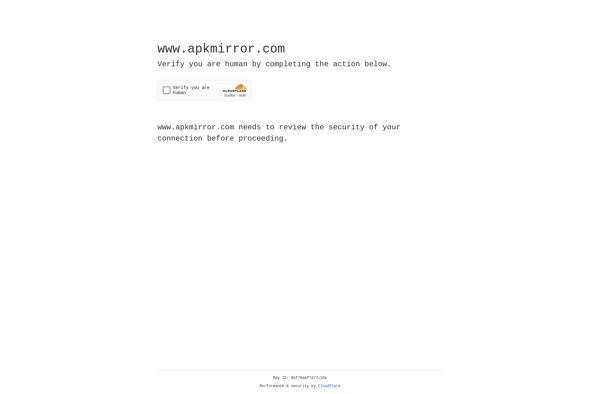
Root Uninstaller
Root Uninstaller is a powerful yet easy-to-use uninstaller program for Windows. It thoroughly removes unwanted programs from your computer, including all associated files, folders, and registry entries. Unlike the basic Windows uninstaller, Root Uninstaller cleans up all leftover traces of programs after uninstallation.When you uninstall a program normally in Windows,...
PkgBackup
PkgBackup is an open-source software application developed specifically for jailbroken iOS devices to back up and archive Cydia packages, sources, tweak preferences, and other important jailbreak files and data. It provides jailbreakers with an easy way to save the entire jailbreak setup on an iOS device and restore it later...
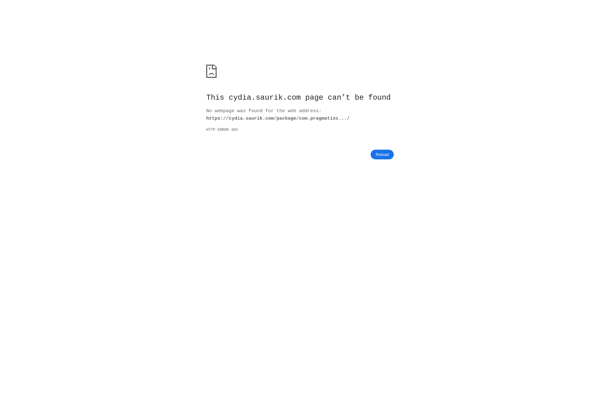
XBackup
xBackup is an open-source, free backup and recovery solution designed specifically for Linux systems. It aims to provide an intuitive interface that allows both novice and advanced users to easily back up their data and restore it when needed.Some key features of xBackup include:Disk imaging - Create full system backups...

Holo Backup
Holo Backup is an open-source, cross-platform backup software that gives users an easy way to back up their personal files and folders. It supports backing up to local disks, external drives, NAS devices, and cloud storage services.Some key features of Holo Backup include:Intuitive graphical interface for easy backup configuration and...