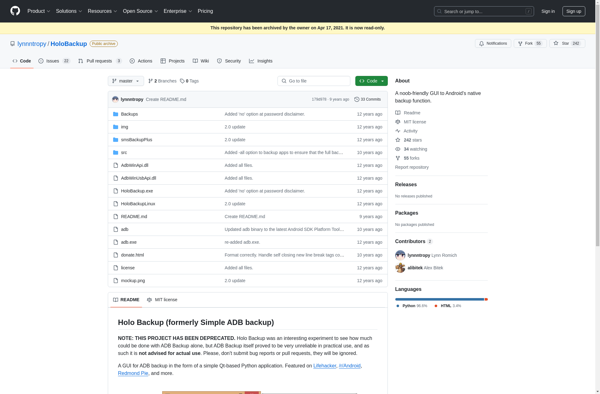XBackup
xBackup is an open-source backup and recovery software for Linux. It provides an easy-to-use interface for scheduling backups, restoring files, and managing backup sets. Key features include disk imaging, incremental backups, compression and encryption.

xBackup: Open-Source Backup and Recovery Software for Linuxs
xBackup provides an easy-to-use interface for scheduling backups, restoring files, and managing backup sets. Disk imaging, incremental backups, compression and encryption are just a few of its key features.
What is XBackup?
xBackup is an open-source, free backup and recovery solution designed specifically for Linux systems. It aims to provide an intuitive interface that allows both novice and advanced users to easily back up their data and restore it when needed.
Some key features of xBackup include:
- Disk imaging - Create full system backups to facilitate restoration of the entire system.
- Incremental backups - After the initial full backup, only backup files that have changed to save time and storage space.
- Compression & encryption - Backup data can be compressed and encrypted for efficient and secure storage.
- Scheduling - Set up automated backup jobs to run at specific times.
- Backup verification - Check integrity of backups to ensure they are valid and not corrupted.
- Cross-platform compatibility - Backups can be accessed across Linux, Windows and macOS.
- User & group permissions - Restrict access to backups to enhance security.
- Retention policies - Specify how long backup versions are stored before being deleted automatically.
- Backup integrity checks - Detect errors in backups and determine if they are valid for restoration.
Overall, xBackup aims to offer an easy way for Linux users to implement reliable and automated backups to protect their data.
XBackup Features
Features
- Disk imaging
- Incremental backups
- Compression and encryption
- Scheduling backups
- Restoring files
- Managing backup sets
Pricing
- Open Source
Pros
Open-source and free to use
Easy-to-use interface
Supports disk imaging and incremental backups
Provides compression and encryption options
Cons
Limited to Linux operating system
May not have as many advanced features as commercial backup solutions
Community support may be limited compared to commercial products
Reviews & Ratings
Login to ReviewThe Best XBackup Alternatives
Top Backup & Sync and Backup Software and other similar apps like XBackup
Here are some alternatives to XBackup:
Suggest an alternative ❐Titanium Backup
Titanium Backup is a powerful Android app developed by Titanium Track that enables users to backup and restore their device's applications, associated data, system settings, SMS messages, call logs, Wi-Fi passwords, and more. It supports backing up to external storage like SD cards or USB drives, as well as cloud...
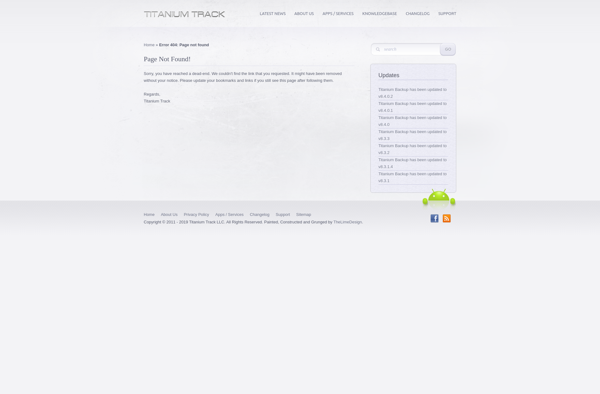
MyBackup
MyBackup is a feature-rich yet easy-to-use backup software designed specifically for Windows users. With an intuitive interface, it makes it simple to set up reliable backups of your important files to various destinations like external drives, network locations, or cloud storage services.Some key features of MyBackup include:Flexible backup scheduling -...
Helium Backup
Helium Backup is an easy-to-use yet powerful backup software for Windows. As an open-source solution, it offers reliable data protection for free.It allows creating backup jobs that run on a schedule to select destinations like local/external drives, network shares, FTP servers, or cloud storage services. Backup types include full disk...
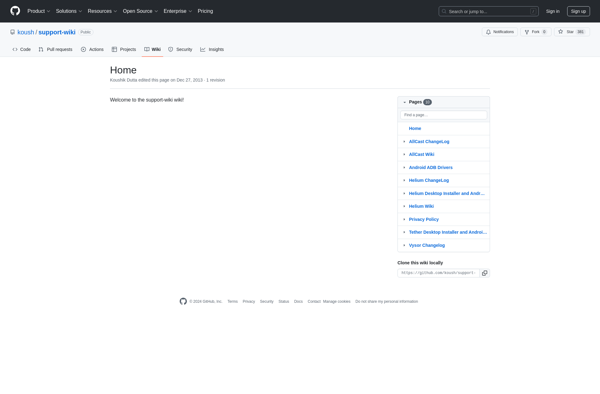
AppControl
AppControl is an application access control and endpoint privilege management solution used by organizations to control which applications and system resources users have access to on company-owned devices. It provides IT administrators with visibility into app usage across the organization and allows them to create policies to block unsanctioned applications.Key...
MIUI Backup
MIUI Backup is a built-in application that comes preinstalled on Xiaomi devices running the MIUI operating system. It provides users with an easy way to back up important data from their phone either locally to the device storage or externally to Xiaomi's Mi Cloud storage servers.With MIUI Backup, users can...
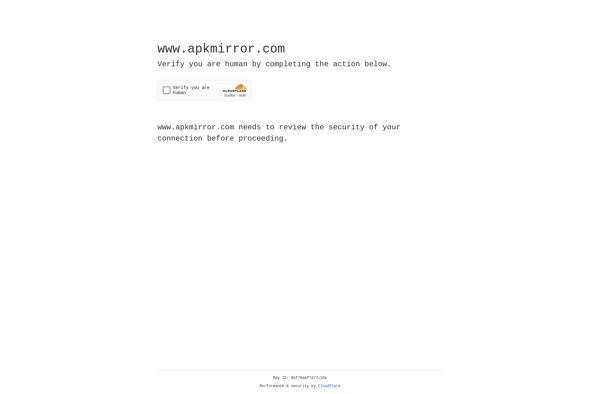
Root Uninstaller
Root Uninstaller is a powerful yet easy-to-use uninstaller program for Windows. It thoroughly removes unwanted programs from your computer, including all associated files, folders, and registry entries. Unlike the basic Windows uninstaller, Root Uninstaller cleans up all leftover traces of programs after uninstallation.When you uninstall a program normally in Windows,...
PkgBackup
PkgBackup is an open-source software application developed specifically for jailbroken iOS devices to back up and archive Cydia packages, sources, tweak preferences, and other important jailbreak files and data. It provides jailbreakers with an easy way to save the entire jailbreak setup on an iOS device and restore it later...
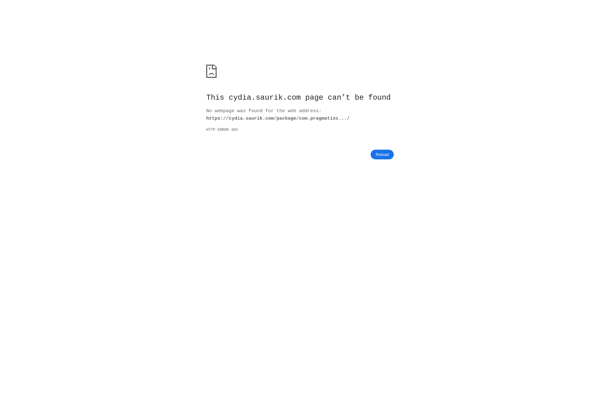
AptBackup
AptBackup is an open-source backup software application designed for Linux systems. It provides an easy way to backup and restore files, folders, databases, and more on Linux servers, desktops, and laptops.Some key features of AptBackup include:Automated backups using rsync over SSH for transferring data securelyFlexible backup schedules - set daily,...
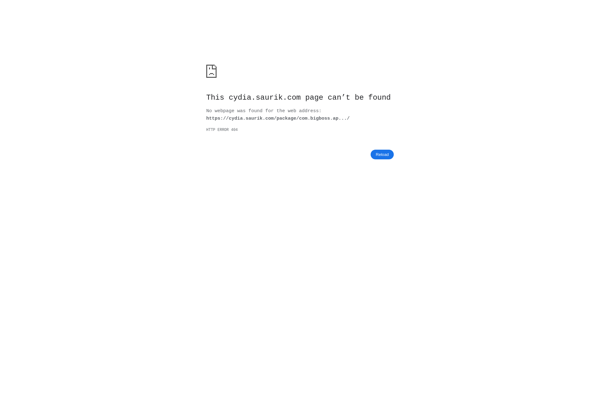
Holo Backup
Holo Backup is an open-source, cross-platform backup software that gives users an easy way to back up their personal files and folders. It supports backing up to local disks, external drives, NAS devices, and cloud storage services.Some key features of Holo Backup include:Intuitive graphical interface for easy backup configuration and...