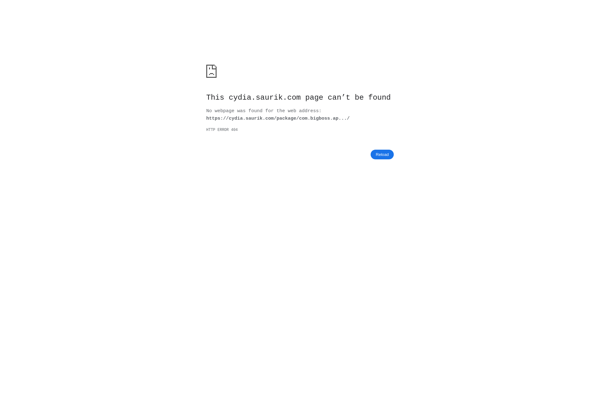Holo Backup
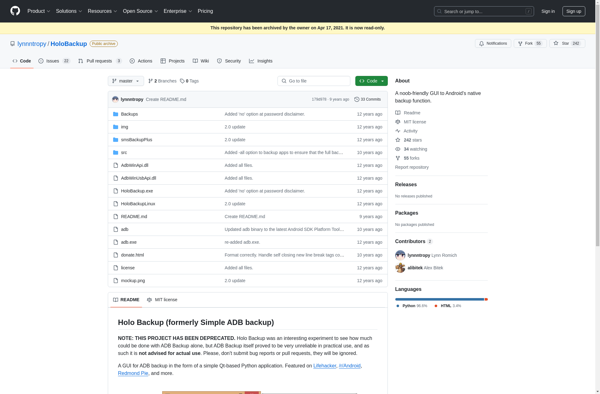
Holo Backup: Open-Source Backup Software
Holo Backup is an open-source backup software that allows users to easily back up their files and folders to local, external, and cloud storage. It has a simple interface, scheduling options, and encryption support.
What is Holo Backup?
Holo Backup is an open-source, cross-platform backup software that gives users an easy way to back up their personal files and folders. It supports backing up to local disks, external drives, NAS devices, and cloud storage services.
Some key features of Holo Backup include:
- Intuitive graphical interface for easy backup configuration and restoration
- Flexible scheduling options like daily, weekly, or monthly backups
- Backup versioning so old copies of files are not overwritten
- Encryption support to secure backups
- Backups to local disks, external USB drives, network drives, and cloud services like Google Drive or Dropbox
- Open-source codebase that is customizable by advanced users
Holo Backup aims to make protecting your important documents, photos, music, and other personal files easy and foolproof. Its simple wizards guide users through setup while still providing more advanced controls for power users. With features like backup scheduling and cloud storage integration, Holo Backup is an easy to use yet full-featured backup tool for individuals and SMBs.
Holo Backup Features
Features
- Backup to local, external and cloud storage
- Simple interface
- Scheduling options
- Encryption support
Pricing
- Open Source
Pros
Cons
Official Links
Reviews & Ratings
Login to ReviewThe Best Holo Backup Alternatives
Top Backup & Sync and File Backup and other similar apps like Holo Backup
Here are some alternatives to Holo Backup:
Suggest an alternative ❐Titanium Backup
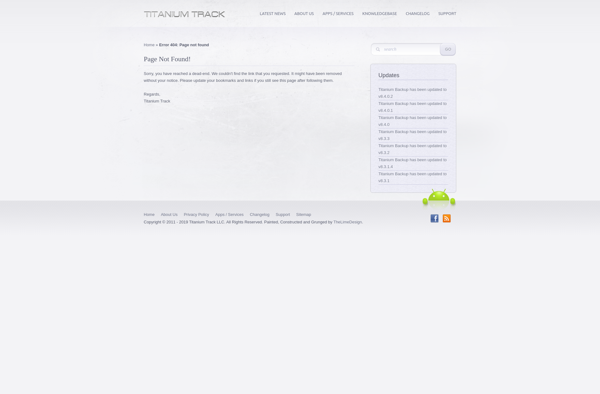
MyBackup
Helium Backup
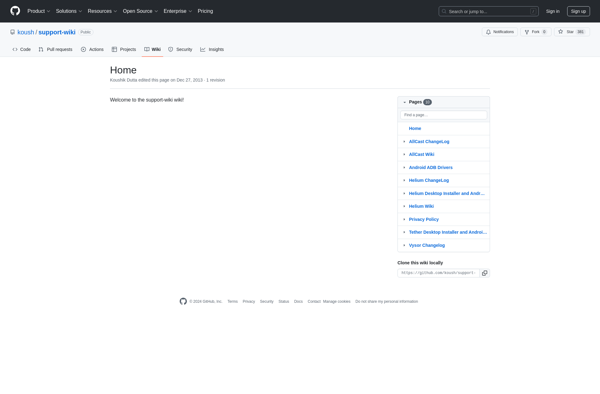
G Cloud
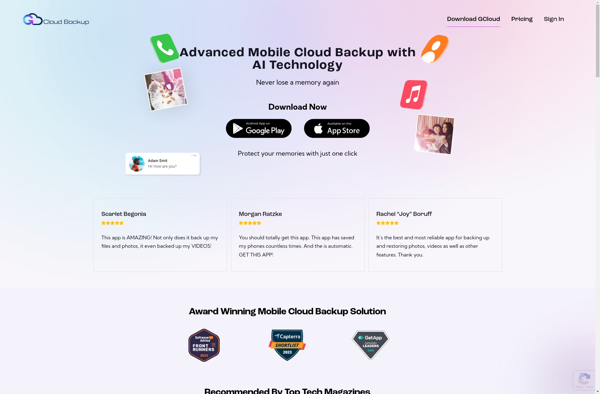
AppControl
SyncDroid

XBackup

AptBackup