Titanium Backup
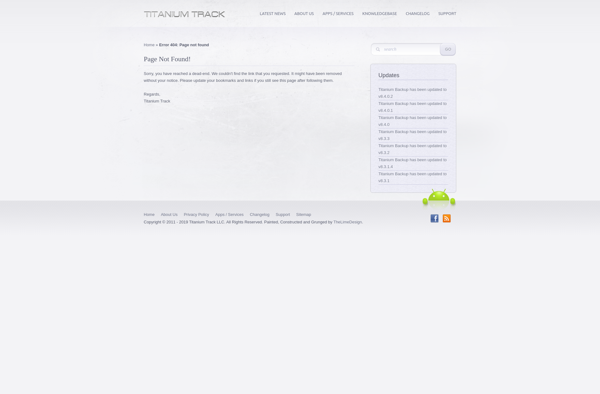
Titanium Backup: Android App Backup and Restore
Android app that allows users to backup and restore app data, system settings, SMS messages, call logs, Wi-Fi passwords, and more
What is Titanium Backup?
Titanium Backup is a powerful Android app developed by Titanium Track that enables users to backup and restore their device's applications, associated data, system settings, SMS messages, call logs, Wi-Fi passwords, and more. It supports backing up to external storage like SD cards or USB drives, as well as cloud storage services like Dropbox, Google Drive, and Box.
Some of the key features of Titanium Backup include:
- Backup individual apps or all apps and associated application data
- Restore app data from backups
- Freeze apps to disable them without uninstalling
- Remove preinstalled system apps (bloatware)
- Backup and restore system settings like Wi-Fi networks, Bluetooth devices, UI themes
- Schedule periodic backups
- Encrypted and password protected backups for security
- Restore apps without losing data after factory reset
- Completely uninstall apps and associated leftover data
Titanium Backup provides more control and capabilities for managing apps compared to Android's default backup features. Its wide range of options makes it popular among Android enthusiasts and power users. However, the app does require root permissions on Android which limits its accessibility to advanced users willing to root their devices.
Titanium Backup Features
Features
- Backup and restore apps, app data, system settings
- Schedule automatic backups
- Restore backups to new devices
- Sync backups across devices
- Encrypt backups for security
- Root required for full functionality
Pricing
- Free
Pros
Cons
Reviews & Ratings
Login to ReviewThe Best Titanium Backup Alternatives
Top Backup & Sync and App Backup and other similar apps like Titanium Backup
Here are some alternatives to Titanium Backup:
Suggest an alternative ❐Neo Backup
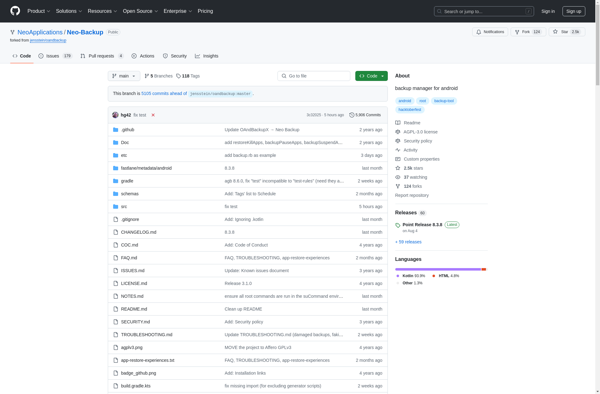
Seedvault

Swift Backup
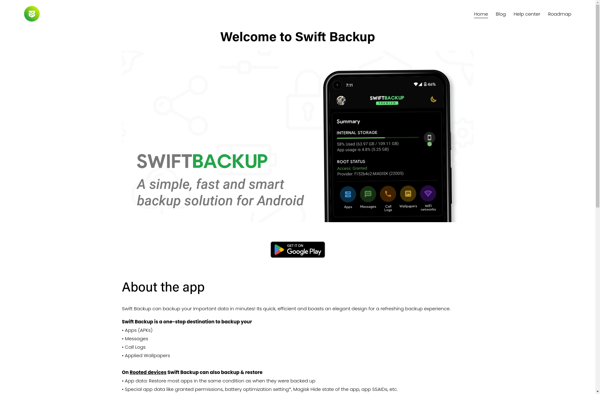
Helium Backup
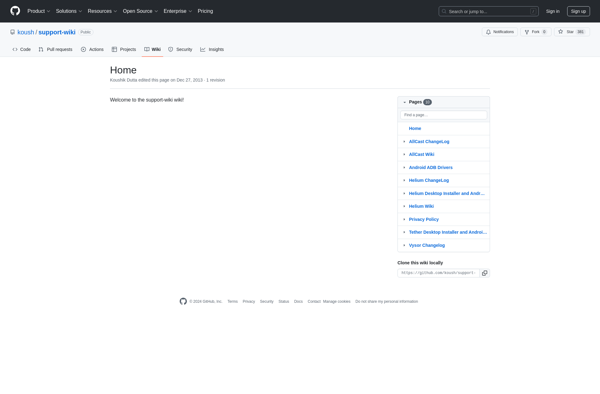
Degoo
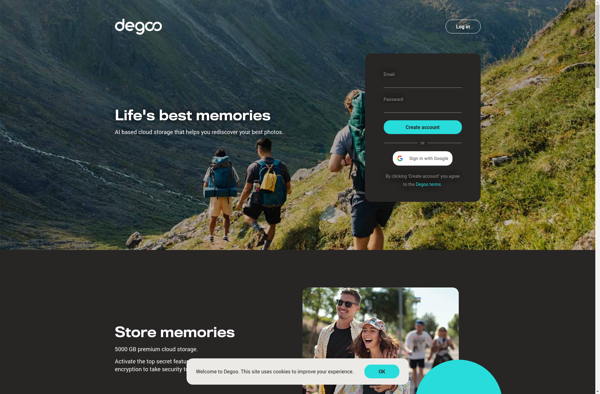
MiXplorer

AppControl
MIUI Backup
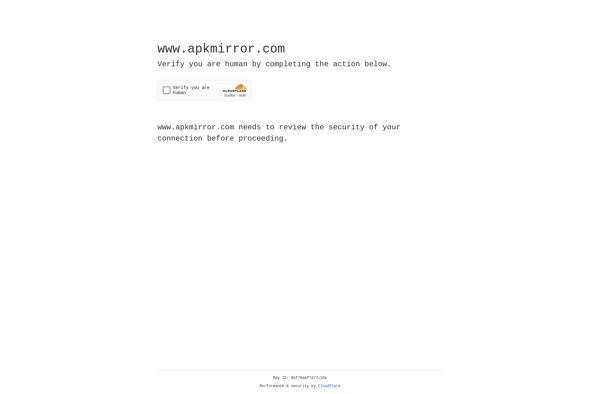
Alpha Backup
Essential Backup
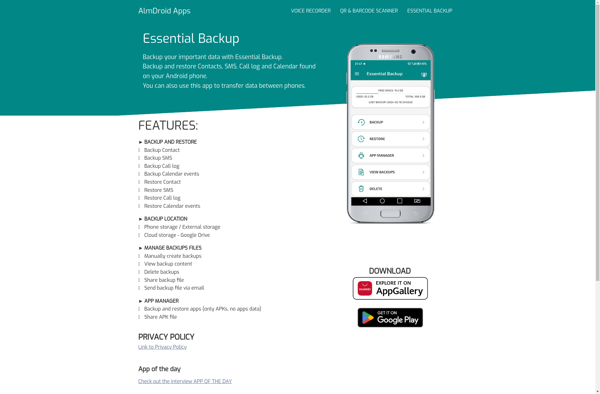
Migrate
Oandbackup
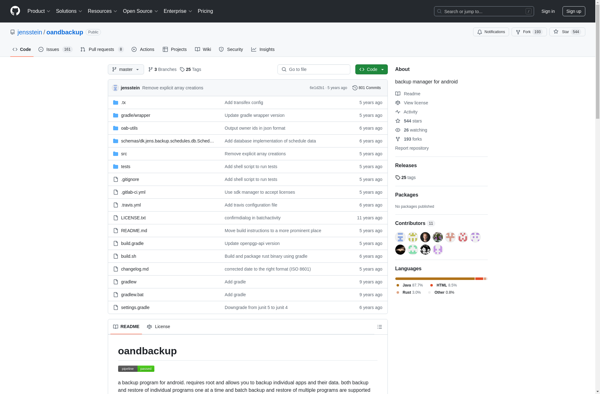
Root Uninstaller
SyncDroid

XBackup

AptBackup
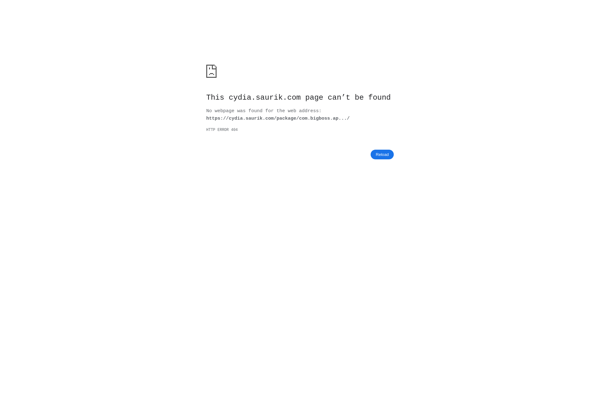
O-Sync
Holo Backup
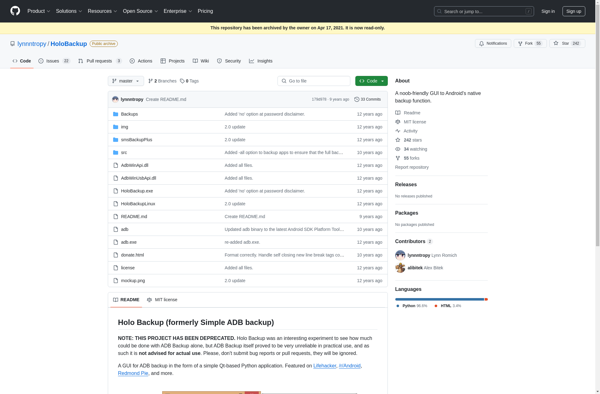
UU Uninstaller
Baria
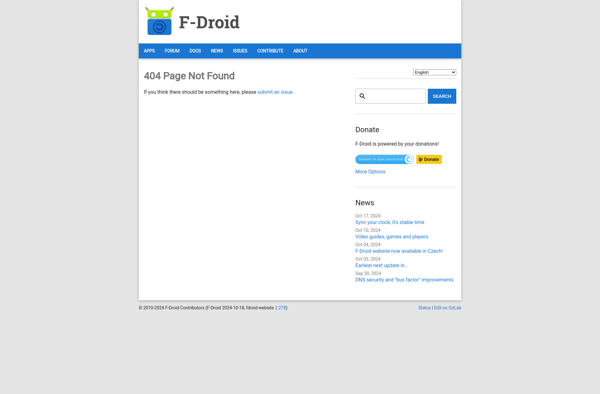
Phone Data Manager
GainTools Cloud Backup
