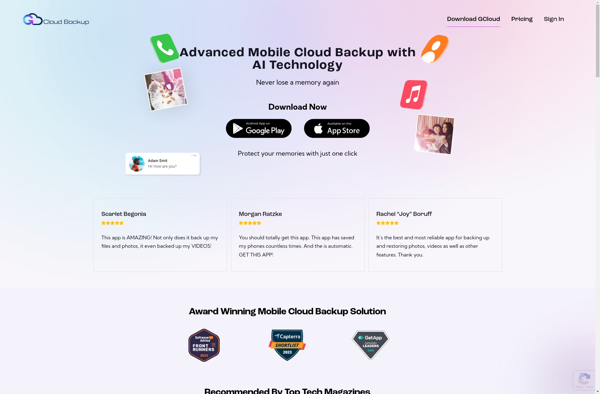Essential Backup
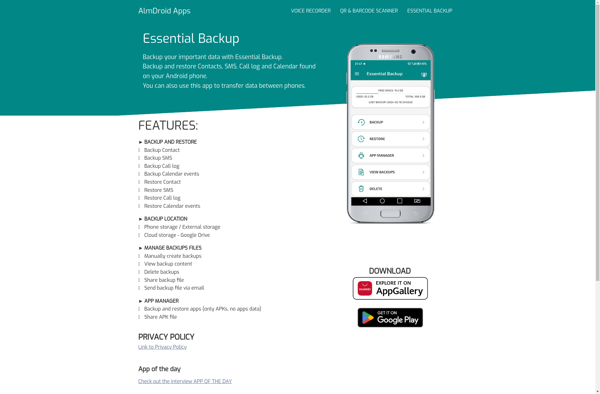
Essential Backup: User-Friendly Backup Software for Windows
Essential Backup is a user-friendly and customizable backup software for Windows. It allows scheduling automatic backups to local, external, and networked drives. Key features include file versioning, encryption, email notifications, and compression.
What is Essential Backup?
Essential Backup is a feature-rich yet easy-to-use backup software solution designed specifically for Windows computers. With an intuitive interface, it makes protecting your important files straightforward for both novice and expert users.
Create flexible backup jobs that mirror select files or entire volumes to various destinations like external drives, DVDs, network shares, or an FTP server. Control every aspect of data protection with advanced options like bandwidth throttling, versioning, scheduling, encryption, email notifications, and more.
Key Benefits of Essential Backup:
- Safeguard any file type from documents to music, photos, video, and more
- Back up to local, removable, and remote drives
- Retain previous versions of changed/deleted files
- Automate backups as often as you like
- Compress backed up data to save space
- Password protection and AES encryption
- Detailed logging and email status reports
- Event-driven triggers and real-time backups
- Easily restore files or full disks
- Affordable licensing for personal and business use
With advanced capabilities tailored to Windows infrastructure, Essential Backup offers complete, flexible data protection that just works.
Essential Backup Features
Features
- Automatic backup scheduling
- Support for local, external, and networked drives
- File versioning
- Encryption
- Email notifications
- Data compression
Pricing
- Freemium
- One-time Purchase
- Subscription-Based
Pros
Cons
Official Links
Reviews & Ratings
Login to ReviewThe Best Essential Backup Alternatives
Top Backup & Sync and File Backup and other similar apps like Essential Backup
Here are some alternatives to Essential Backup:
Suggest an alternative ❐Titanium Backup
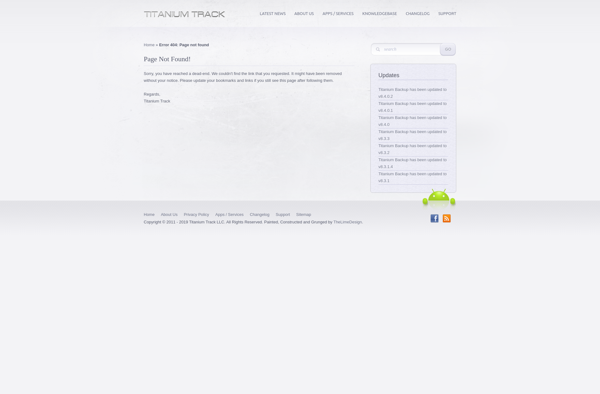
MyBackup
SMS Backup+
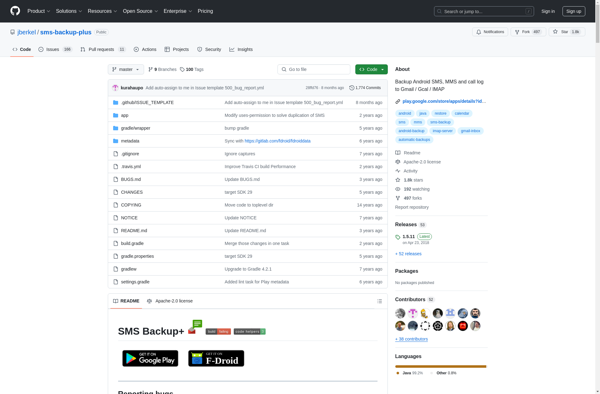
Swift Backup
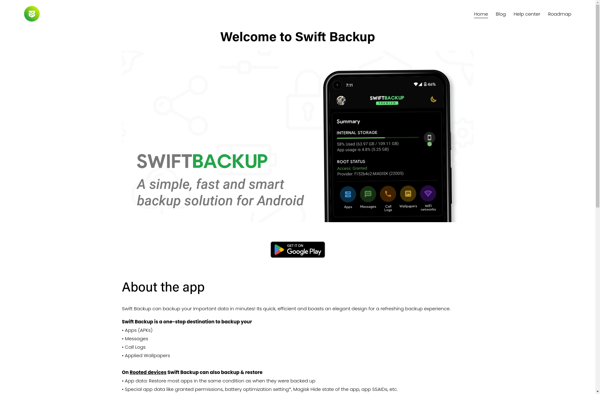
Helium Backup
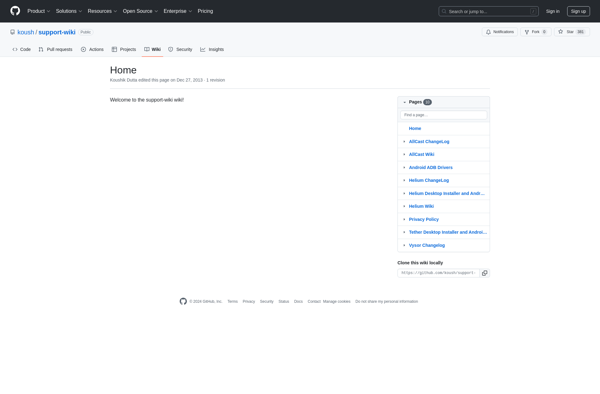
G Cloud