Alpha Backup
Alpha Backup: Easy Automatic Backup for Windows
Alpha Backup is an easy-to-use backup software for Windows that allows scheduling automatic backups to external drives or cloud storage. It has a simple interface and provides options for full or incremental backups.
What is Alpha Backup?
Alpha Backup is a user-friendly backup software designed for Windows operating systems. It makes it easy to schedule regular backups of your computer files to protect against data loss from hardware failure, theft, ransomware, and other threats.
With its simple setup wizard, Alpha Backup allows you configure scheduled backups to run automatically to an external hard drive, NAS device, or cloud storage services like Google Drive or Dropbox. You can choose to perform a full backup which copies all your data, or incremental backups which only copy files changed since the last backup - saving time and storage space.
Key features include:
- Intuitive user interface for easily managing backup jobs
- Encryption to secure your backed up data
- Backup scheduling with multiple options for daily, weekly or monthly
- File exclusion rules to skip temporary or system files
- Email notifications to monitor backup status
- Separate backup versions stored allowing recovery of previous versions
- Free trial available with premium upgrade options
Overall, Alpha Backup provides an affordable and easy-to-use solution to protect your important data against loss through automated backups to your choice of devices.
Alpha Backup Features
Features
- Backup scheduling
- Full and incremental backups
- External drive and cloud storage support
- File versioning
- Encryption
- Compression
- Backup integrity checks
- Restore wizard
- Mobile app
Pricing
- Freemium
Pros
Cons
Official Links
Reviews & Ratings
Login to ReviewThe Best Alpha Backup Alternatives
Top Backup & Sync and File Backup and other similar apps like Alpha Backup
Here are some alternatives to Alpha Backup:
Suggest an alternative ❐Titanium Backup
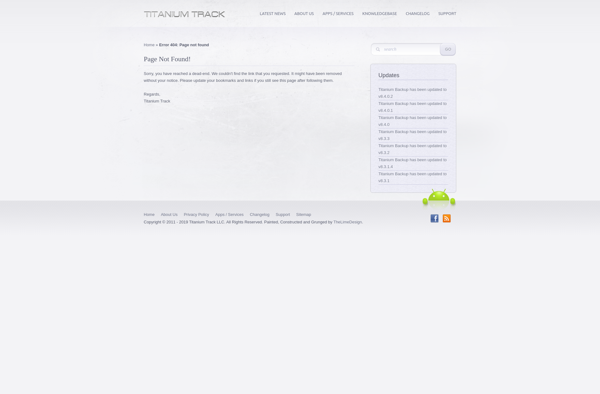
MyBackup
Neo Backup
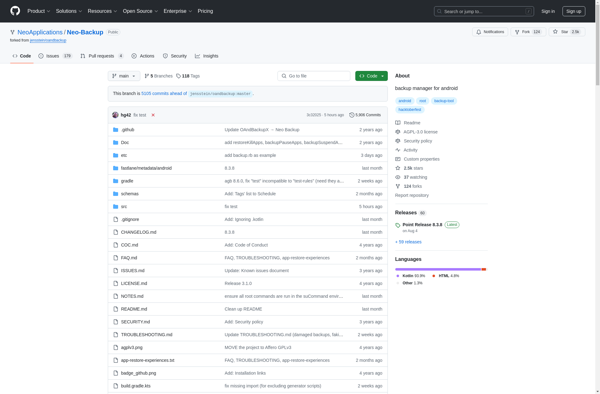
Seedvault

Swift Backup
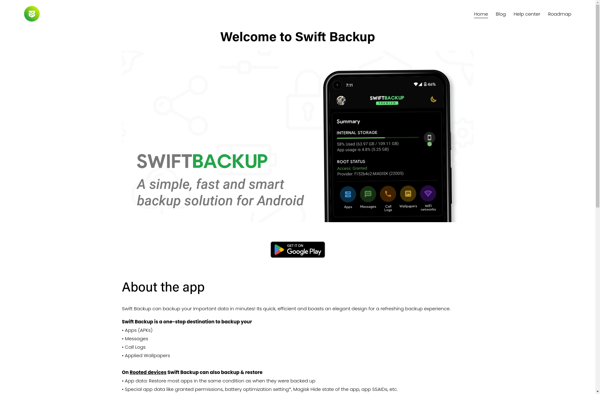
Helium Backup
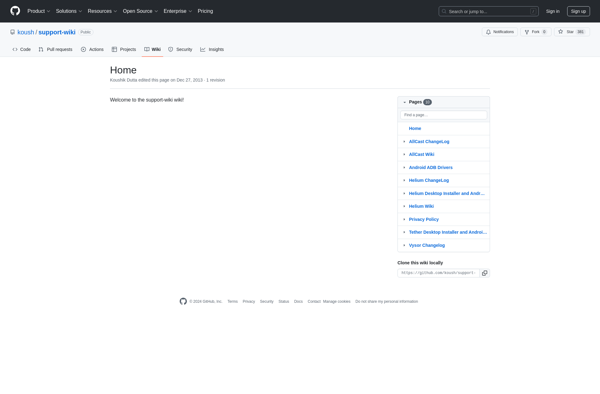
Migrate