GainTools Cloud Backup

GainTools Cloud Backup: Cloud-Based Backup and Recovery Service
Cloud-based backup and recovery service for businesses. Automated and scheduled backups for files, folders, servers, databases, and more to ensure data protection and availability.
What is GainTools Cloud Backup?
GainTools Cloud Backup is a versatile cloud backup and recovery solution designed for businesses of all sizes. It provides secure and scalable protection for critical data across various platforms.
Key features include:
- Automated backup scheduling for files, folders, databases, servers, virtual machines, and more
- Military-grade AES 256 encryption keeps data secure in transit and storage
- Intuitive web-based interface for simple policy and user management
- Near-instant disaster recovery with single file or full system restores
- Built-in continuity forapplication-consistent backups
- Global cloud storage regions for data sovereignty
GainTools Cloud Backup integrates seamlessly with popular services like Office 365, G Suite, SQL Server, Exchange, SharePoint and more. Usage-based pricing allows businesses to pay only for what they need. 24/7 support and a 99.9% uptime SLA provide complete peace of mind.
With robust backup capabilities, strong security, and simplified management, GainTools Cloud Backup enables organizations to protect business data while optimizing IT resources and budgets.
GainTools Cloud Backup Features
Features
- Cloud-based backup and recovery
- Automated and scheduled backups
- Backups for files, folders, servers, databases
- Data protection and availability
Pricing
- Subscription-Based
Pros
Cons
Official Links
Reviews & Ratings
Login to ReviewThe Best GainTools Cloud Backup Alternatives
Top Backup & Sync and Cloud Backup and other similar apps like GainTools Cloud Backup
Here are some alternatives to GainTools Cloud Backup:
Suggest an alternative ❐Titanium Backup
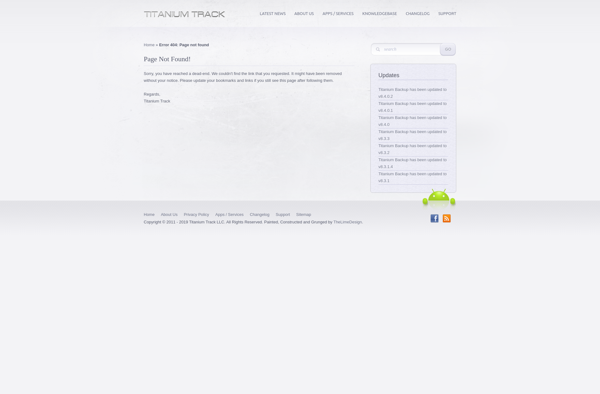
MyBackup
Helium Backup
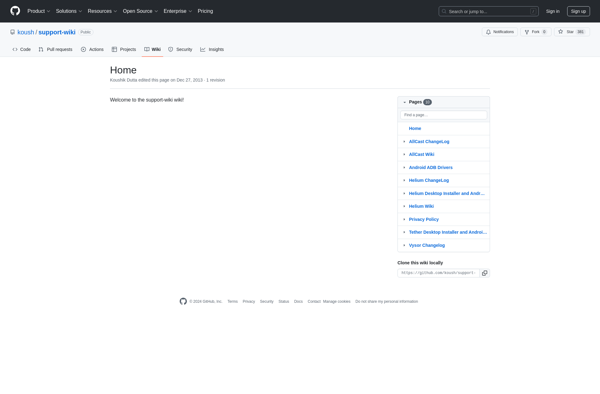
CopyTrans Contacts
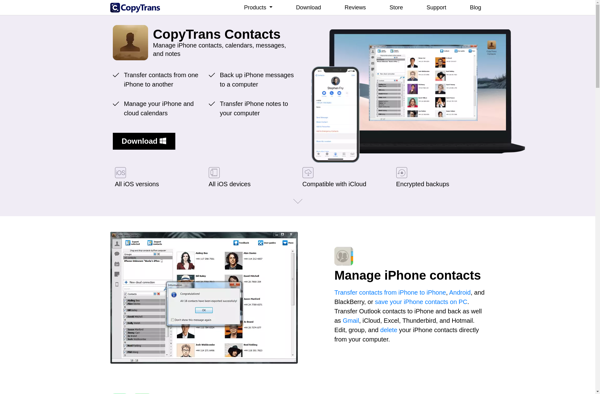
G Cloud
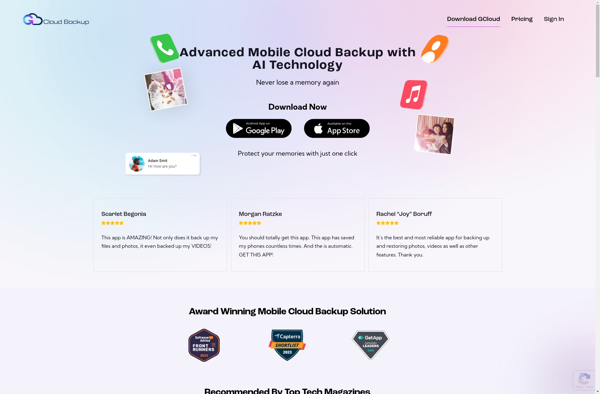
MIUI Backup
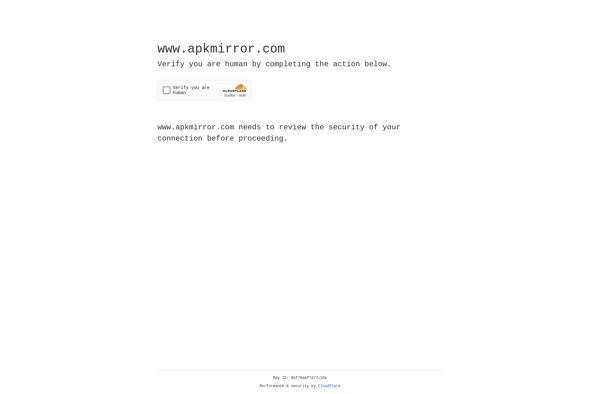
Oandbackup
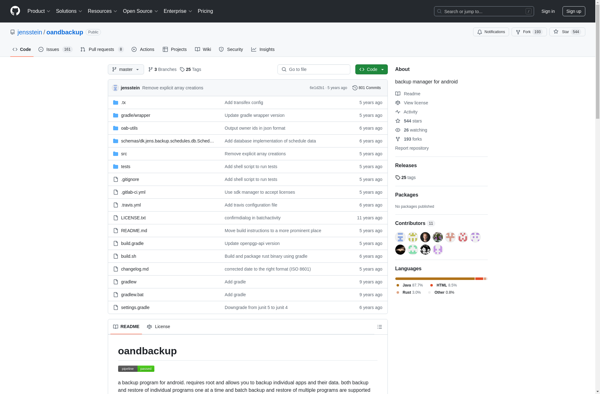
SyncDroid

SOS Online Backup

Xevoke Contact Backup