SOS Online Backup

SOS Online Backup: Unlimited Cloud Storage
SOS Online Backup is a cloud backup service that allows users to automatically back up files, photos, and other data from computers and mobile devices. It offers unlimited storage space and customizable backup schedules.
What is SOS Online Backup?
SOS Online Backup is a popular cloud-based backup solution designed to help individuals and businesses protect their important files and data. The service allows you to automatically back up files, photos, videos, and other data from your computers, servers, and mobile devices to highly secure data centers.
Key features of SOS Online Backup include:
- Unlimited storage space - Store as much data as you need without storage limits or additional fees
- Security and encryption - Files are encrypted locally on your device before transfer and storage using military-grade 256-bit AES encryption
- Simple setup - Installation only takes a few minutes and the intuitive dashboards make it easy to set backup schedules, preferences and more
- Multiple device support - Back up Windows PCs, Mac computers, iPhones, iPads, Android phones and tablets from one easy-to-use account
- File versioning - Previous iterations of your files are retained so you can restore a specific version if needed
- Mobile app - Manage your backups on-the-go from iOS and Android mobile apps.
SOS Online Backup aims to provide a secure, worry-free backup solution for home users and businesses so they always have access to their most critical data and files.
SOS Online Backup Features
Features
- Unlimited cloud storage
- Backup scheduling
- File versioning
- Mobile app
- Encryption
- File sharing
- Restore tools
- External drive backups
Pricing
- Subscription-Based
Pros
Cons
Official Links
Reviews & Ratings
Login to ReviewThe Best SOS Online Backup Alternatives
Top Backup & Sync and Cloud Backup and other similar apps like SOS Online Backup
Here are some alternatives to SOS Online Backup:
Suggest an alternative ❐Dropbox

OwnCloud

Microsoft OneDrive

GoodSync

Resilio Sync
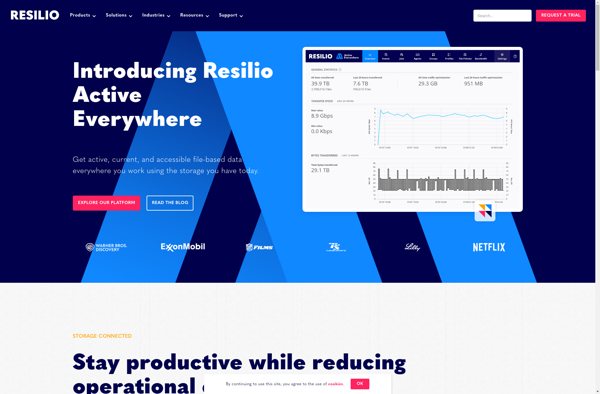
Rclone

Spideroak One Backup

Koofr

CrashPlan

Oandbackup
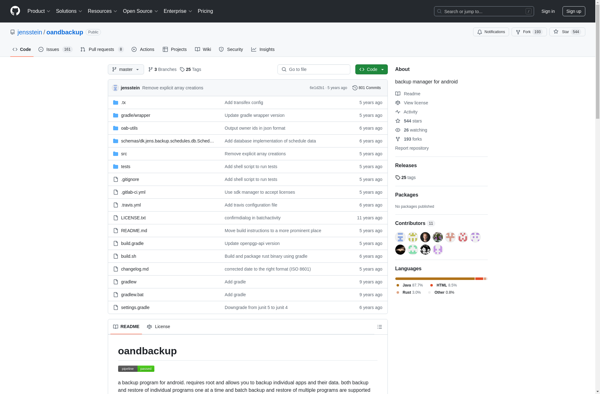
SugarSync

SyncDroid

Yandex Disk

Baria
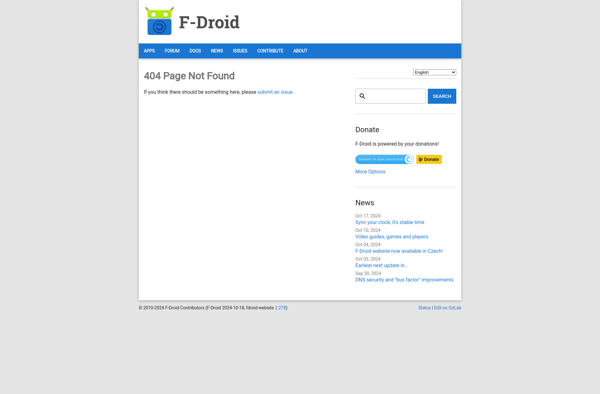
KeepVault
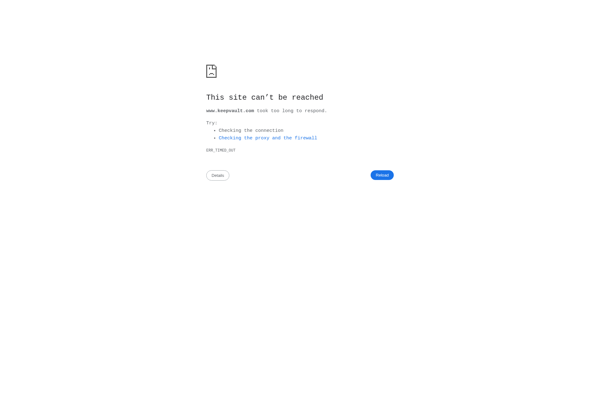
GainTools Cloud Backup
