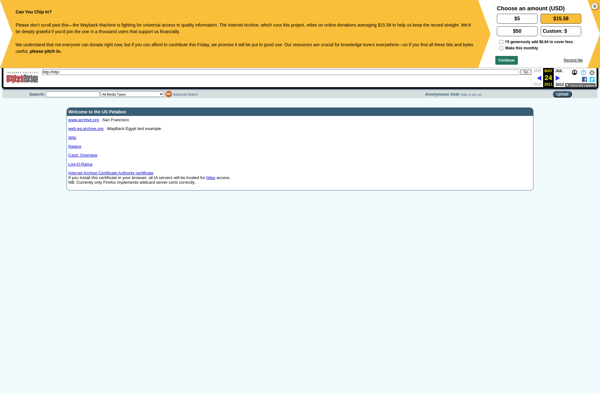Advanced Task Killer

Advanced Task Killer: Free Device Performance Boosters
Kill background processes, free up device memory & extend battery life with our powerful Android task killer app
What is Advanced Task Killer?
Advanced Task Killer is an application designed for Android devices to help manage running apps and processes. Its key goal is to try to improve device performance and battery life by giving users an easy way to manually stop and kill background processes and apps that may be using device resources unnecessarily.
When apps and processes run in the background on Android, they can sometimes keep consuming CPU cycles, RAM, mobile data, and battery life even when you are no longer actively using the app. Advanced Task Killer provides an interface to view all currently running apps and processes, and let's you quickly select apps and processes you want to kill and stop from running.
The application keeps track of which apps and processes are using the most CPU or RAM resources to help identify potentials apps to kill. It also has automatic task killing options you can enable to have it automatically kill tasks that meet certain criteria you specify, though this automatic killing is controversial and often not recommended as it can cause instability or other unintended consequences.
Overall, Advanced Task Killer aims to make it quick and easy to manually free up device resources by stopping apps and processes you no longer need running at that moment. But enabling its automatic killing options is controversial and often not advisable. Manually killing specific apps you know are misbehaving can help temporarily regain some performance or battery life if used judiciously.
Advanced Task Killer Features
Features
- Kill running apps to free up memory
- View and manage all running apps
- Set automatic killing of apps based on criteria
- Widget to quickly kill apps from home screen
- Task killer notification in status bar
Pricing
- Free
Pros
Cons
Official Links
Reviews & Ratings
Login to ReviewThe Best Advanced Task Killer Alternatives
Top Os & Utilities and Task Managers and other similar apps like Advanced Task Killer
Here are some alternatives to Advanced Task Killer:
Suggest an alternative ❐Chrome Reaper
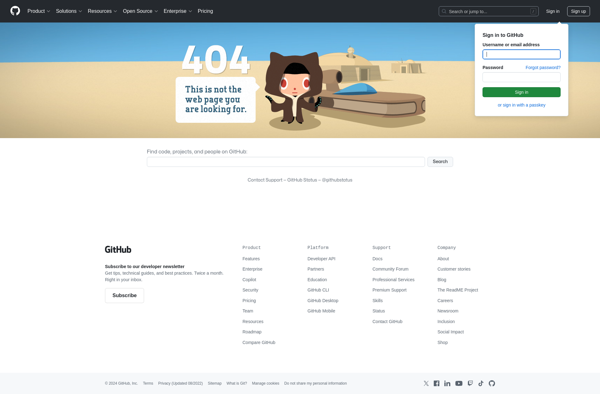
Memory Cleaner X
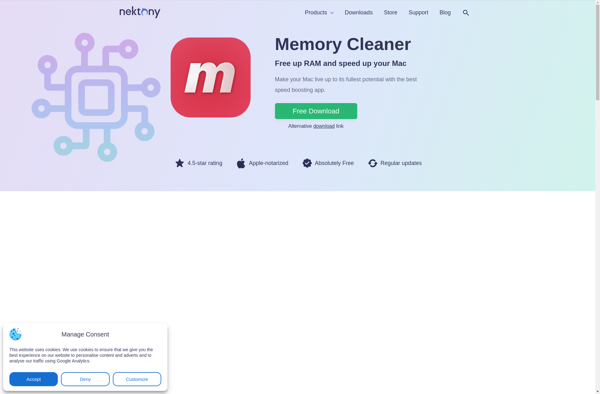
AppControl
Fresh RAM
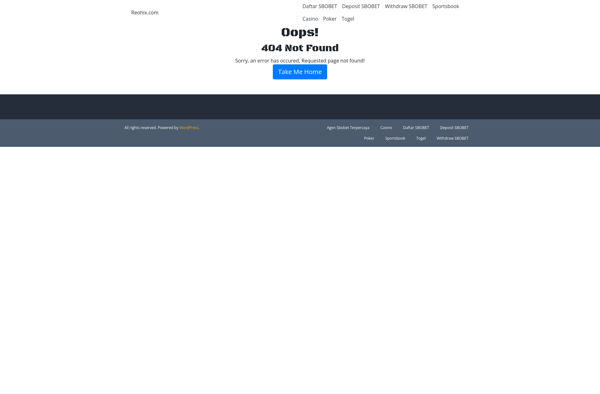
Restarter
CleanMem
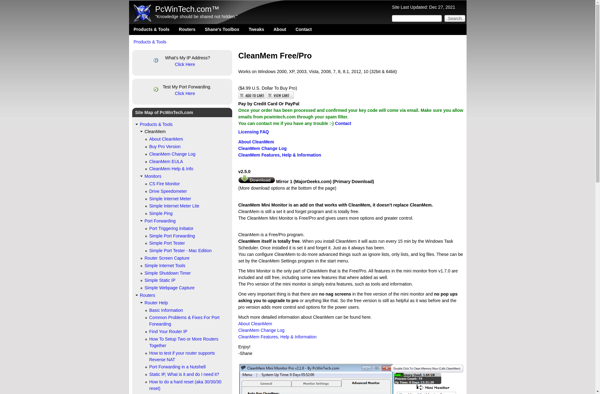
ProcessKO
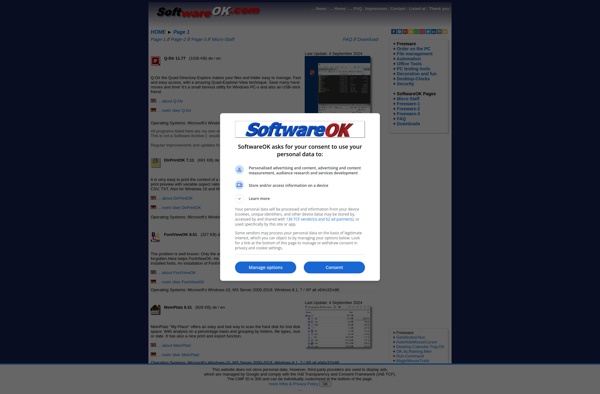
Restart Me

Mini Task Manager

TuPoz
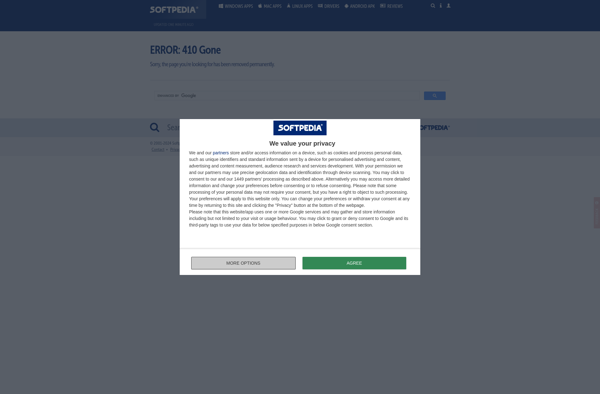
Advanced Task Manager
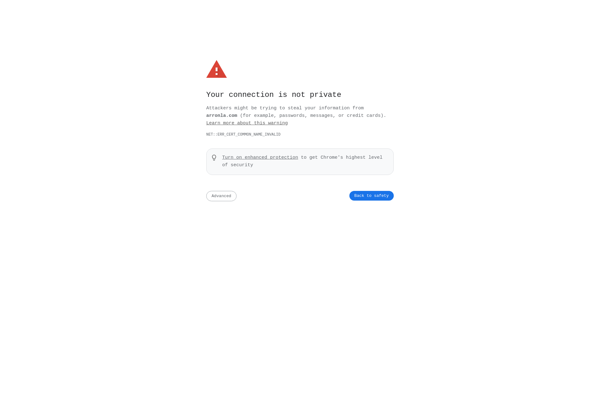
QuickPull
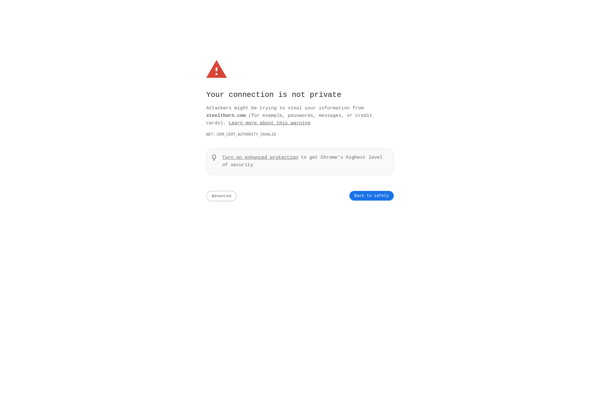
TasKiller