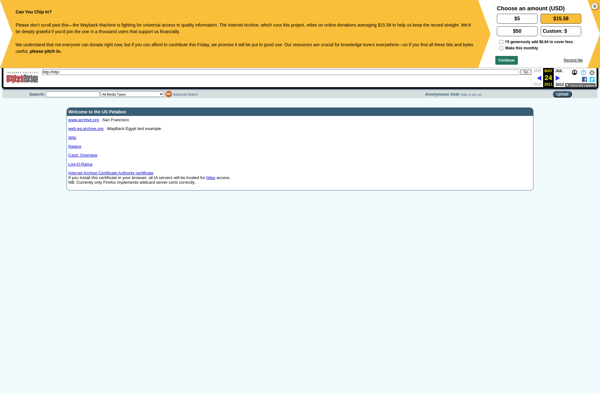ProcessKO
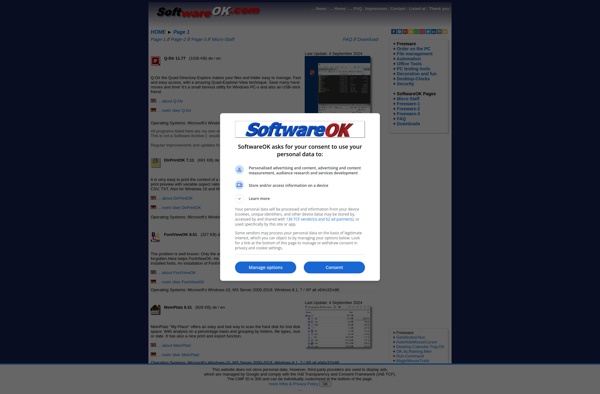
ProcessKO: Business Process Management Software
ProcessKO is business process management software that allows users to model, automate, manage, and optimize business processes. It provides a drag and drop interface to map out workflows, integrates with other systems, and includes analytics and reporting.
What is ProcessKO?
ProcessKO is a flexible business process management suite that enables organizations to design, automate, manage, track, and optimize their business processes. It provides a graphical drag-and-drop interface and pre-built templates to map out workflows, with the ability to create custom steps, conditions, variables, and more.
Key features include:
- Process modeling - Map out workflows using BPMN 2.0 standards with an intuitive editor.
- Process automation - Build automated workflows with pre-defined actions or custom logic.
- Integration - Connect to databases, APIs, ERPs, CRMs and more to pass data between ProcessKO and other systems.
- Monitoring and control - Track process performance with interactive dashboards and real-time process tracking.
- Optimization - Identify bottlenecks and continuously improve processes using analytics and reporting.
Benefits of ProcessKO include increased efficiency through automation, deeper insights into processes to inform better decisions, faster adaptation to changes, and rapid onboarding of new workflows. With robust management capabilities in an easy-to-use platform, ProcessKO enables businesses to achieve operational excellence.
ProcessKO Features
Features
- Drag & drop process mapping
- Process automation & workflows
- Process analytics & optimization
- Process documentation
- Integration with other systems
- Customizable dashboards
- Access controls & permissions
- Audit trails
- Mobile access
Pricing
- Subscription-Based
Pros
Cons
Reviews & Ratings
Login to ReviewThe Best ProcessKO Alternatives
Top Business & Commerce and Business Process Management and other similar apps like ProcessKO
Here are some alternatives to ProcessKO:
Suggest an alternative ❐Chrome Reaper
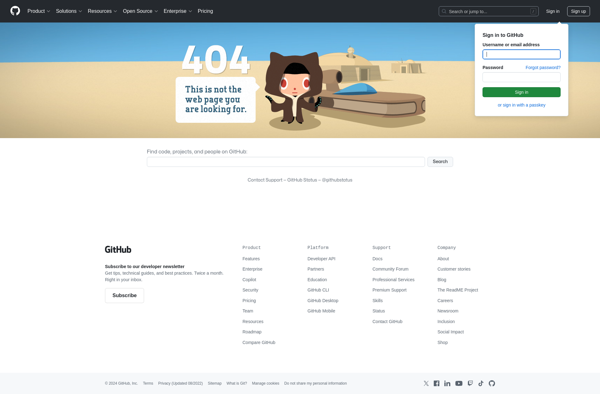
SuperF4
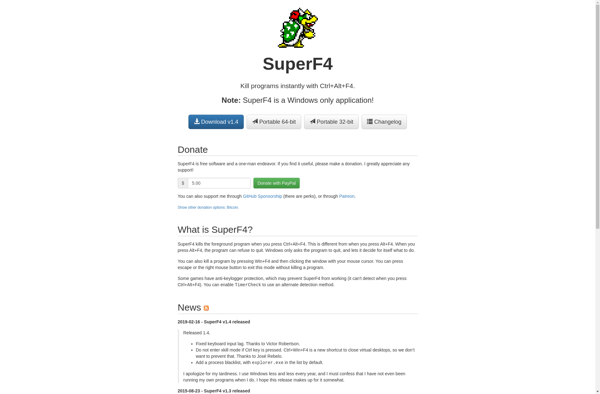
FCorp Image Hijacker

Advanced Task Killer

TuPoz
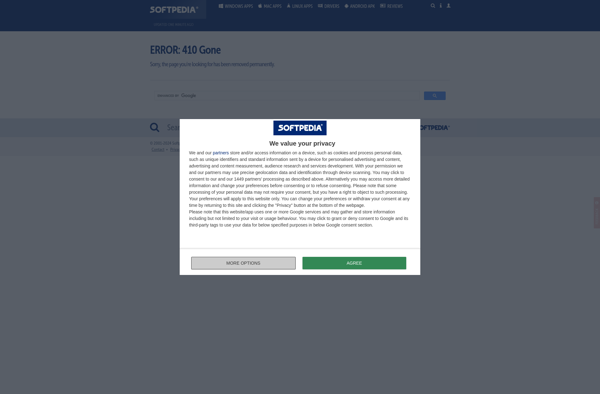
Appswat

Windows xKill
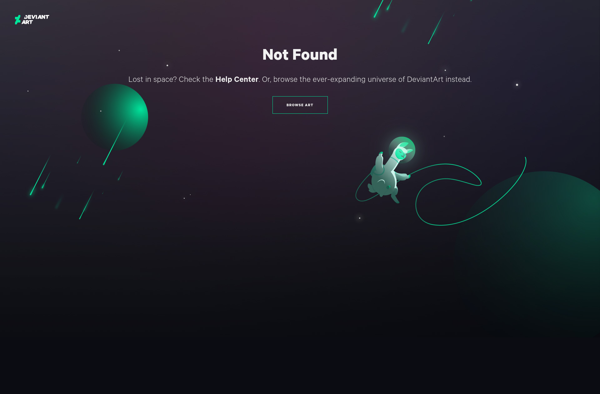
TasKiller