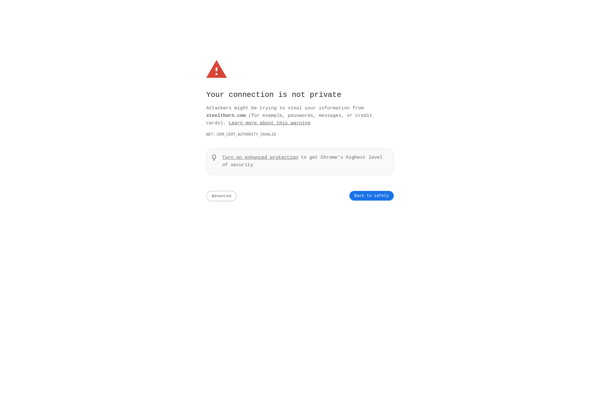TasKiller
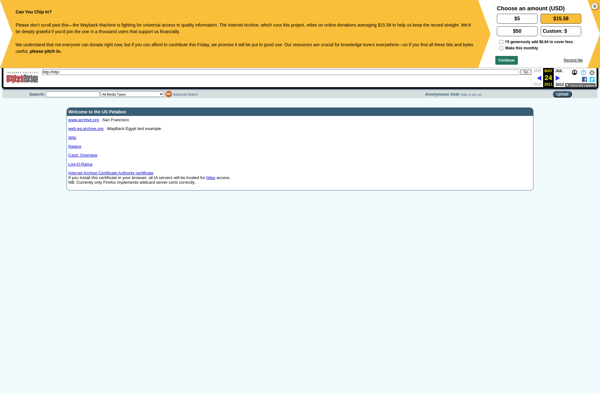
TasKiller: Free Task Manager and Todo List App
A free open source task manager and todo list application for Windows, allowing users to create tasks, set reminders, organize with tags and priorities, and track productivity.
What is TasKiller?
TasKiller is a free and open source task management application for Windows. It provides users with a simple yet powerful way to stay organized and productive.
With TasKiller, users can create todo lists and tasks with titles, descriptions, due dates, reminders, priorities, tags, and more. Tasks can be categorized into projects and contexts for advanced organization. TasKiller supports setting recurring tasks, checklists, notes, and setting estimated times.
Some key features of TasKiller include:
- Intuitive and easy-to-use interface
- Support for multiple todo lists and task views
- Advanced search and filtering options
- Custom tags, priorities, and contexts
- Reminders and notifications
- Charts and reports to analyze productivity
- Portable app with data storage options
- Backup and sync across devices
- Open source and customizable
Overall, TasKiller is an excellent open source option for managing tasks and boosting personal productivity on Windows platforms. Its simple yet robust feature set makes it easy for anyone to start organizing their workload effectively.
TasKiller Features
Features
- Create, edit and manage tasks
- Set reminders and due dates
- Prioritize tasks using categories
- Track productivity and time spent on tasks
- Tag tasks for organization
- Sort and filter tasks
- Basic calendar view
- Export tasks to HTML and TXT
Pricing
- Free
- Open Source
Pros
Cons
Reviews & Ratings
Login to ReviewThe Best TasKiller Alternatives
Top Office & Productivity and Task Management and other similar apps like TasKiller
Here are some alternatives to TasKiller:
Suggest an alternative ❐Chrome Reaper
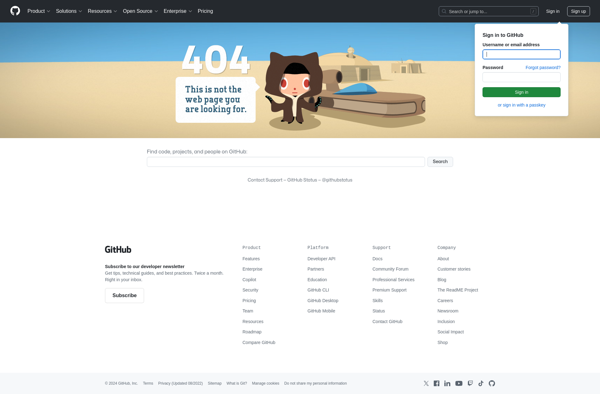
AppControl
FCorp Image Hijacker

Advanced Task Killer

ProcessKO
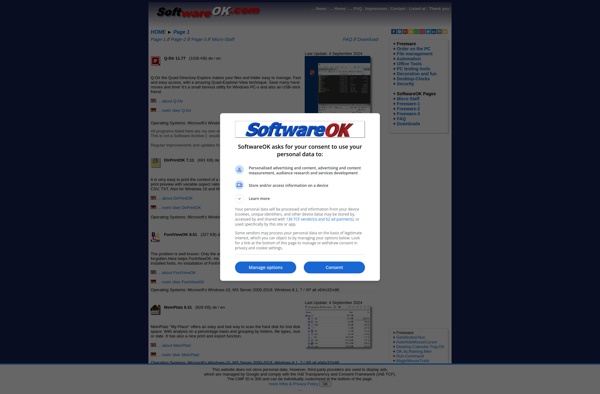
Restart Me

Mini Task Manager

TuPoz
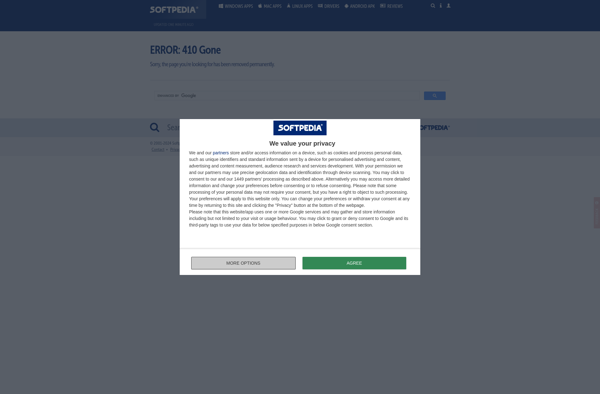
Advanced Task Manager
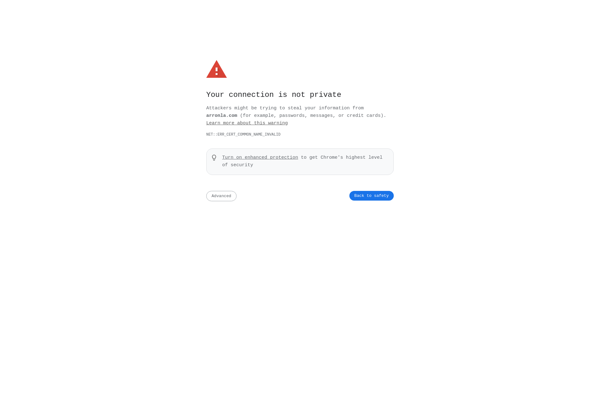
QuickPull