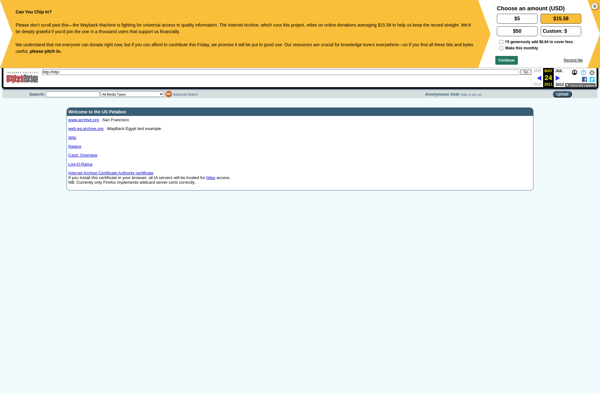Restart Me

Restart Me: Lightweight Automatic Restart/Sleep/Schedule Manager
A simple Windows application to schedule automatic restarts, shutdowns, sleeps, and hibernations for your computer.
What is Restart Me?
Restart Me is a free software application for Windows that gives users control over scheduling system restarts, shutdowns, sleep, and hibernate modes for their computer. With a simple and intuitive interface, Restart Me allows you to easily set up timed events to automatically reboot your PC, power it off, put it to sleep, or hibernate it.
Key features of Restart Me include:
- Set up one-time or recurring automatic restart, shutdown, sleep or hibernate events
- Configure by time of day, uptime duration, or calendar date
- Option for forced close of open programs prior to restart or shutdown
- Logging of events and optional notifications
- Lightweight program with minimal system resource usage
Whether you need to schedule computer maintenance events during off-hours, automate system reboots to clear memory issues, or save power consumption by putting your PC to sleep when not in use, Restart Me provides a simple solution. With robust configuration options tailored to both personal and business uses, Restart Me eliminates the need for manually restarting, shutting down, or sleeping your Windows computer.
Restart Me Features
Features
- Schedule automatic restarts
- Schedule automatic shutdowns
- Schedule automatic sleeps
- Schedule automatic hibernations
- Simple interface to set times and recurrence options
Pricing
- Free
- Open Source
Pros
Cons
Official Links
Reviews & Ratings
Login to ReviewThe Best Restart Me Alternatives
Top Os & Utilities and System Maintenance and other similar apps like Restart Me
Here are some alternatives to Restart Me:
Suggest an alternative ❐Memory Cleaner X
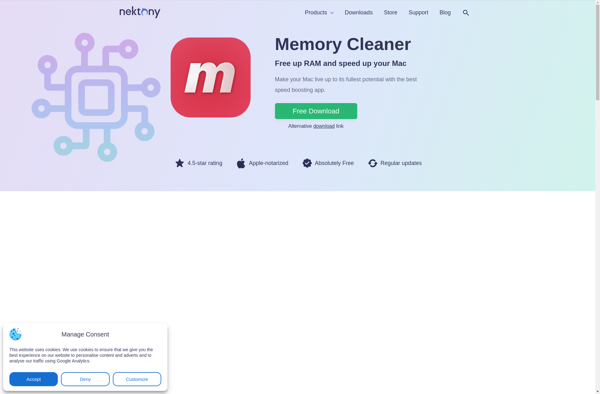
Fresh RAM
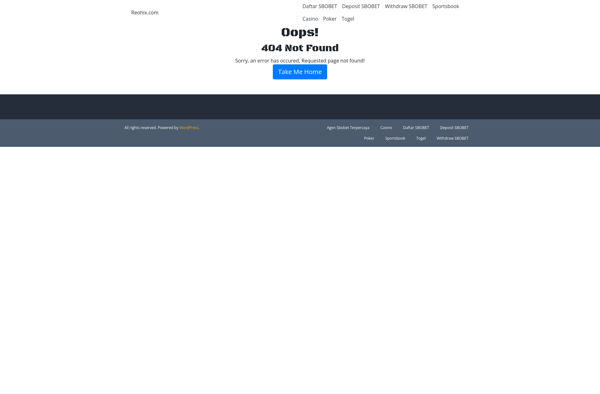
Restarter
CleanMem
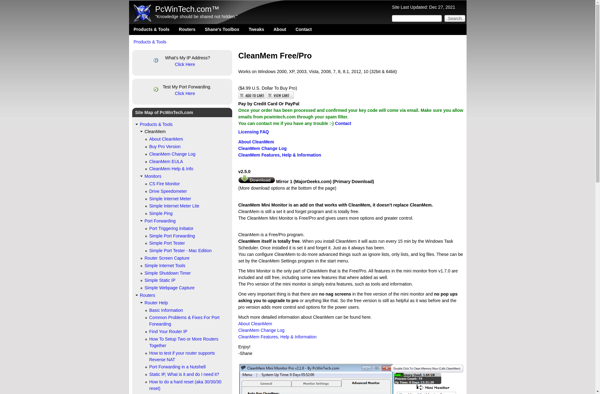
RestartMe
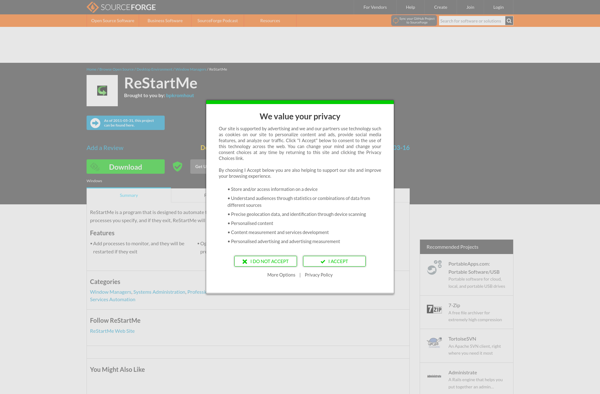
Advanced Task Killer

QuickPull
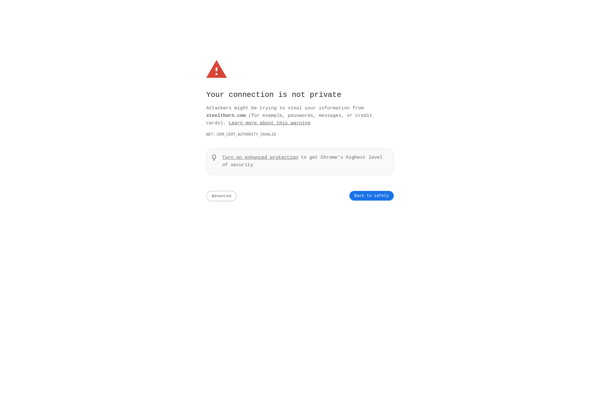
TasKiller