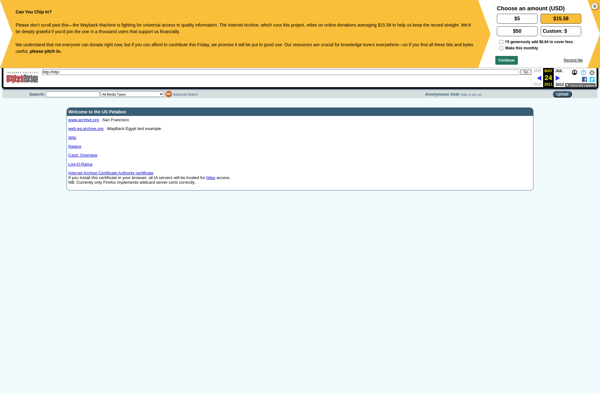Mini Task Manager

Mini Task Manager: Lightweight Task Management
Mini Task Manager is a lightweight task management app for Windows. It allows you to create tasks, set reminders, organize tasks in folders, and track progress. Useful for personal task management.
What is Mini Task Manager?
Mini Task Manager is a free, lightweight task management application for Windows. It provides a simple interface to help you stay organized and manage daily tasks and projects.
With Mini Task Manager, you can create tasks and to-do lists, set due dates and reminders, add notes and checklists to tasks, organize tasks using tags and folders, and track task progress. It has a clean, unintimidating interface that lets you focus on getting things done.
Some key features include:
- Quick task entry - easily create tasks and sub-tasks
- Reminders - set reminders to stay on top of important tasks
- Folders - group related tasks into custom folders and projects
- Tags - assign tags for quick filtering of tasks
- Progress tracking - mark tasks as in progress, completed, or dropped
- Searching - quickly search tasks by name, folder, tags, etc.
- Portability - store task data locally, sync across devices
If you're looking for a super simple task manager for personal use on Windows, Mini Task Manager is a great choice. It's intuitive, reliable, and lightweight - helping you focus on tasks without the overhead of complex project management features you may not need.
Mini Task Manager Features
Features
- Create tasks
- Set reminders
- Organize tasks in folders
- Track progress
Pricing
- Freemium
Pros
Cons
Official Links
Reviews & Ratings
Login to ReviewThe Best Mini Task Manager Alternatives
Top Office & Productivity and Task Management and other similar apps like Mini Task Manager
Here are some alternatives to Mini Task Manager:
Suggest an alternative ❐Chrome Reaper
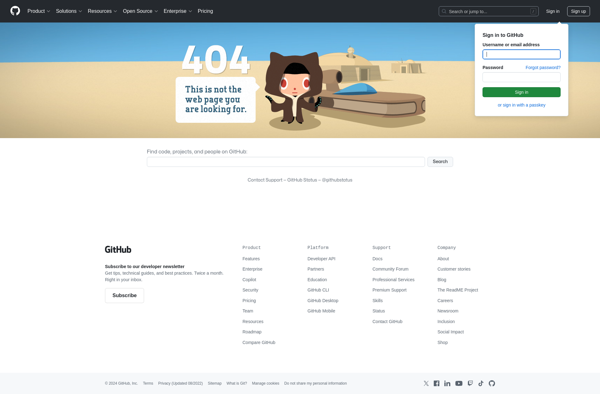
AppControl
Advanced Task Killer

TuPoz
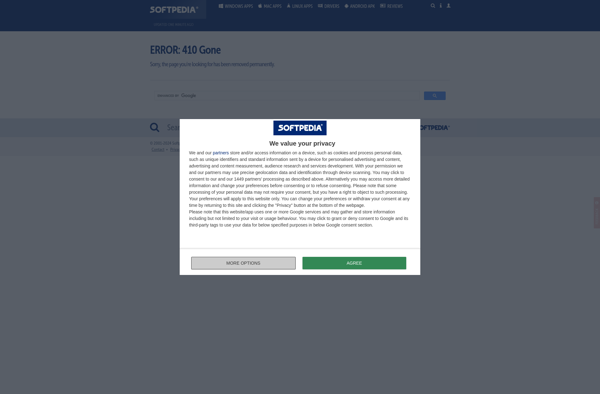
Advanced Task Manager
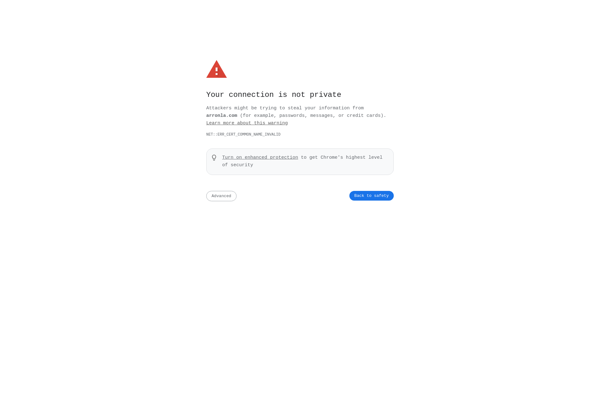
TasKiller