Windows xKill
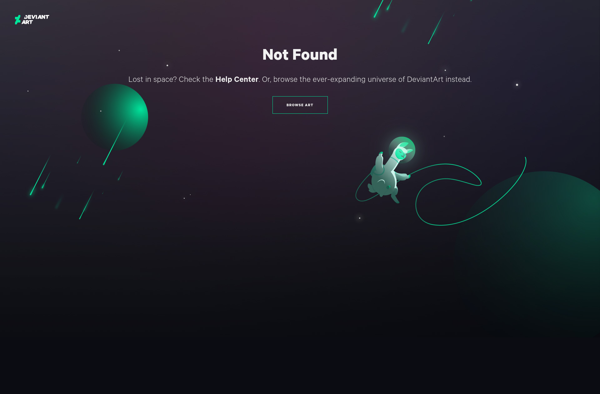
Windows xKill: Force Close Frozen Programs
A simple utility to force close frozen or unresponsive programs on Windows, providing an easy way to end processes without using the Task Manager.
What is Windows xKill?
Windows xKill is a lightweight troubleshooting tool for Windows that can forcefully terminate frozen or unresponsive applications. It provides an easy way to close programs that have stopped responding when normal methods like the close or quit buttons don't work.
xKill works by Enumerating through running processes on your system and displaying them in an easy to understand interface. You can then select the application you want to close and xKill will forcibly end the process, allowing you to regain control of your computer.
Some key features of Windows xKill:
- Lightweight and portable - runs as a single executable, does not need to be installed
- Easy to use interface - shows all running apps and lets you pick which to close with one click
- Force quits applications by terminating processes from memory
- Closes both GUI and background processes
- Great for recovering from freezes or crashes without rebooting
Overall, Windows xKill provides a simple way for users to get out of trouble when an application stops responding. Its straightforward kill switch allows you to quickly regain control when needed. It's a useful tool to have in your desktop support toolkit for dealing with unresponsive programs.
Windows xKill Features
Features
- Force close frozen or unresponsive programs
- Provides an easy way to end processes without using Task Manager
- Lightweight and portable application
Pricing
- Free
Pros
Cons
Reviews & Ratings
Login to ReviewThe Best Windows xKill Alternatives
Top Os & Utilities and System Tools and other similar apps like Windows xKill
SuperF4
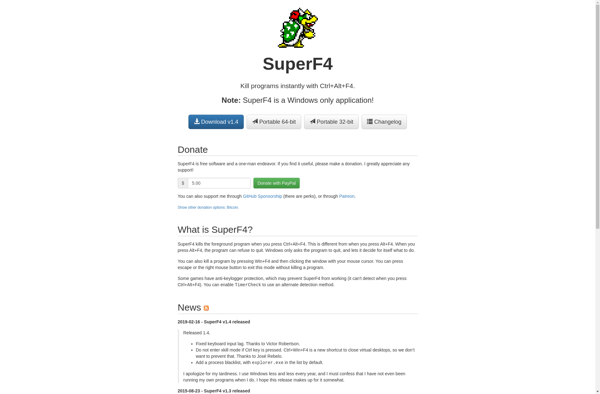
ProcessKO
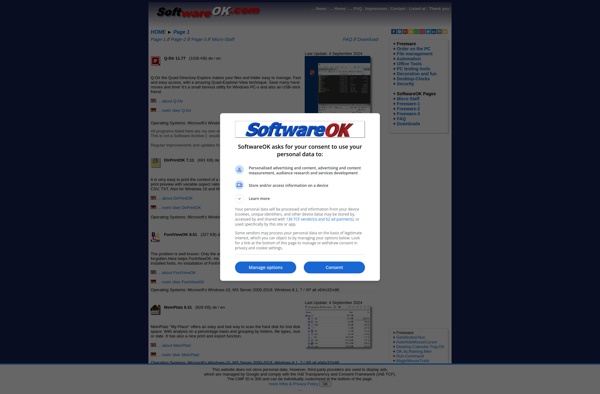
Appswat
