Quick Settings
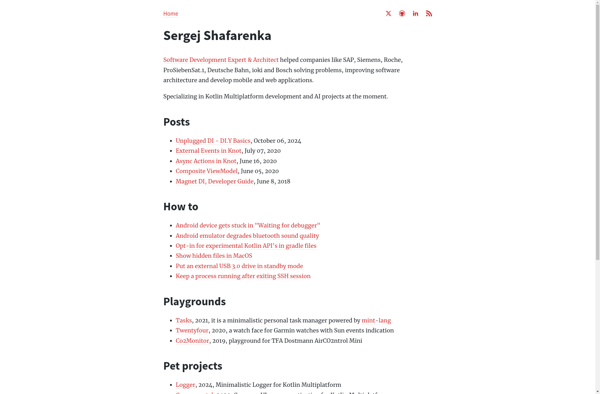
Quick Settings: Quick Access to System Settings on Windows
Quick Settings is a free and open-source application for Windows that provides quick access to system settings and configurations. It allows changing settings like volume, brightness, Wi-Fi, Bluetooth, etc. from a small overlay window.
What is Quick Settings?
Quick Settings is a free and open-source application for Windows that provides quick access to system settings and configurations without having to navigate through the Windows Settings app. It allows changing commonly used settings like volume, brightness, Wi-Fi, Bluetooth, etc. from a small overlay window that can be opened with a keyboard shortcut.
Some of the key features of Quick Settings include:
- Ability to change volume, screen brightness, audio output quickly
- Enable/disable Wi-Fi, Bluetooth, Airplane mode,rotation lock, etc.
- Customizable keyboard shortcuts for opening the overlay window
- Portable app with no installation required
- Open source program with transparent development
Quick Settings aims to save time by putting frequently used controls in a tiny popup bar. It can boost productivity by reducing the time taken to access basic options buried deep inside menus. It's useful for power users who want to tweak settings often. Being a portable app, it can be carried on a USB drive and used on the go without administrative privileges.
Quick Settings Features
Features
- Provides quick access to system settings like volume, brightness, Wi-Fi, Bluetooth, etc
- Allows changing settings without having to open Control Panel or Settings app
- Runs in the system tray for easy access
- Keyboard shortcuts to open and control overlay window
- Portable version available to run from USB without installation
Pricing
- Free
- Open Source
Pros
Cons
Official Links
Reviews & Ratings
Login to ReviewThe Best Quick Settings Alternatives
Top Os & Utilities and System Tools and other similar apps like Quick Settings
Here are some alternatives to Quick Settings:
Suggest an alternative ❐AppControl
Power Toggles

SBSettings
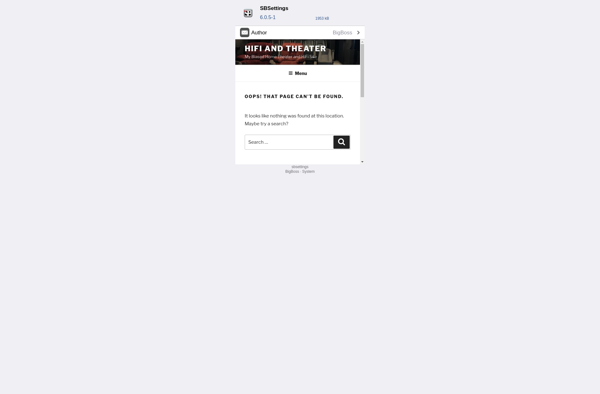
SwitchPro Widget
NCSettings
Minimal Open Source Flashlight
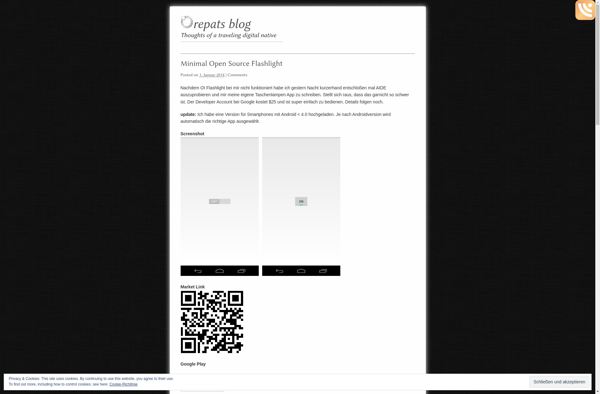
Smart Profiles
MySettings
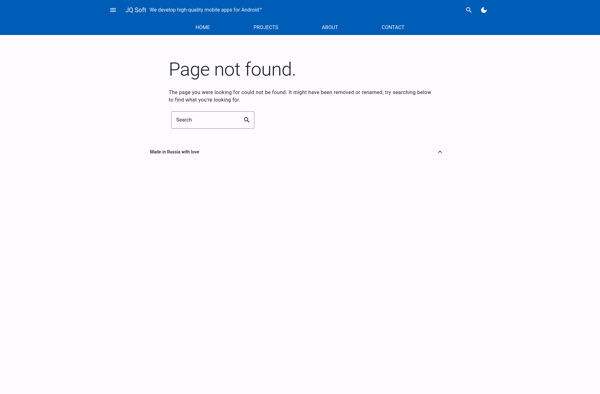
Homescreen Settings

Toggle Settings