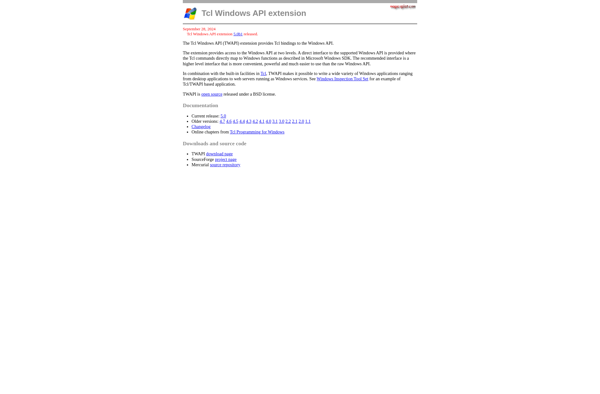NirCmd
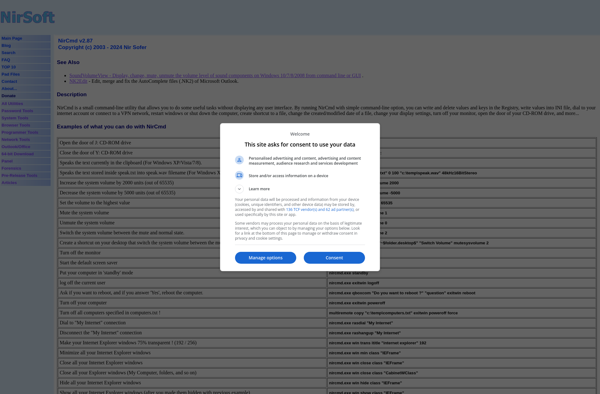
NirCmd: Small Command-Line Utility for Windows Automation
NirCmd is a small command-line utility for Windows that allows you to automate simple tasks and configure system settings without a graphical user interface. It has over 100 built-in commands and scripts to do things like manage files and folders, work with the registry, control processes, change displays, and more.
What is NirCmd?
NirCmd is a free command line utility for Windows created by Nir Sofer that provides over 100 useful commands and scripts to automate simple tasks without requiring a graphical user interface. It serves as a lightweight alternative to bulkier automation tools.
Some of the key features and capabilities of NirCmd include:
- File and folder management - Copy, delete, move, hide, unhide files and folders
- Registry editing - Read from, write to, import/export keys and values
- Process and service control - Find, kill, start services and applications
- Network and Wi-Fi configuration - Change IP and DNS settings, refresh network adapters
- Power management - Restart, log off, lock, shutdown, hibernate computer
- Display and desktop control - Change screen resolution, playback sounds
- Web site scraping - Retrieve data from web pages
- Text and clipboard manipulation - Insert text, empty clipboard
- System information and configuration - View hardware details, change hidden settings
NirCmd has a very small footprint of around 100 KB. It works on all versions of Windows and does not require installation or admin rights to run. Its simple syntax makes it easy to create one-line commands and batch scripts to automate repetitive IT and desktop tasks.
NirCmd Features
Features
- File management commands
- Registry editing commands
- System settings commands
- Network settings commands
- Process management commands
- Display and desktop commands
Pricing
- Free
Pros
Cons
Official Links
Reviews & Ratings
Login to ReviewThe Best NirCmd Alternatives
Top Os & Utilities and System Utilities and other similar apps like NirCmd
Here are some alternatives to NirCmd:
Suggest an alternative ❐WinParrot

F2KO CMD Tools
Batch MessageBox
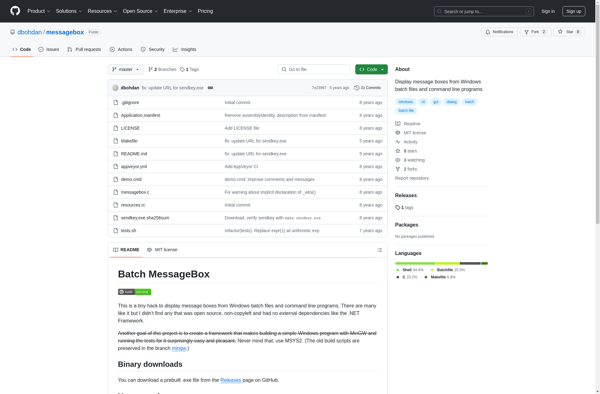
IBrightness Tray
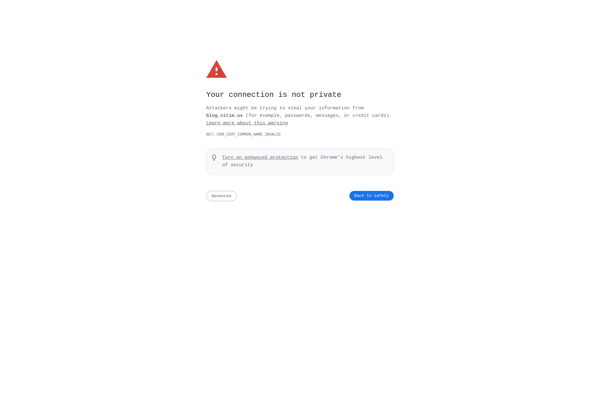
Xdialog

NEC Brightness Controller
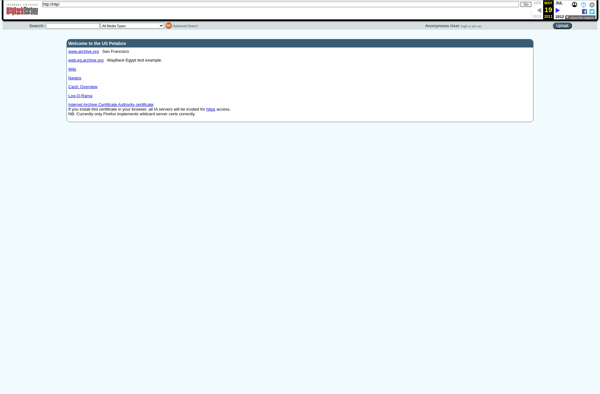
TWAPI