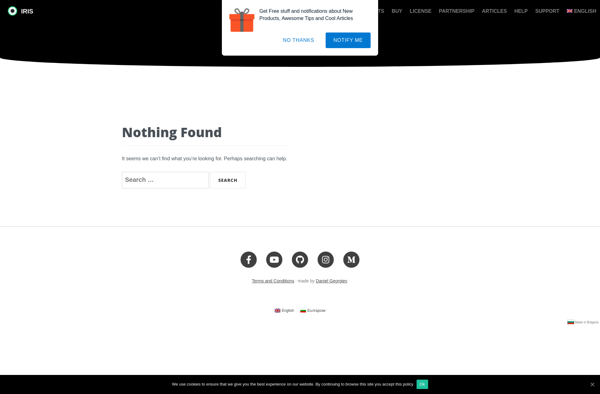DimScreen
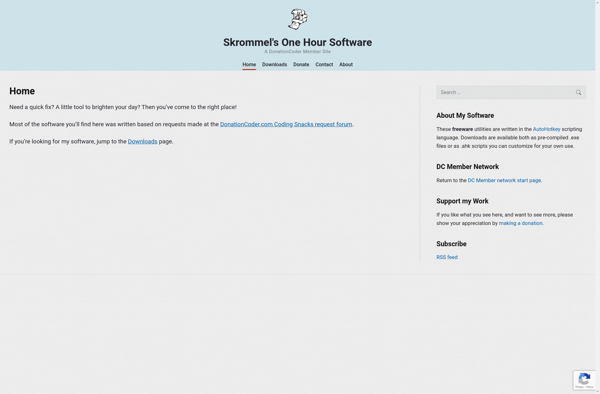
DimScreen: Customize Screen Dimming
Free open source software to dim computer screen beyond default settings for improved eye comfort in low light environments, compatible with Windows, Mac, and Linux.
What is DimScreen?
DimScreen is a lightweight, open source program that gives users more control over how dim they can make their display, for increased eye comfort when working in darker environments. It allows adjusting brightness lower than what is normally allowed by default system settings.
By dimming the screen further, DimScreen helps reduce eye strain and lets users avoid turning up the display brightness artificially high just to see content. This is especially useful at night or in darker rooms. The software provides an easily accessible brightness slider to let users customize the dimness level to their preference.
As free and open source software, DimScreen is available at no cost for Windows, macOS, and Linux operating systems. It is published under the GNU GPLv3 license. The source code is available for anyone to view, modify, or enhance as they see fit.
The program size is very small and system resource usage minimal, making it convenient to install and forget about as it runs quietly in the background. Configuration options let users auto-start DimScreen at login and choose custom hotkeys for adjusting brightness on the fly.
In summary, DimScreen is an eye-friendly utility for easily dimming your monitor beyond system defaults, with customizable options. Its open source nature provides transparency and freedom to adapt the software as needed.
DimScreen Features
Features
- Adjustable screen brightness
- Customizable dimming levels
- Supports multiple displays
- Keyboard shortcuts for quick adjustments
- Automatically adjusts brightness based on time of day
- Works on Windows, Mac, and Linux
Pricing
- Free
- Open Source
Pros
Cons
Reviews & Ratings
Login to ReviewThe Best DimScreen Alternatives
Top Os & Utilities and Screen & Display and other similar apps like DimScreen
Here are some alternatives to DimScreen:
Suggest an alternative ❐F.lux

Redshift
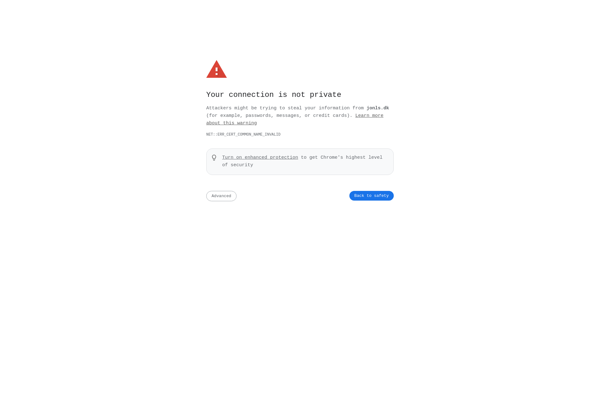
Monitorian
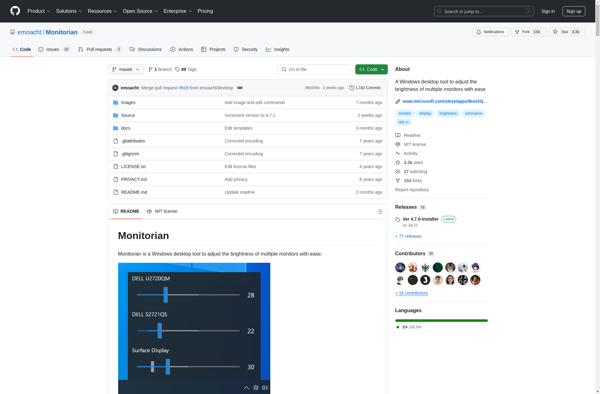
PangoBright
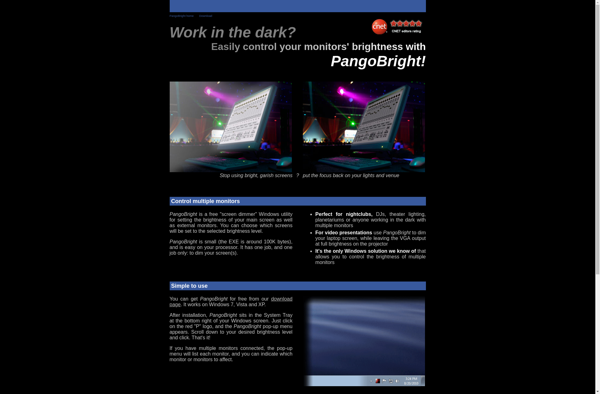
Twinkle Tray
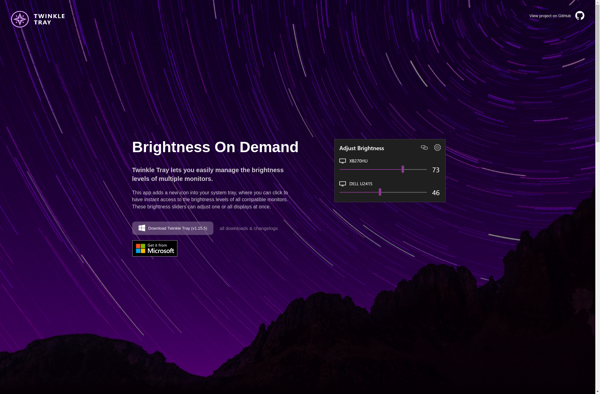
Dimmer
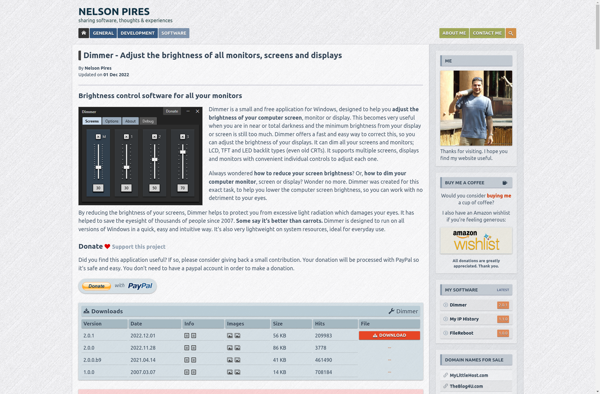
QuickShade
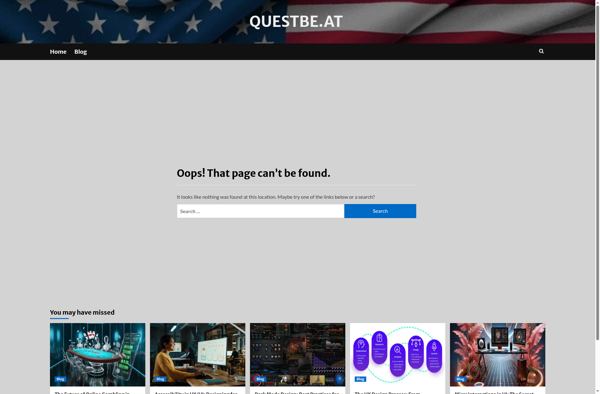
ControlMyMonitor
Gammy
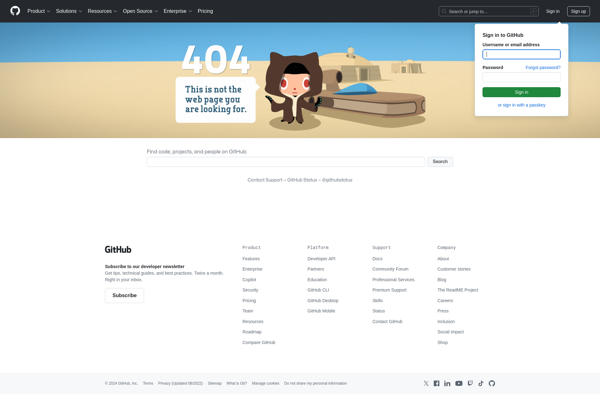
ScreenBright
LightBulb
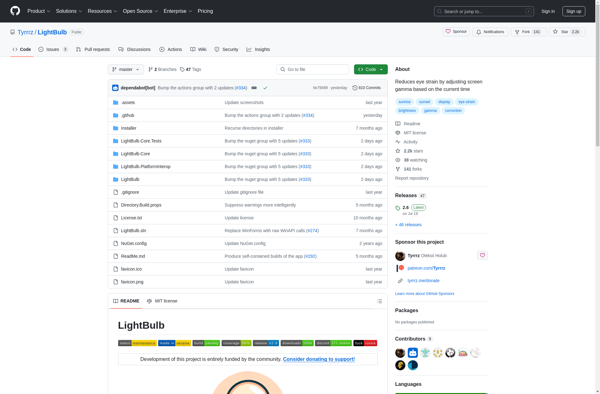
Monitor Bright
Free Monitor Manager
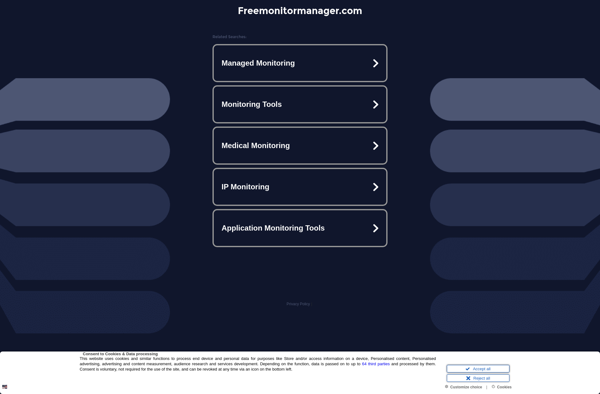
RedshiftGUI
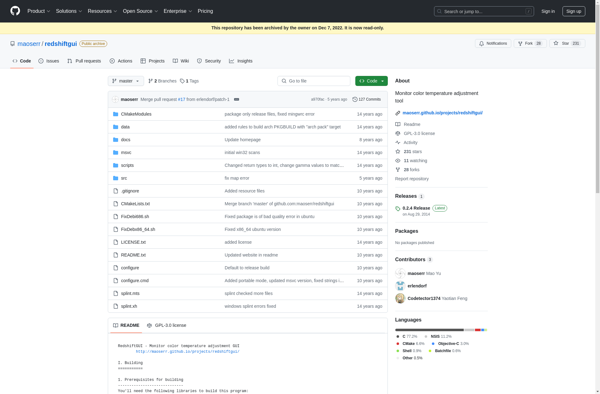
Brightness Controller
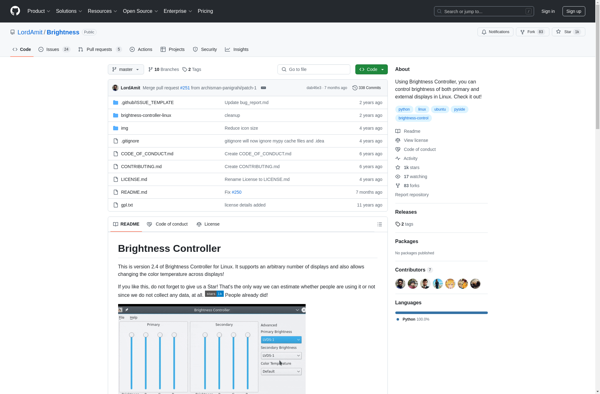
Isolator

RedshiftGUI by IrisTech