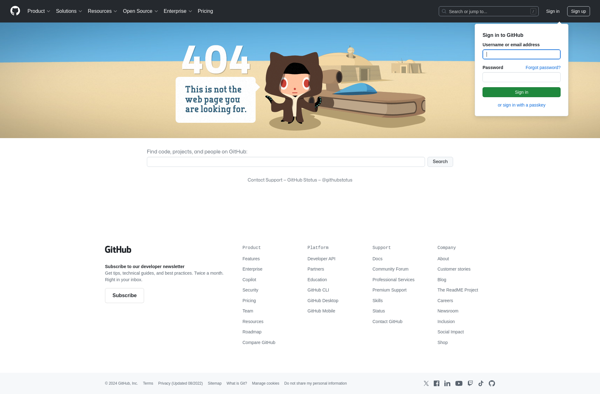ScreenBright
ScreenBright: Adjust Brightness Beyond Normal Limits
Free open source software for Windows, Mac, and Linux; enhances screen brightness for better visibility and customization
What is ScreenBright?
ScreenBright is a free, open source software application that gives users more control over adjusting their display brightness, allowing them to go beyond the normal brightness limits imposed by their operating system or hardware. It works on Windows, macOS, and Linux systems.
With ScreenBright, users can make their screens much brighter or much darker than what is normally allowed. This extra range of brightness adjustment can improve visibility, reduce eye strain, and allow better customization and personalization of display settings.
Some key features and benefits of ScreenBright include:
- Removes brightness limitations, enabling very high or very low brightness settings.
- Persists user-defined brightness settings across reboots.
- Lightweight app with very little CPU/RAM usage.
- Open source and completely free to use with no ads or paid versions.
- Actively developed and maintained for improved compatibility.
In environments where strong backlighting might washout a display, or for users who prefer darker display settings for night use, ScreenBright gives full user control. It's a simple but powerful utility for improving display experience.
ScreenBright Features
Features
- Adjust screen brightness beyond system limits
- Works on Windows, Mac, and Linux
- Open source and free to use
- Portable app requiring no installation
- Keyboard shortcuts for quick brightness changes
- Remember custom brightness settings
Pricing
- Open Source
- Free
Pros
Cons
Official Links
Reviews & Ratings
Login to ReviewThe Best ScreenBright Alternatives
Top Os & Utilities and Display & Monitor Tools and other similar apps like ScreenBright
Here are some alternatives to ScreenBright:
Suggest an alternative ❐LG OnScreen Control
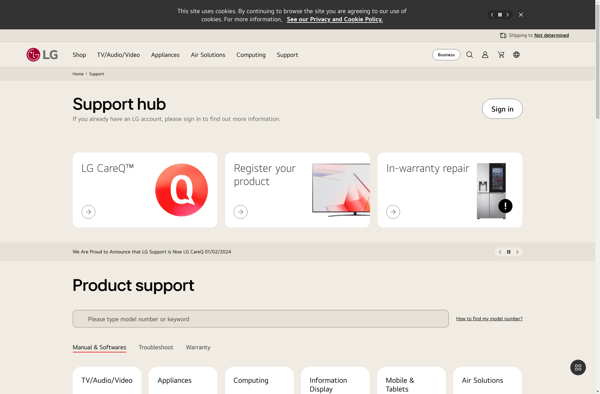
PangoBright
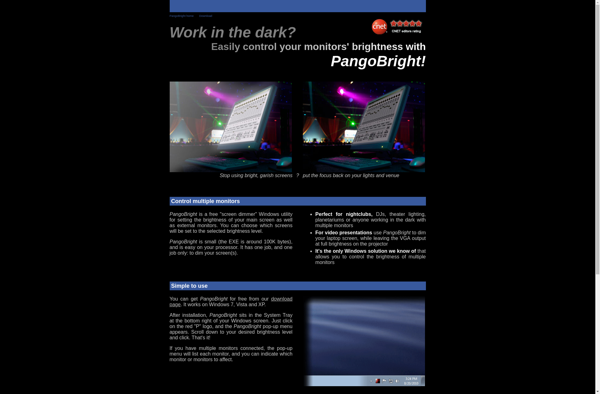
DimScreen
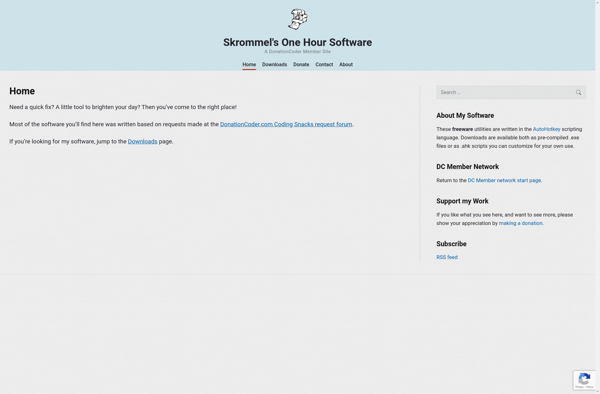
Dimmer
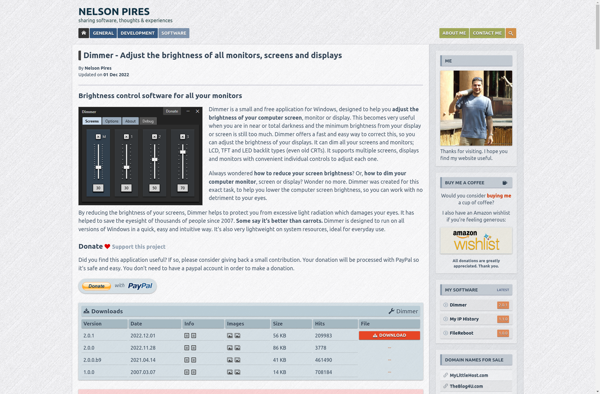
ControlMyMonitor
IBrightness Tray
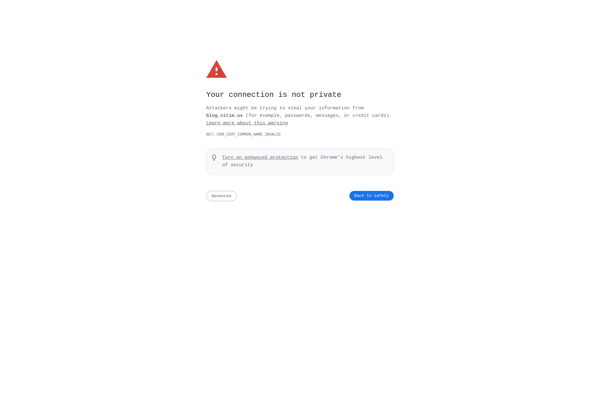
Monitor Bright
Simple Screen Brightness Adjuster