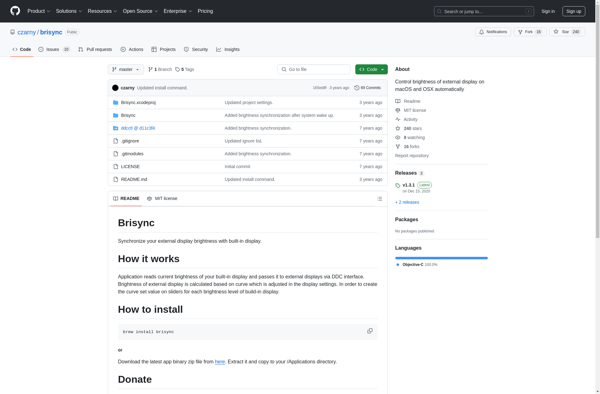LG OnScreen Control
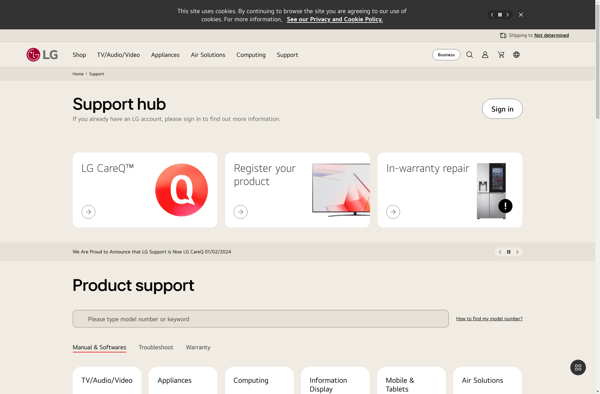
LG OnScreen Control: Monitor Control Utility
A software utility for LG monitors and displays, allowing users to control monitor settings like brightness, contrast, volume, and screen split options directly from their keyboard and mouse.
What is LG OnScreen Control?
LG OnScreen Control is a proprietary software application developed by LG for use with their monitors and displays. It provides an on-screen interface to control various display settings and features directly from the desktop using the mouse and keyboard, instead of having to manually adjust them using the monitor's buttons.
Some of the key features of LG OnScreen Control include:
- Adjusting display brightness, contrast, volume, and preset color modes
- Enabling screen split to view multiple inputs simultaneously
- Controlling any special features specific to the monitor model like AMD FreeSync or gaming modes
- Calibrating color accuracy of the display
- Easy access to input source selection and PBP/PIP picture-in-picture
- Auto resolution adjustment when switching input sources
- Power saving options to enable energy-efficient use
The software has a user-friendly graphic interface that can be accessed by simply right-clicking on the desktop. It allows granular control over most settings available on LG monitors without having to blindly feel around for buttons on the actual monitor. It helps improve ergonomics and daily use of LG displays for productivity, gaming, or entertainment.
LG OnScreen Control automatically detects supported LG monitors that are connected to the PC via USB upstream ports or HDMI/DisplayPort. It is available for both Windows and macOS platforms. Certain advanced functionality may be limited if using older LG monitor models.
LG OnScreen Control Features
Features
- Adjust monitor settings like brightness, contrast, volume
- Screen split options
- On-screen controls
- Keyboard and mouse shortcuts
Pricing
- Free
Pros
Cons
Reviews & Ratings
Login to ReviewThe Best LG OnScreen Control Alternatives
Top System & Hardware and Monitor Control Software and other similar apps like LG OnScreen Control
Here are some alternatives to LG OnScreen Control:
Suggest an alternative ❐CareUEyes
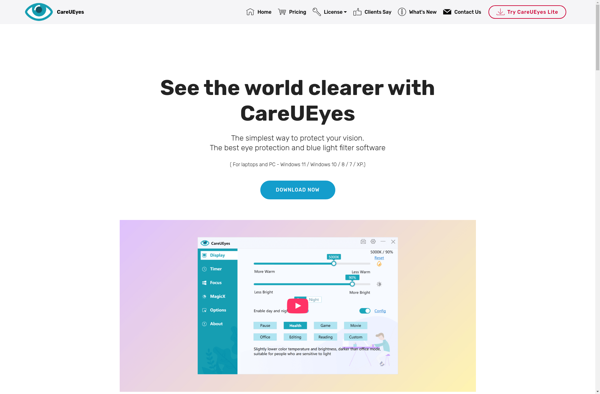
Dimmer
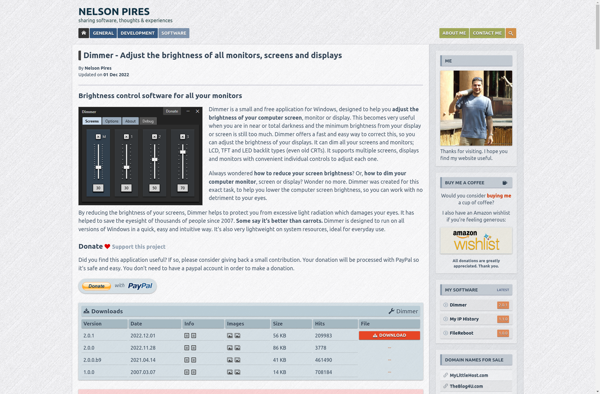
ControlMyMonitor
Gammy
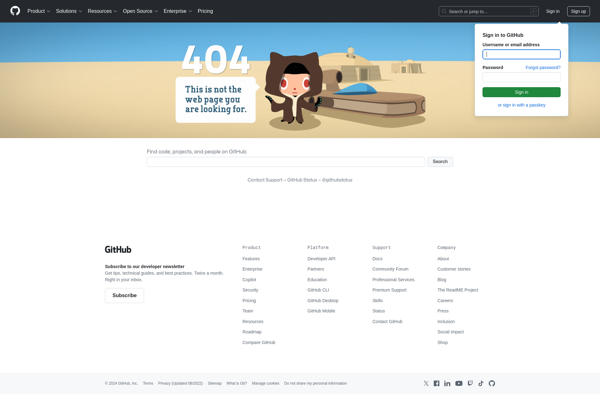
ScreenBright
Away From Keyboard (AFK)
Brisync