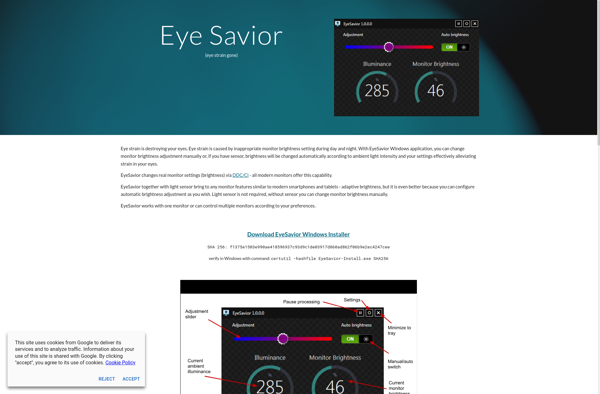Simple Screen Brightness Adjuster
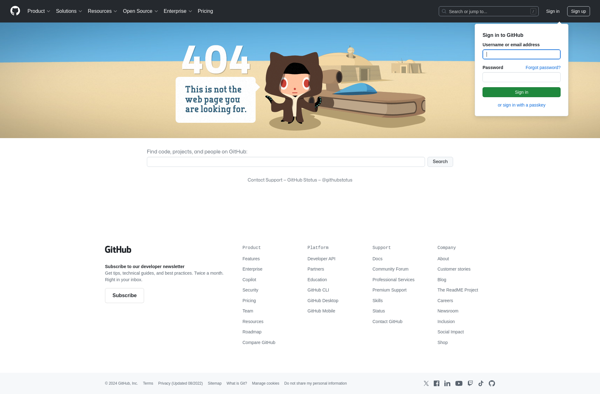
Simple Screen Brightness Adjuster
Free open source software for adjusting screen brightness beyond hardware limitations, with a simple intuitive interface
What is Simple Screen Brightness Adjuster?
Simple Screen Brightness Adjuster is a lightweight, open source application that gives you more control over your screen's brightness level. Unlike the basic brightness settings in Windows and most laptops, this software allows you to adjust brightness well beyond the maximum and minimum levels imposed by your hardware.
It has an incredibly simple user interface - just a slider to control brightness percentage. You can take it from 0% up to 200% and beyond for extra dim or extra vibrant screens. It works system-wide, so the setting will stick no matter which app or game you're using.
As it's an open source program, Simple Screen Brightness Adjuster is completely free to use or modify. It's also very lightweight, using barely any system resources in the background. For those who want more granular control over display brightness for comfort, accessibility, or calibration, it's an excellent option over the basic brightness settings.
Simple Screen Brightness Adjuster Features
Features
- Adjust screen brightness beyond hardware limits
- Simple, intuitive interface
- Keyboard shortcuts
- Portable - no installation required
- Open source
Pricing
- Free
- Open Source
Pros
Cons
Reviews & Ratings
Login to ReviewNo reviews yet
Be the first to share your experience with Simple Screen Brightness Adjuster!
Login to ReviewThe Best Simple Screen Brightness Adjuster Alternatives
Top System & Hardware and Display & Graphics and other similar apps like Simple Screen Brightness Adjuster
Here are some alternatives to Simple Screen Brightness Adjuster:
Suggest an alternative ❐Lunar
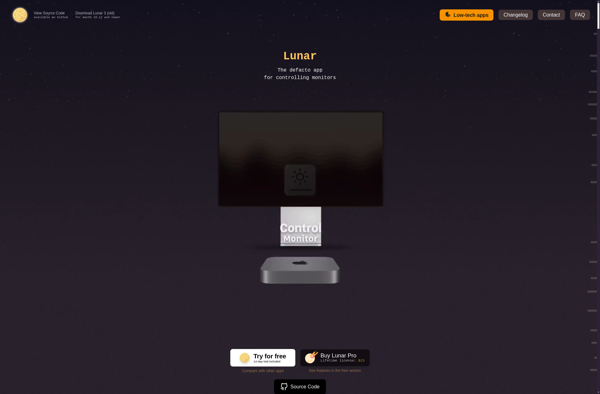
Dimmer
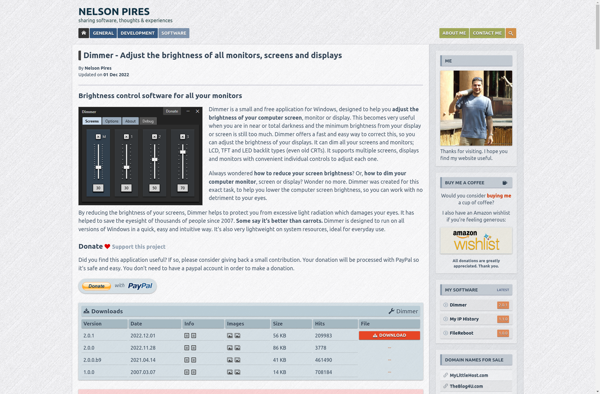
ControlMyMonitor
ScreenBright
Win10_BrightnessSlider

EyeSavior