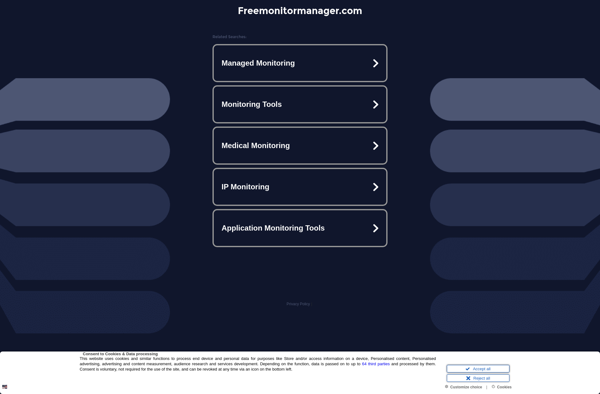Monitor Bright
Monitor Bright: Free Open Source Software for Monitor Brightness Adjustment
Free open source software that allows you to easily adjust your monitor's brightness beyond the built-in limits, works on Windows 10 and 11.
What is Monitor Bright?
Monitor Bright is a free and open source software that gives you more control over your monitor's brightness settings. The default brightness controls in Windows often don't allow you to go bright enough, or make the screen too dark. Monitor Bright removes these limits so you can set the brightness exactly how you like it.
With Monitor Bright, you can make your screen brighter to help with visibility in bright rooms, or darker for night time use. It works system-wide, so the adjusted brightness will be consistent across all your apps and games.
Key features:
- Set the screen brightness beyond your monitor's built-in limits
- Make the screen brighter than what Windows normally allows
- Override brightness keys on your keyboard
- Adjust gamma settings for improved contrast
- Works with external monitors as well
- Completely free and open source
Monitor Bright works on Windows 10 and Windows 11. It's lightweight software with no ads or unnecessary features - just an easy way to make your screen brighter or darker. With its customizable keyboard shortcuts and startup settings, Monitor Bright makes adjusting your display quick and simple.
Monitor Bright Features
Features
- Adjust monitor brightness beyond built-in limits
- Save custom brightness settings for daytime, nighttime, etc
- Set brightness to change automatically at certain times
- Works on multiple monitors
- Lightweight and runs in the background
Pricing
- Open Source
Pros
Cons
Reviews & Ratings
Login to ReviewThe Best Monitor Bright Alternatives
Top System & Hardware and Display & Monitor Tools and other similar apps like Monitor Bright
Here are some alternatives to Monitor Bright:
Suggest an alternative ❐Monitorian
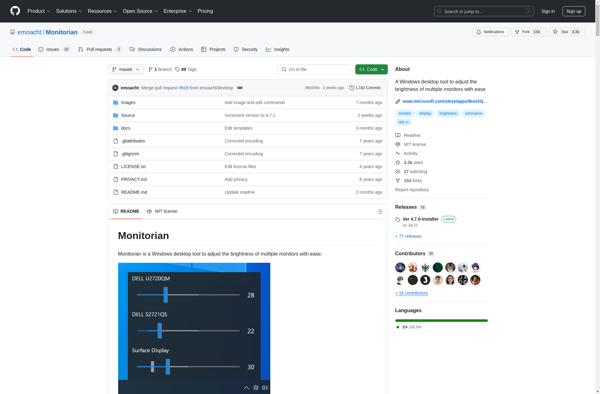
PangoBright
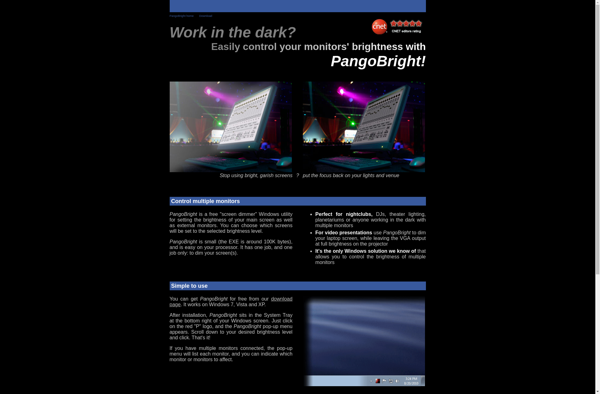
DimScreen
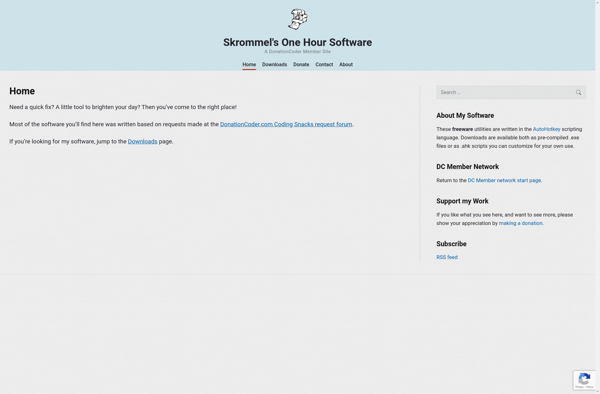
Twinkle Tray
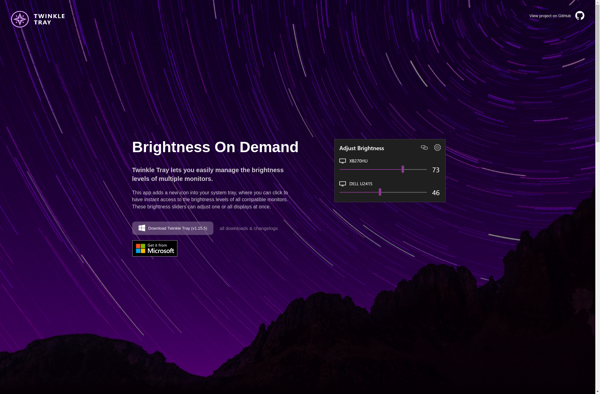
Dimmer
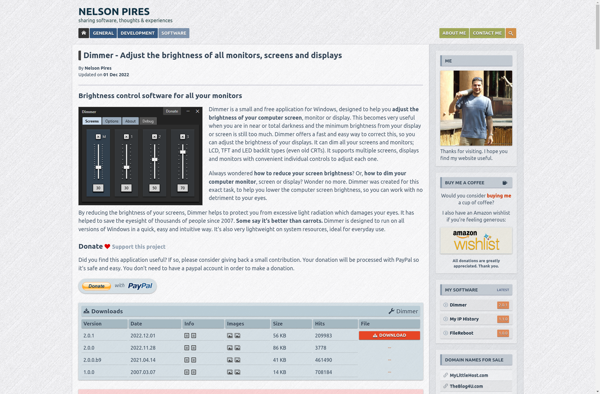
QuickShade
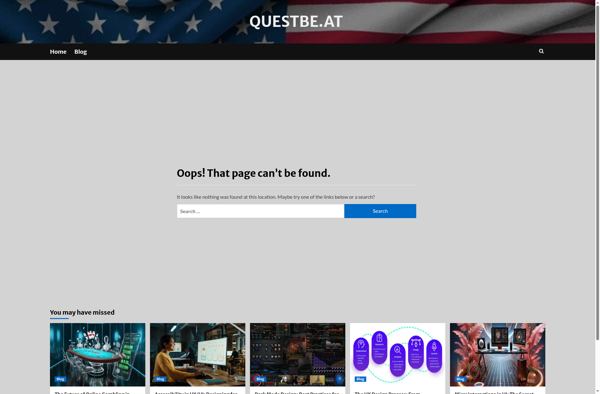
ControlMyMonitor
ScreenBright
IBrightness Tray
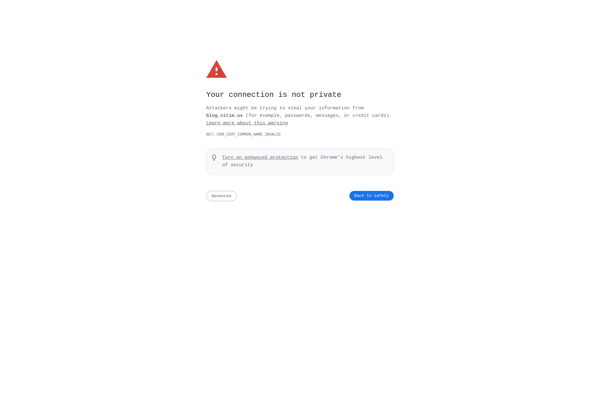
Free Monitor Manager