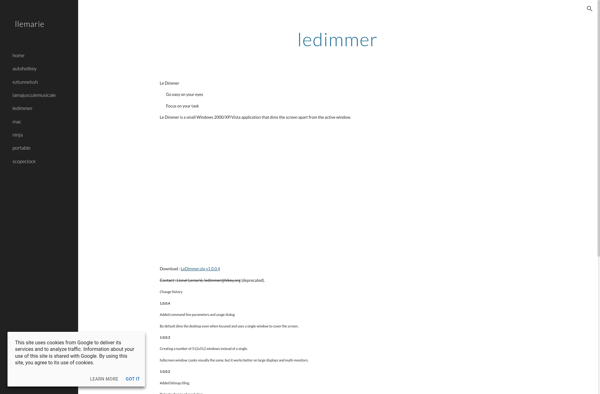Isolator

Isolator: Unit Testing Tool for .NET
Isolator is a unit testing tool for .NET that enables developers to run unit tests in isolation without requiring access to databases or the file system. It stubs out calls to external dependencies to facilitate test automation.
What is Isolator?
Isolator is a .NET unit testing tool used by developers to test application code in isolation. It works by intercepting calls to external dependencies like databases, file systems, Web services, and other external components and replacing them with stubs or fakes so the code can be tested without access to production resources.
Key features include:
- Automatically stubs database connections, file system access, and .NET constructs like System.DateTime to enable true unit testing where only the code is tested
- Makes tests self-contained, fast, and reliable by removing external dependencies
- Integrates with popular unit testing frameworks like MSTest, NUnit, and xUnit
- Enables test parallelization by removing shared state resulting from external dependencies
- Provides failure diagnostics to identify root causes of problems
By using Isolator, .NET developers can test their code faster without requiring access to production databases and other external systems. This saves time over mocking and leads to faster test execution and feedback.
Isolator Features
Features
- Isolates unit tests from external dependencies
- Stubs out calls to databases, file system, and other external resources
- Enables developers to run unit tests in isolation
- Facilitates test automation
- Supports .NET framework
Pricing
- Free
- Subscription-Based
Pros
Cons
Official Links
Reviews & Ratings
Login to ReviewThe Best Isolator Alternatives
Top Development and Testing and other similar apps like Isolator
Here are some alternatives to Isolator:
Suggest an alternative ❐HazeOver

WindowFX

DimScreen
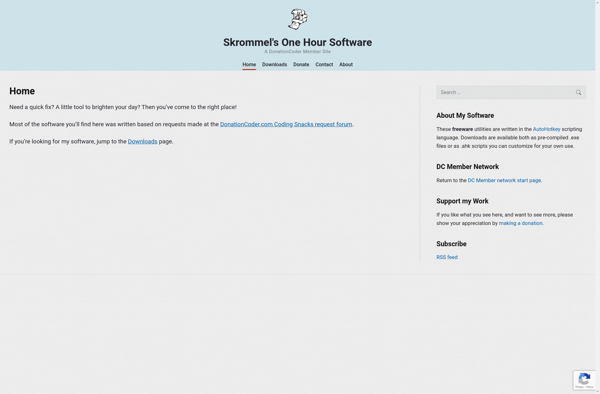
Vitamin-R

Hocus Focus
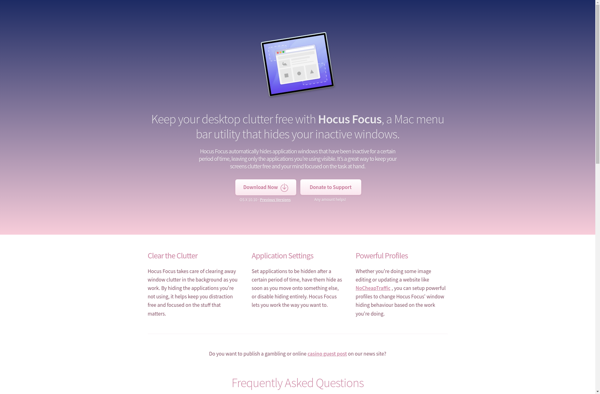
StayFocused
LeDimmer