Blackout
Blackout: Open-Source Automation & Vulnerability Testing Tool
Blackout is an open-source automation and vulnerability testing tool designed for pentesters and red teams. It can map networks, exploit vulnerabilities, escalate privileges, move laterally, and more. Blackout aims to provide an all-in-one toolkit for offensive security testing.
What is Blackout?
Blackout is an open-source automation and vulnerability testing framework designed for penetration testers and red teams. It provides an all-in-one toolkit for offensive security testing and can be used to automate various tasks like:
- Network mapping and host discovery
- Service enumeration
- Vulnerability scanning and exploitation
- Privilege escalation
- Lateral movement
- Data exfiltration
- Covering tracks
Blackout is built on Python and integrates with popular offensive security tools like Metasploit, Empire, CrackMapExec, and others. It provides a modular framework to chain exploits and payloads seamlessly. The goal is to replicate human-driven penetration testing automatically to allow continuous testing and auditing of environments.
Key features include host discovery, service probing, exploit suggestion based on vulnerabilities, privilege escalation exploits, credential dumping, lateral movement techniques, and anti-forensics cleaning. Blackout aims to provide red teams an easy way to test and pwn environments at scale.
Blackout Features
Features
- Network mapping
- Vulnerability scanning
- Privilege escalation
- Lateral movement
- Post-exploitation
- Automated offensive security testing
Pricing
- Open Source
Pros
Cons
Official Links
Reviews & Ratings
Login to ReviewThe Best Blackout Alternatives
Top Security & Privacy and Penetration Testing and other similar apps like Blackout
Here are some alternatives to Blackout:
Suggest an alternative ❐F.lux

Redshift
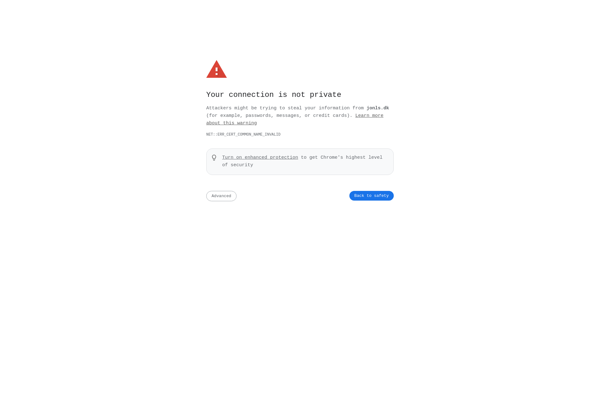
Screen Filter
PangoBright
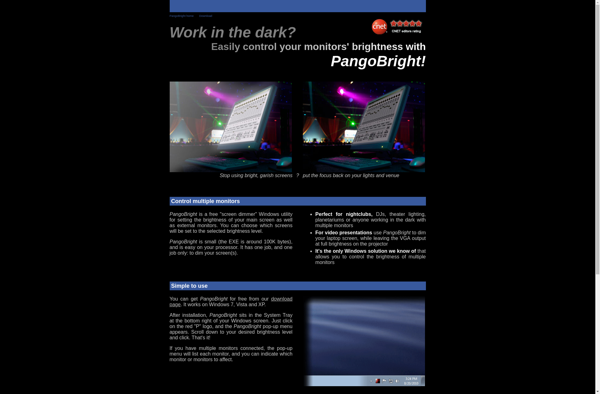
Nocturne
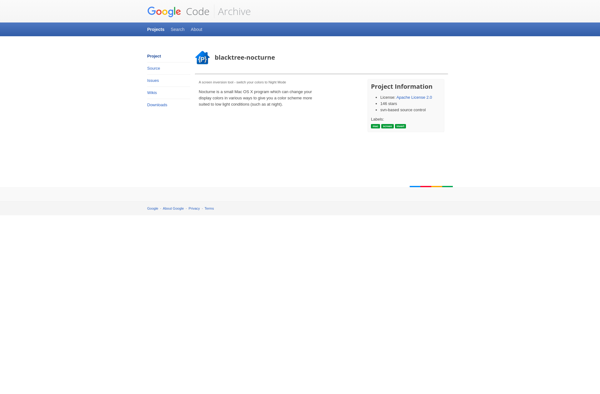
Dimmer
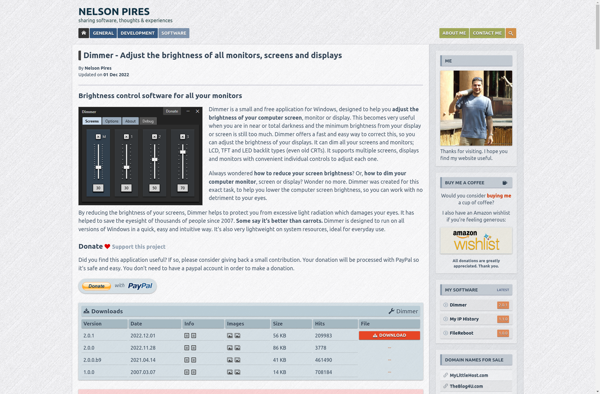
IBrightness Tray
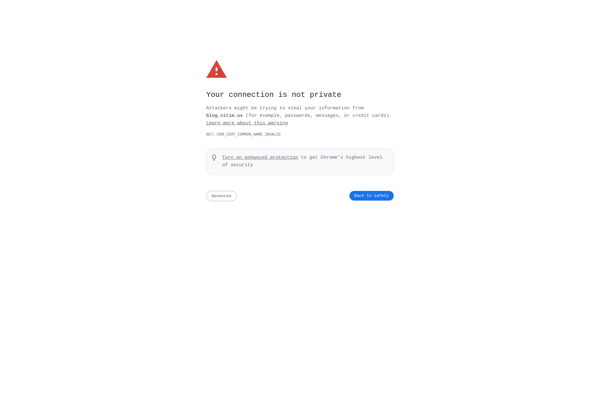
RedshiftGUI
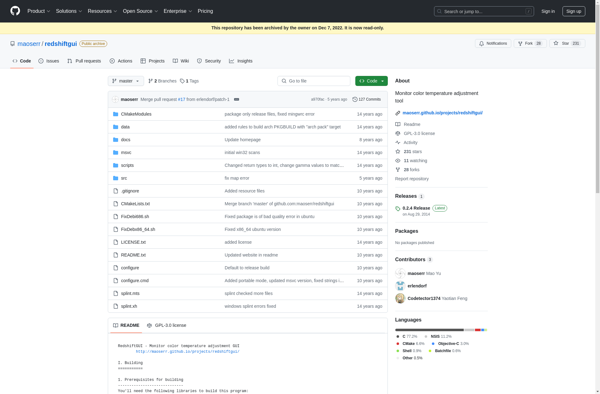
Calise

EasyEyes
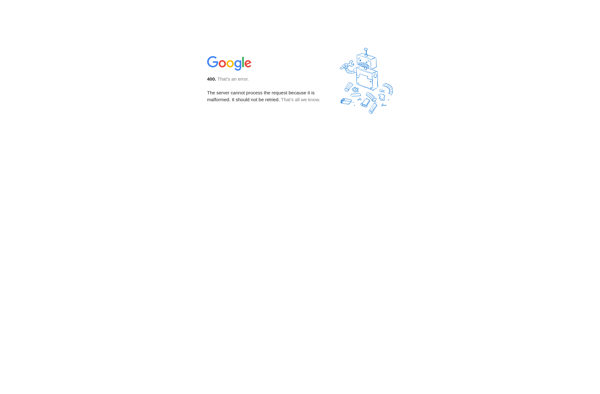
NeyetLight