EasyEyes
EasyEyes is a free and open-source screen magnifier software for Windows. It provides basic screen magnification and color filtering features to help people with low vision use their computers more easily.
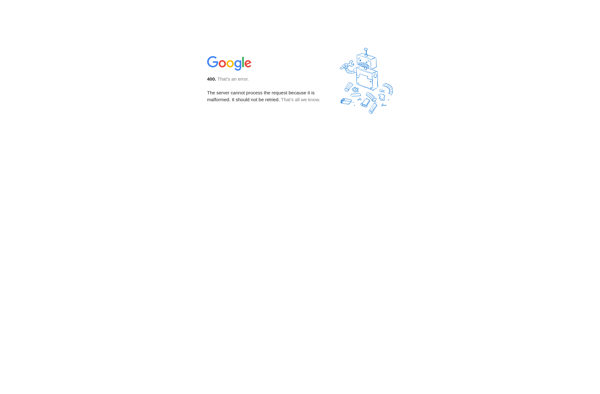
EasyEyes: Free Screen Magnifier Softwares
Free and open-source screen magnifier software for Windows, providing basic screen magnification and color filtering features for users with low vision.
What is EasyEyes?
EasyEyes is a free, open-source screen magnification program for Windows. It was created specifically for people with low vision and visual impairments to be able to use their computers more comfortably.
Some of the key features of EasyEyes include:
- Variable magnification levels up to 16x
- Multiple color filter options to enhance screen contrast
- Support for touchscreens and eye gaze systems
- Options to invert colors and remove animations/images
- Basic screen reading functionality
- Multiple keyboard shortcuts and mouse gestures
- Portable version available that can run from USB drives
While it lacks some advanced features like OCR found in more full-featured commercial magnifiers, EasyEyes provides a free accessibility solution for basic screen magnification needs. Its simple interface and flexibility make it a good option for senior citizens and low-income individuals as well.
EasyEyes Features
Features
- Magnifies a portion of the screen
- Allows adjusting magnification level
- Provides color filters to enhance screen visibility
- Lets users pan across magnified screen
- Has keyboard shortcuts for main functions
- Runs in system tray when minimized
- Lightweight and low resource usage
Pricing
- Free
- Open Source
Pros
Free and open source
Simple and easy to use
Provides basic magnification needs
Low system resource usage
Portable version available
Cons
Limited features compared to commercial screen magnifiers
Few customization options
No text-to-speech or screen reading
Only available for Windows
Reviews & Ratings
Login to ReviewThe Best EasyEyes Alternatives
Top Home & Family and Accessibility and other similar apps like EasyEyes
F.lux
f.lux is a popular, free software program that adaptively changes the color temperature of computer displays based on the time of day. It was developed to reduce disruptions to the body's circadian rhythms that can be caused by exposure to bright, blue-toned light from screens at night.During the day, f.lux...

SunsetScreen
SunsetScreen is a free and open source software application that adapts the color temperature of your computer display according to the time of day, to match natural sunlight. It slowly adjusts the display from a cool blue light in the morning, to a bright white light at noon, to a...
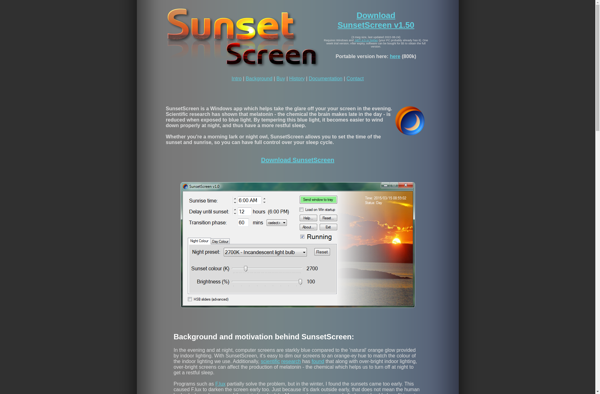
Blackout
Blackout is an open-source automation and vulnerability testing framework designed for penetration testers and red teams. It provides an all-in-one toolkit for offensive security testing and can be used to automate various tasks like:Network mapping and host discoveryService enumerationVulnerability scanning and exploitationPrivilege escalationLateral movementData exfiltrationCovering tracksBlackout is built on Python...