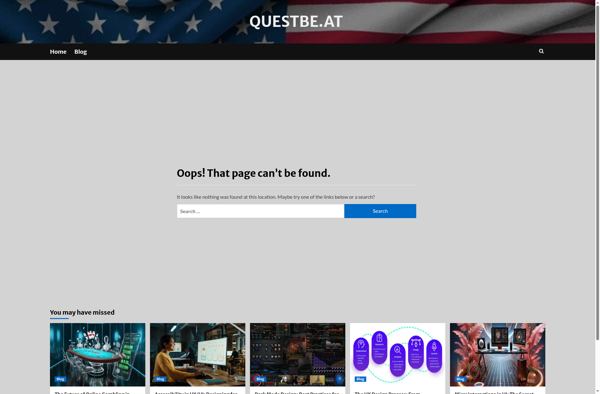DisplayBuddy

DisplayBuddy: Configure Multiple Monitors on Windowss
Free, open-source software to arrange displays, resolutions, refresh rates, and orientation for a seamless multi-monitor experience
What is DisplayBuddy?
DisplayBuddy is a free, open-source utility for Windows that makes configuring multi-monitor setups easy and intuitive. It provides a streamlined interface to manage display arrangements, resolutions, refresh rates, rotations, and more with just a few clicks.
Setting up multiple displays in Windows can be complex and confusing with the default options. DisplayBuddy simplifies the process and allows users to drag and drop monitor representations to match their physical setup. Resolutions, refresh rates, and landscape/portrait orientation can be set independently for each display.
Additional handy features include hotkeys for common adjustments, template saving for reuse across systems, bezel compensation for gapless spans, and full support for DPI scaling. Advanced users can override EDID data and enable untouched passthrough for compatibility.
As an open-source program, DisplayBuddy is completely free to use and modify. It runs cleanly with no ads, upsells, or telemetry. The code is available on GitHub for community contributions and transparency.
For anyone dealing with multi-screen headaches on Windows, DisplayBuddy makes configuring an extended desktop quick, intuitive, and frustration-free. It's a must-have tool for productivity, gaming, and digital signage setups.
DisplayBuddy Features
Features
- Configure multiple monitors
- Set display arrangements
- Set resolutions
- Set refresh rates
- Set orientation
- Intuitive interface
Pricing
- Open Source
Pros
Cons
Official Links
Reviews & Ratings
Login to ReviewThe Best DisplayBuddy Alternatives
Top Os & Utilities and Display Management and other similar apps like DisplayBuddy
Here are some alternatives to DisplayBuddy:
Suggest an alternative ❐BetterDisplay
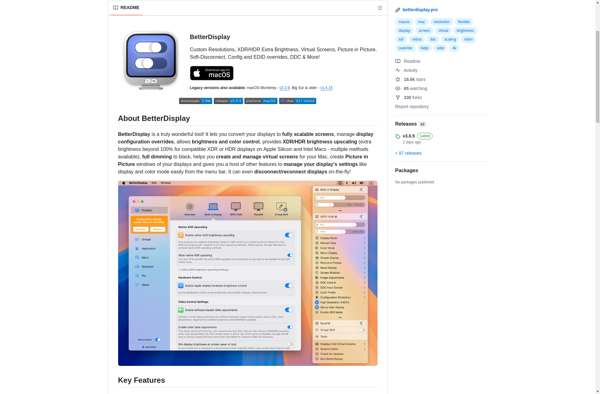
Monitorian
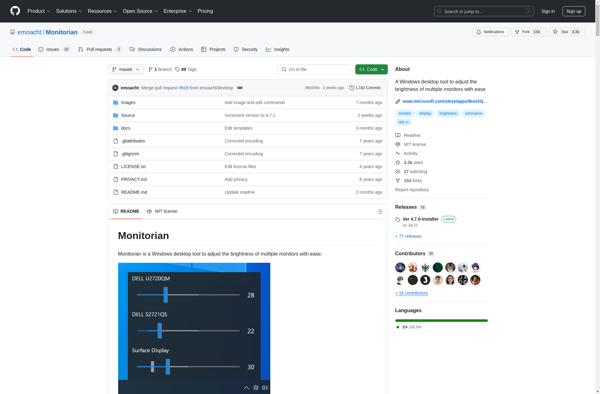
Lunar
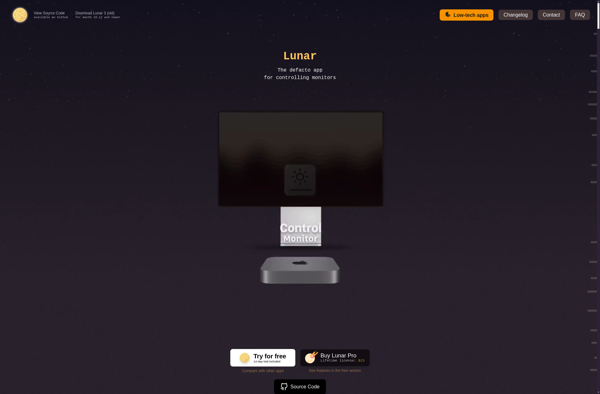
Twinkle Tray
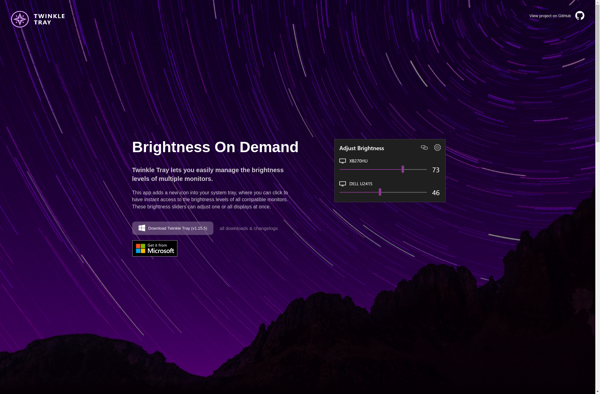
QuickShade