KastorSoft Screenshot
KastorSoft Screenshot is a lightweight Windows screenshot tool that allows you to capture full screenshots or selected regions, edit images, annotate with shapes and text, apply filters and effects, and share easily. Useful for documentation, tutorials, bug reports.
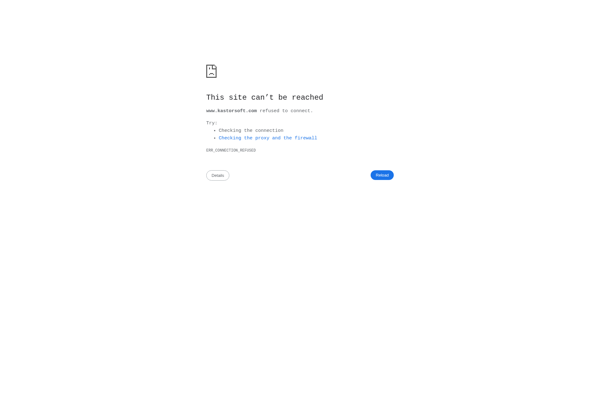
KastorSoft Screenshot: Lightweight Windows Screenshot Tool
Capture full screenshots or selected regions, edit images, annotate with shapes and text, apply filters and effects, and share easily. Useful for documentation, tutorials, bug reports.
What is KastorSoft Screenshot?
KastorSoft Screenshot is a feature-rich yet easy-to-use screenshot capture and image annotation tool for Windows. It provides an intuitive interface for taking fullscreen, window or region screenshots with just a couple clicks.
Key features include:
- Capture fullscreen, active window, fixed region or freehand selected areas
- Edit screenshots with basic image editing tools (crop, resize, rotate, flip etc.)
- Annotate images with shapes, arrows, text boxes, blur tool and more
- Apply filters, effects, watermarks and color adjustments
- Export screenshots in common formats like PNG, JPG, GIF, PDF
- Directly open, print or email images from the editor
- Create timelapse captures and image comparisons
- Record screen with audio narration
- Completely free with no ads or watermarks
KastorSoft Screenshot makes it simple to document software issues, create tutorials, provide feedback, or take visually appealing screenshots. The intuitive interface allows both casual and power users to be productive right away.
KastorSoft Screenshot Features
Features
- Capture full screenshots or selected regions
- Edit screenshots - crop, resize, rotate
- Annotate images with shapes, arrows, text boxes
- Apply filters, effects, watermarks
- Share/export screenshots in various formats
- Screen recording
- Screen magnifier
- Basic image editing
- Hotkeys for quick access
- Lightweight and easy to use
Pricing
- Freemium
Pros
Intuitive and easy to use
Lots of annotation tools
Built-in basic image editing
Flexible sharing options
Lightweight resource footprint
Free version available
Cons
Lacks advanced editing features
No cloud sync or collaboration features
No video editing capabilities
Only available for Windows
Free version has limitations
Reviews & Ratings
Login to ReviewThe Best KastorSoft Screenshot Alternatives
Top Office & Productivity and Screen Capture and other similar apps like KastorSoft Screenshot
Here are some alternatives to KastorSoft Screenshot:
Suggest an alternative ❐AScreenshot
aScreenshot is a free and open source screenshot capture and annotation tool for Windows. It provides an easy way to take customizable screenshots and allows editing images right after capturing them.With aScreenshot, you can capture full screens, active windows, rectangular regions, freehand regions, and scrolling website screenshots. It gives you...
No Root Screenshot It
No Root Screenshot It is a powerful screenshot app for Android that does not require your device to be rooted. It has an intuitive interface that makes capturing full screenshots or selected areas very easy. You can choose to capture long screenshots to get entire webpages or chats.After taking a...
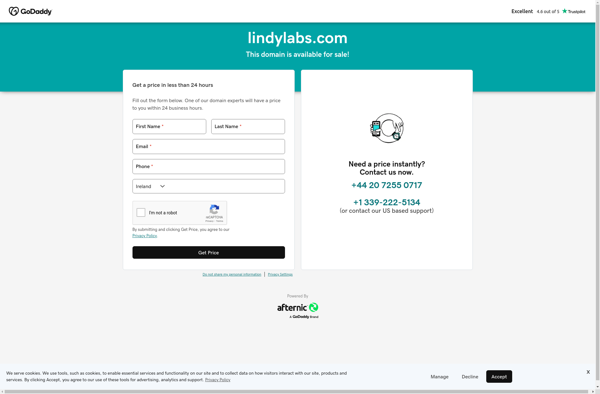
ShootMe
ShootMe is a free screenshot capture utility for Windows that makes it easy to take screenshots and annotate them. It provides several options for capturing different parts of your screen:Fullscreen screenshots capture your entire monitorWindow screenshots capture a specific open windowRegion screenshots let you select a custom area to captureScrolling...
Screenshot Ultimate
Screenshot Ultimate is a feature-rich screenshot tool for Windows that makes capturing, editing, and sharing screenshots easy. It provides a wide range of powerful yet straightforward screenshot capabilities that appeal to regular and power users alike.With Screenshot Ultimate you can capture entire webpages, specific regions of the screen, menus, windows,...
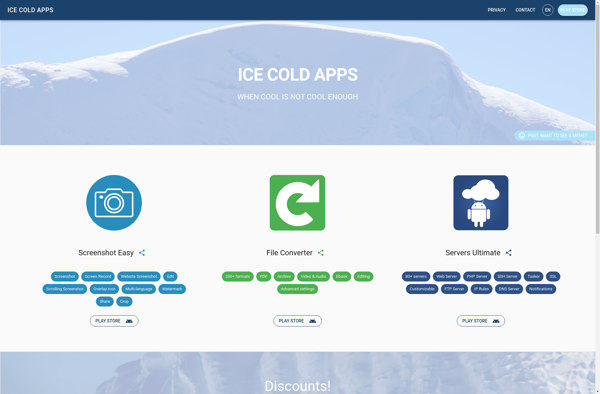
Screenshot ER
Screenshot ER is a software tool that facilitates visual communication and collaboration through screenshot annotations. It provides an efficient way for teams to report bugs, give design feedback, review UI/UX, document issues, brainstorm ideas, and more.With Screenshot ER, you can quickly take screenshots, annotate them by adding arrows, shapes, text...