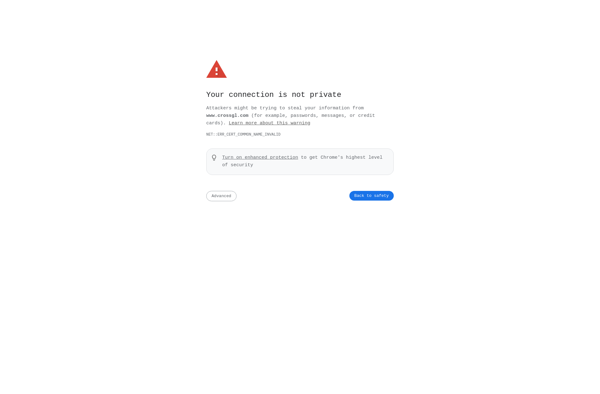Wise Shark Screenshot
Wise Shark Screenshot: Capture & Share Screenshots on Windows
Wise Shark Screenshot is a screenshot capture software for Windows. It allows users to take screenshots, annotate them, edit them, and share them easily. Key features include customizable hotkeys, built-in editing tools, auto-scroll capture, and sharing screenshots via email or to the cloud.
What is Wise Shark Screenshot?
Wise Shark Screenshot is a feature-rich screenshot software for Windows. It makes it easy to capture any part of your screen and edit, annotate, or share the screenshots.
With Wise Shark you can set customizable keyboard shortcuts to take fullscreen, active window, or region screenshots instantly. It has a scrolling capture mode that automatically stitches together long webpages or documents. The built-in editor lets you add text, arrows, shapes, blur sensitive info, and crop your screenshots right after taking them.
Other key features include:
- Drag-and-drop to take screenshots easily
- Built-in basic image editing tools
- Support for uploading screenshots to cloud services like Google Drive, Dropbox, etc.
- Email screenshots instantly from the app
- Fullscreen, rectangular region, window, and scrolling capture modes
- Portable version available to take on a USB drive
Wise Shark Screenshot makes it quick and easy to capture and share screenshots on Windows. With its intuitive interface, customizable shortcuts, and built-in annotation tools, it's a handy utility for students, office workers, bloggers, and anyone who works with screenshots.
Wise Shark Screenshot Features
Features
- Customizable hotkeys
- Built-in editing tools
- Auto-scroll capture
- Sharing screenshots via email or cloud
Pricing
- Free
- One-time Purchase
Pros
Cons
Reviews & Ratings
Login to ReviewThe Best Wise Shark Screenshot Alternatives
Top Office & Productivity and Screen Capture and other similar apps like Wise Shark Screenshot
Here are some alternatives to Wise Shark Screenshot:
Suggest an alternative ❐Greenshot

PicPick

Spectacle

FastStone Capture

Gyazo
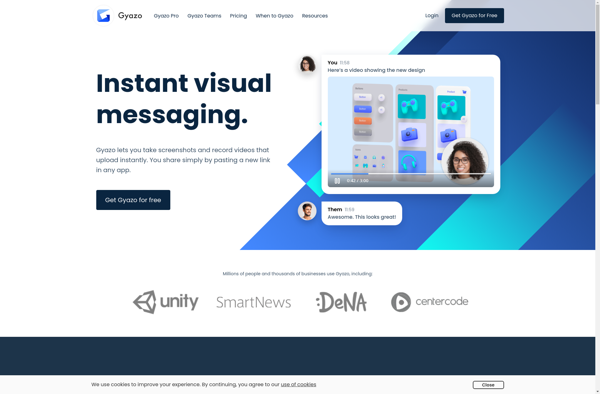
Awesome Screenshot
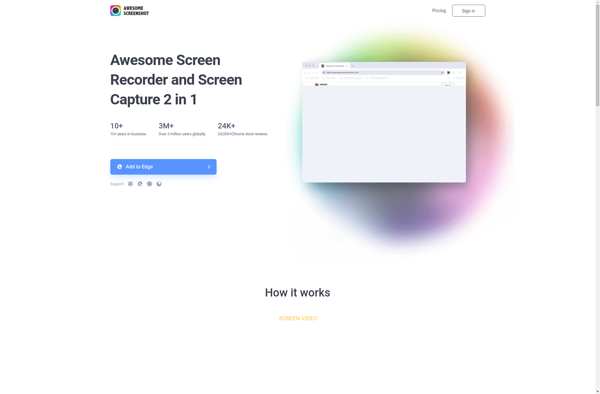
FFsplit
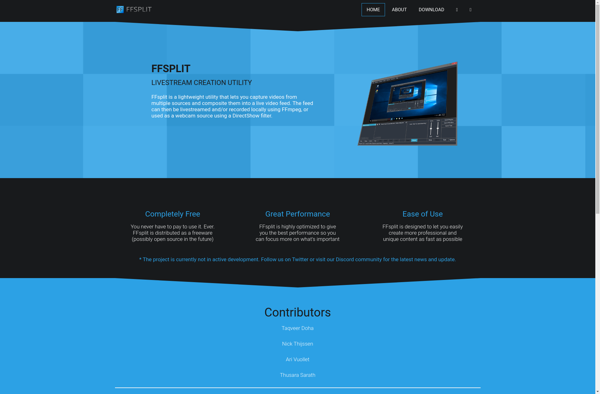
SnapNDrag Pro

AScreenshot
No Root Screenshot It
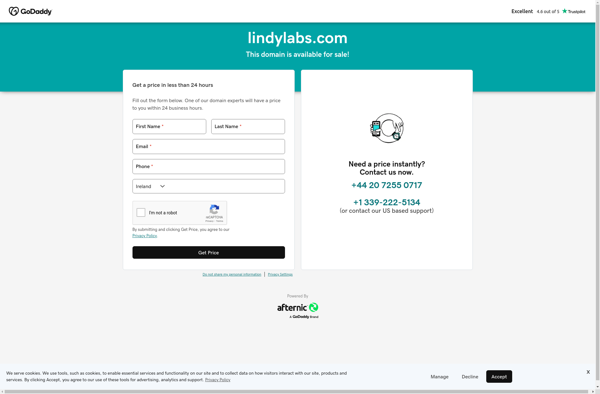
ShootMe
Screenshot Ultimate
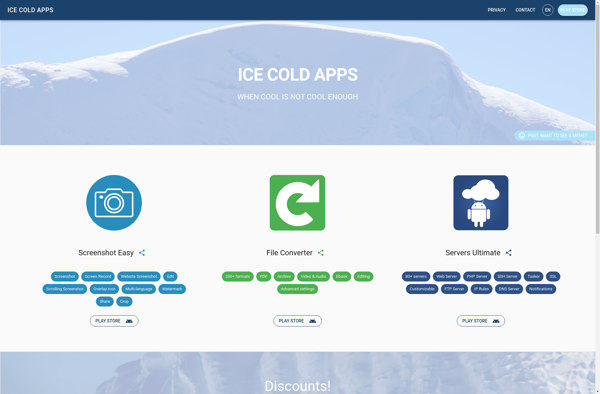
Screenshot ER
SnapDraw